Protect your Windows and Mac computer with Acronis Cyber Protect
It is extremely important to protect your computer, whether for work or personal use.
Even though you get the basic protection services by default with your operating system (Microsoft Defender or Apple XProtect), it might not be enough.
It's not just about protecting against viruses and malware; you also need to think about backup/restore methods to deal with unexpected situations.
So, is there a solution that will protect you from ransomware and offer great backup and restore options?
Unfortunately, the main decisions don't leave you much choice.
However, we believe that Acronis Cyber Protect may be a viable option in addition to system protection services.
Acronis Cyber Protect: обзор
This is a paid tool that requires a subscription to unlock all features. Core Features subscription starts at $49.99 per year for a single computer.
If you want all the supported features along with cloud storage, it can cost up to $125/year.
Luckily, you can find a trial version that gives you access to most features for 30 days.
I tested the trial on Windows 10. But it also supports Windows 11, macOS, Android, and iOS.
Here I will highlight the key features that you can find in Acronis Cyber Protect and give you some tips on why you should try it.
Features of Acronis Cyber Protect
Acronis Cyber Protect provides a lot of features. In this case, I tried the version of Home Office adapted for individuals. You can also find a corporate offer that should provide some additional business services.
So, I'll highlight the main features that make it a great choice for both Windows and macOS users.
Full Image Backups
A full image backup or a full system backup allows you to accurately reflect what is stored on your computer.
You can also select a specific section, but it will remain the same without changing the folder structure. Everything you have on your disk or partitions will be included in the backup.
Thus, it makes it easy to restore everything without much hassle.
Disk Cloning
Let's say you have a new drive as an upgrade; how can you easily transfer all this data?
While a simple copy and paste should transfer some data, you can't transfer all of your settings and OS to a copy and paste drive.
You should find various disk cloning software tools for Windows and Mac. But it requires a different software installation.
Luckily, Acronis also allows you to clone a drive. The Active Disk Clone feature will come in handy.
You can easily clone an entire drive without rebooting or stopping any operations.
Microsoft 365 backup
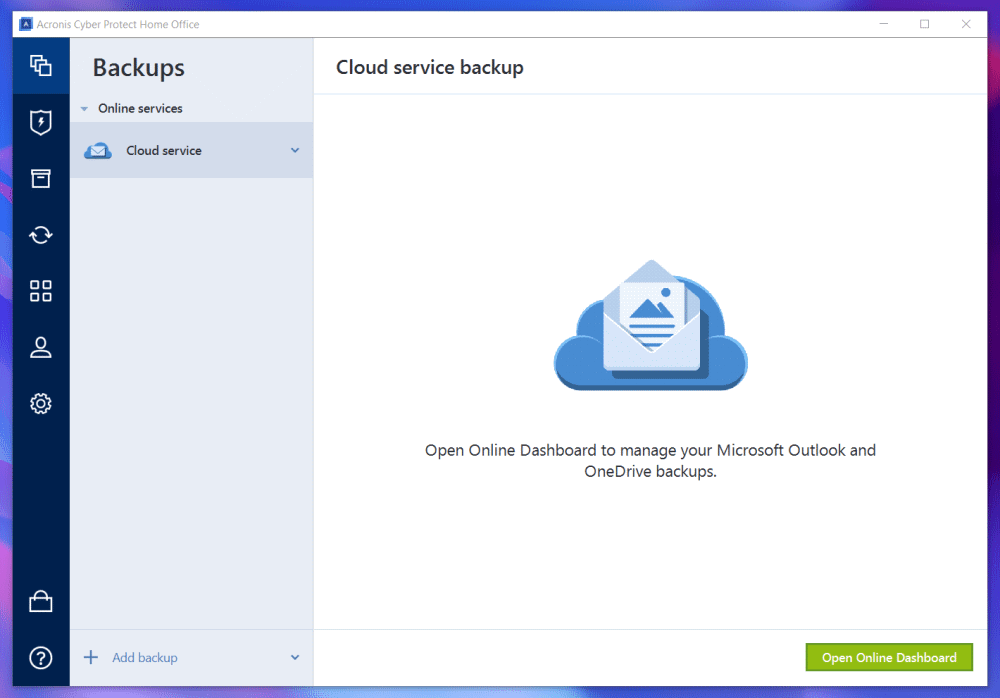
Microsoft 365 is one of the primary subscriptions for accessing Microsoft apps and OneDrive storage, among other things.
Can you create an additional backup of your cloud storage?
Yes, you can manually move it to another cloud storage as a backup (which is a tedious process) or use a third party cloud-to-cloud transfer service.
Well, some third-party options might be good, but with Acronis Cyber Protect, you've already figured out that feature.
As with any other cloud storage service, you get the flexibility to sync your files between computers or in the cloud.
With Acronis Cyber Protect, you don't have to rely on a cloud storage client to synchronize files. For some, this may even replace the need for a separate cloud storage service to sync and share data between computers.
Dedicated cloud storage
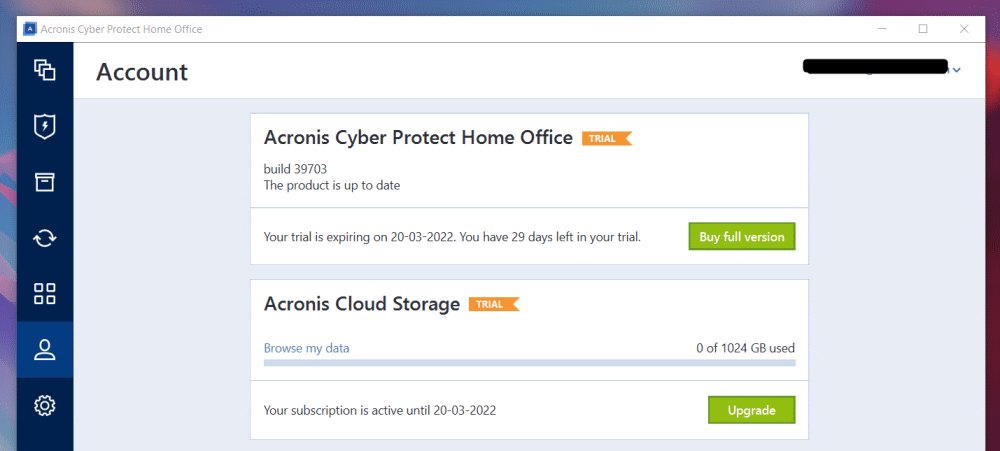
With all the basic features, it also offers 1TB of cloud storage. Please note that you can only access cloud storage with a premium subscription.
In addition, you can choose up to 5 TB of cloud storage by paying an additional fee.
In addition to the available storage, you can also encrypt it with a password.
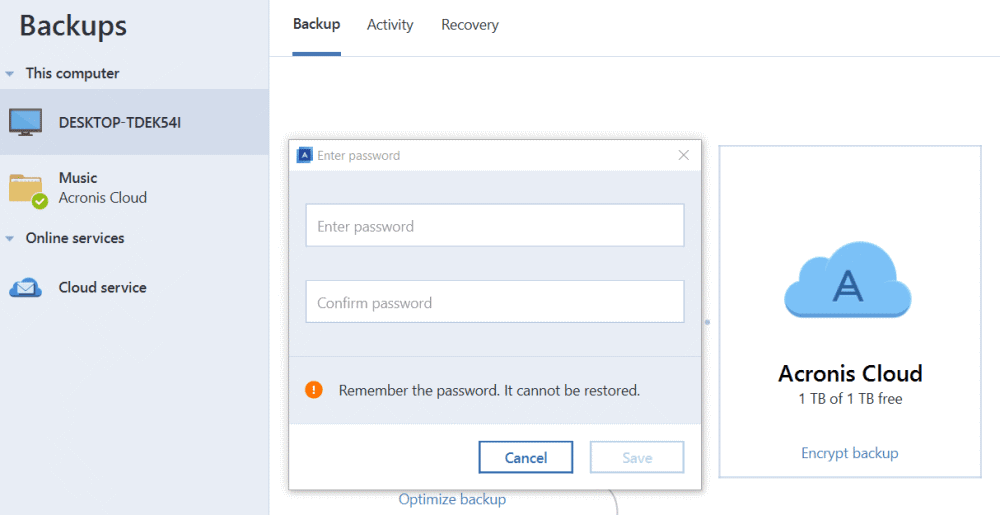
You can use it to store system backups or data from the Microsoft 365 cloud.
This can supplement your cloud storage requirements and in some cases reduce them.
Blockchain Notarization
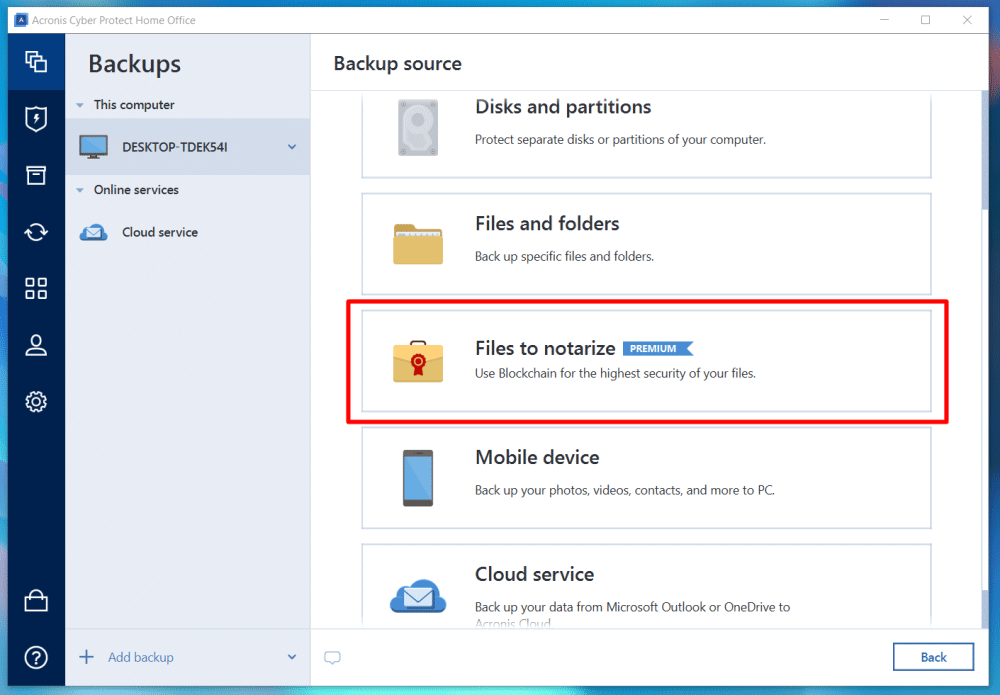
I am particularly impressed with this feature. Acronis uses blockchain technology to enhance the security and authenticity of your data.
If you're interested, you can check out our introduction to the Blockchain resource to get some insight into the technology.
Your data will be stored in a distributed database to prevent tampering and revision.
A fingerprint is created for your data/files, confirming the authenticity and ownership of these files. You can use this to your advantage when sharing files.
If the fingerprint changes, it will be a wake-up call for you. Thus, it helps you to make sure that your data is safe and can be easily verified if you are in doubt.
Incremental and differential backups
Instead of making regular backups, you can easily update your existing backups to include all the latest changes or additions to your files and data.
It is equipped with Change-Block Tracker technology, which tracks all changes in real time, making it easy to update backups in the shortest possible time.
Versioning

Version control is a useful feature that ensures you don't lose the latest version of your files.
When it comes to traditional backups, they overwrite your previous data or make a separate copy.
With Acronis Cyber Protect, you can keep up to 999 backup versions and also decide how long older versions should exist.
Ransomware protection and antivirus security
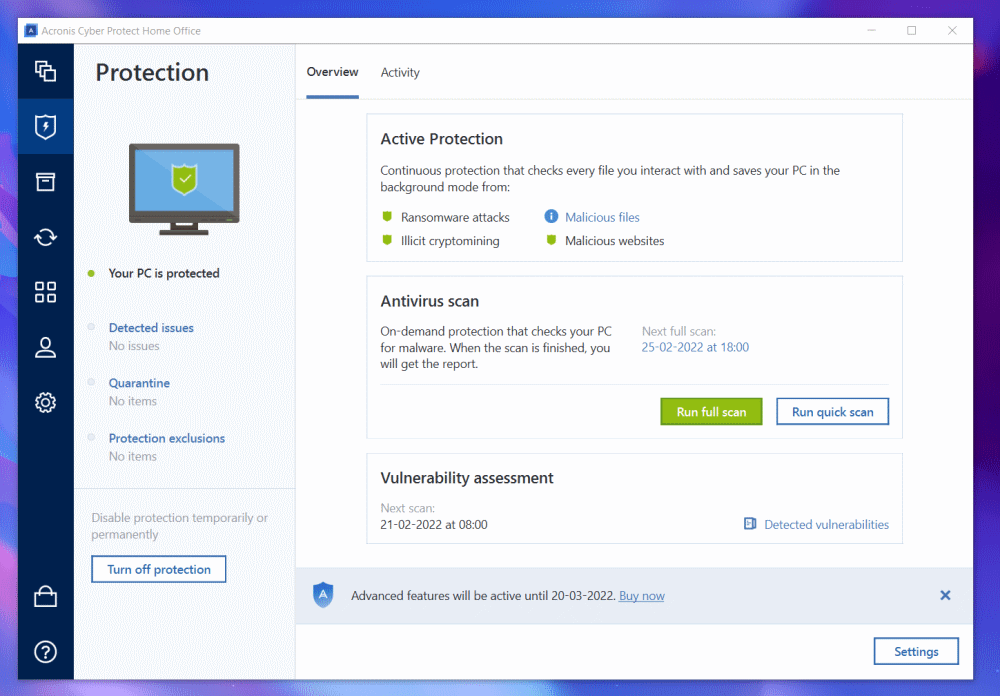
You also get ransomware protection to keep your system safe with backup services.
Acronis Cyber Protect can automatically repair any corrupted files, making it the perfect choice for protection.
It also scans your OS and applications for potential security issues on the system. The Vulnerability Assessment Tool recommends application tweaks and updates to improve security.
Antivirus protection also includes real-time scanning and offers a quick/full system scan similar to other antivirus solutions.
In general, security features make it easier to protect.
web protection
To be completely safe, your online activities must remain secure. If you're surrounded by malicious websites, it's easy for attackers to inject malware, cryptojackers, and ransomware into your system.
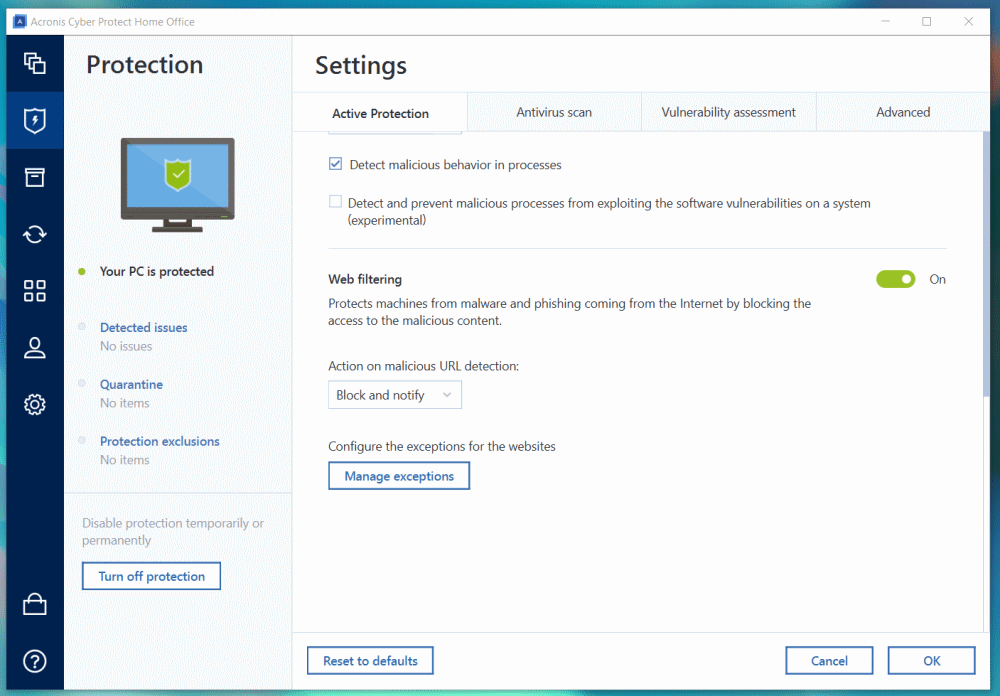
With Acronis, you also get a web filtering feature that blocks malicious URLs to keep you safe.
Mobile Backup
The data in our mobile phones is equally important. Luckily, you can backup your mobile data on your computer or in the cloud with the same backup functionality.
And with the app on your device, you can automatically back up all your data, including photos, contacts, calendar, and videos.
Online panel
To facilitate remote management, it also provides access to an online control panel where you can initiate backup, restore, and manage file sync/share.
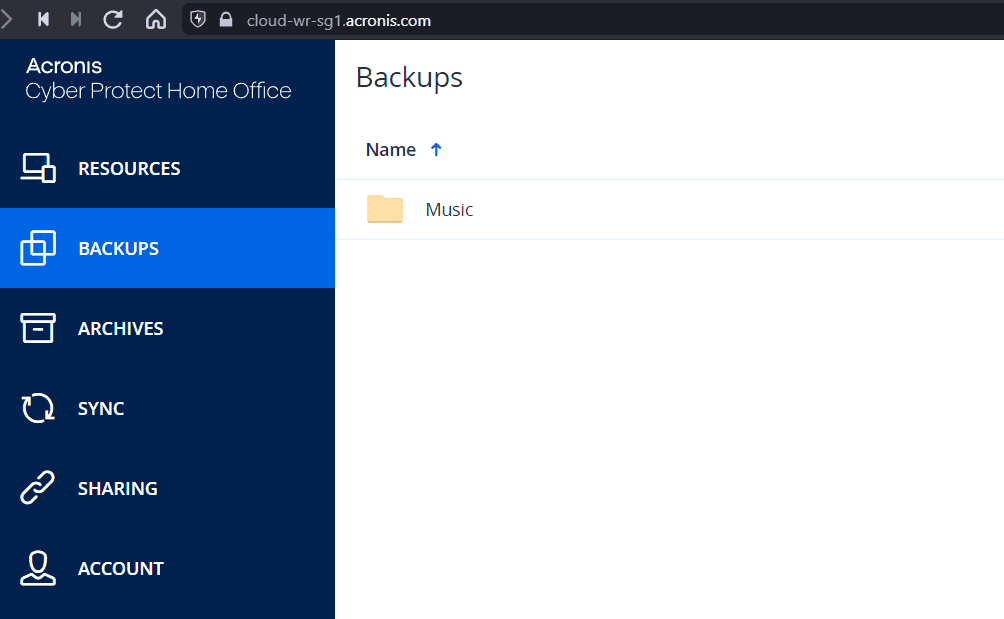
This is an easy to use dashboard.
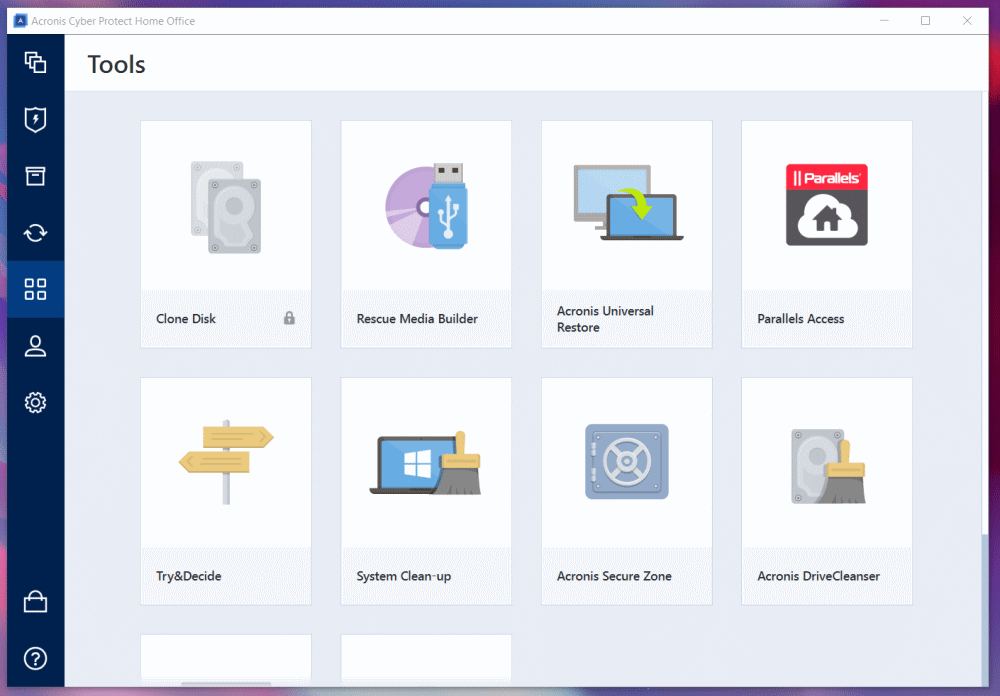
In addition, you get access to other tools such as Bootable Media Builder, System Cleanup Tool, Disk Cleanup Tool, and some community-created tools.
Additional tools do not provide a consistent user experience, but given that they are not key points, you should be able to manage them.
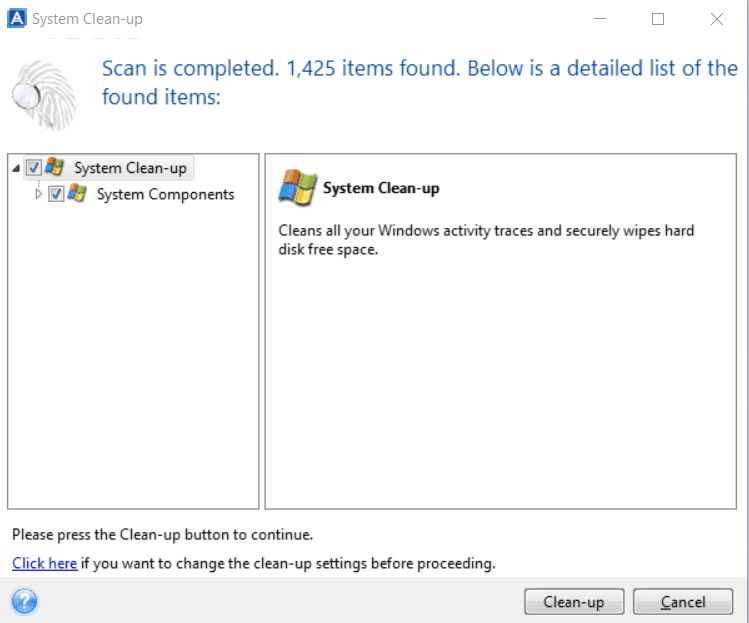
In general, Acronis Cyber Protect provides a whole arsenal of options.
Why should you try Acronis Cyber Protect?
Acronis Cyber Protect is a premium software tool to improve the security of your computer.
Unlike other antivirus protection services, you get access to many data backup services and more.
In other words, you get a comprehensive antivirus replacement with a lot of features and data protection.
It may not be a dedicated antivirus tool, but it offers basic and advanced features.
Note that you should remove any other active malware tool installed on your system to avoid conflicts.
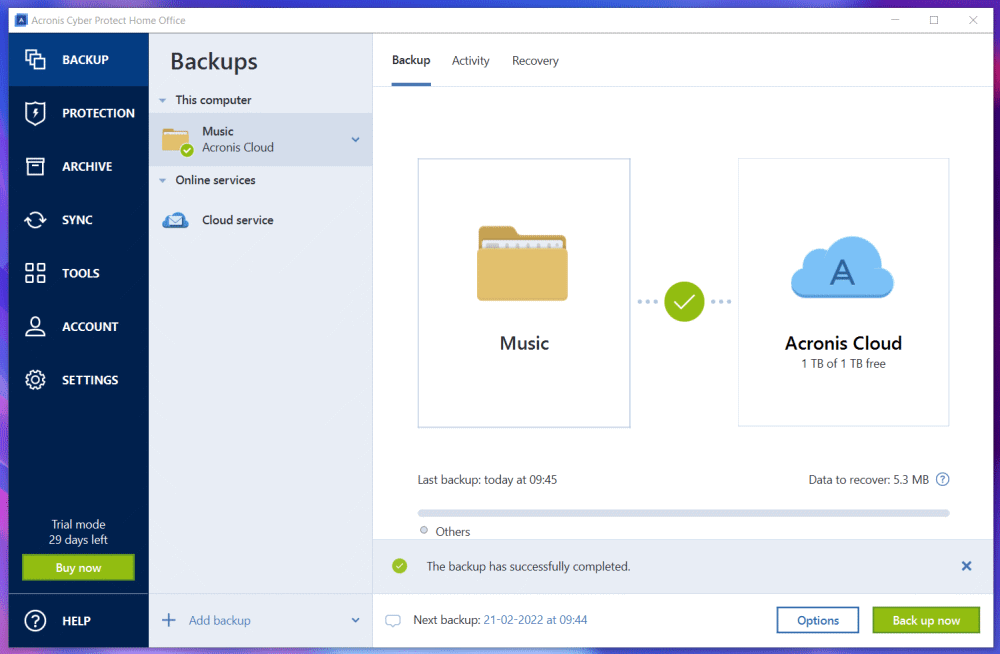
In my brief test use, I found it impressive for desktop users concerned about their data, backups, and security.
The user interface is clean and easy to use. Each option or feature will guide you through the process without getting confused.
The lack of a dark mode theme is not a big deal, but you should be aware of it.
Protect your system and files
It is extremely important to protect your system from malicious attacks while having a recovery plan in case something goes wrong.
The feature set of Acronis Cyber Protect should provide you with great convenience for easy migration and recovery along with anti-virus protection.
You get a trial version that allows you to test a few things before you decide to purchase a subscription.
If you like it, it can replace several tools on your system. So, I'd say it's worth recommending.