How to disable McAfee Antivirus on Windows
Today there are many different antivirus applications such as McAfee antivirus. McAfee solutions provide authentic on-demand and periodic scans that allow you to manually or automatically scan your device for malware and other threats while keeping your data private and secure. But sometimes there may be other antivirus applications that work better than McAfee. So, you can learn how to uninstall McAfee on Windows 10. If you are looking for tips about the same, we offer you a helpful guide that will teach you how to disable McAfee antivirus. In addition, you will learn how to uninstall McAfee before enabling Windows Defender and temporarily disable McAfee in Windows.
How to disable McAfee Antivirus on Windows
Keep reading on to find steps detailing how to disable McAfee antivirus on Windows with helpful illustrations for a better understanding.
Why does McAfee keep installing?
McAfee may have been pre-installed on your computer by the manufacturer if you did not install it yourself, or it may have been bundled. It is a simple process to uninstall any application, and it only takes a few seconds to completely uninstall McAfee.
Do you need McAfee if you have Windows Defender?
No. Using Windows Defender or McAfee is entirely up to you when choosing an antivirus. Both apps have their pros and cons. However, if you choose to use Windows Defender, you will be completely safe and will be able to completely uninstall McAfee. You will need external antivirus software for Windows 7, but if you have Windows 8, 10, or 11, Windows Defender is enough to keep your PC in good general security.
Should you uninstall McAfee on Windows 10?
Yes, if you have found better software than McAfee, then you should consider uninstalling McAfee. You must uninstall McAfee before installing another program. You must completely uninstall the previous version of McAfee, even if you intend to install the updated version yourself.
What happens if you uninstall McAfee?
If you uninstall McAfee on Windows, your device will be vulnerable to virus attacks. You can replace it with another antivirus software or let Windows Defender take over.
Do I need to uninstall McAfee before enabling Windows Defender?
Yes, McAfee must be uninstalled before enabling Windows Defender. If you want to use the built-in Windows Defender, you must uninstall your McAfee antivirus software and ensure that no files remain after uninstallation. Windows Defender will be activated automatically after reboot.
How do I stop McAfee from running in the background?
To stop McAfee from running in the background, do the following:
1. To access McAfee Control Panel, double-click the McAfee icon on the taskbar.
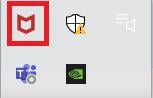
2. To access the Navigation Center, click the hamburger icon in the upper left corner of the McAfee window.
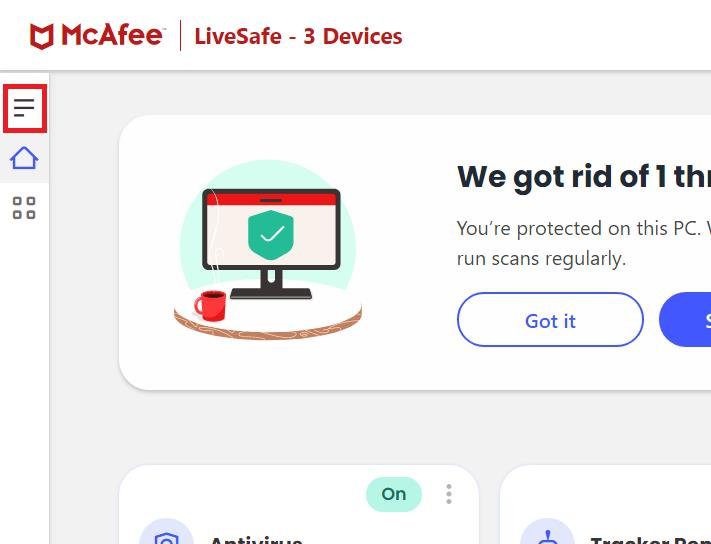
3. Click My Security as shown.
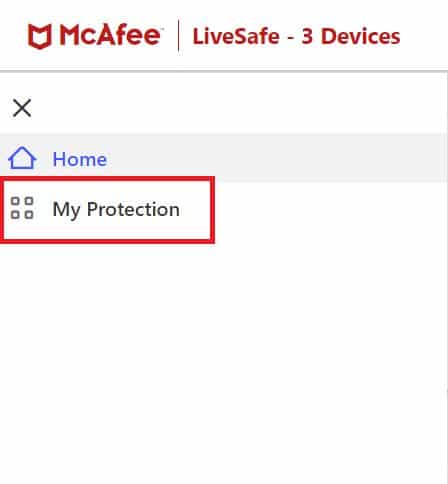
4. To view antivirus options, click Real-time Scan .
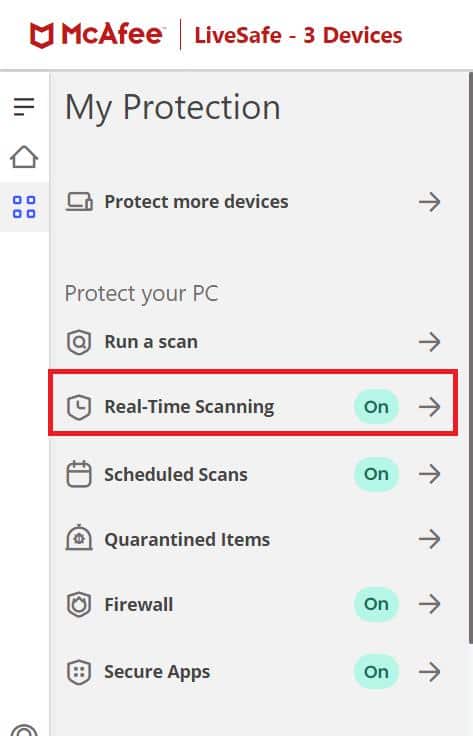
5. Click Disable to disable real-time scanning to disable McAfee antivirus.
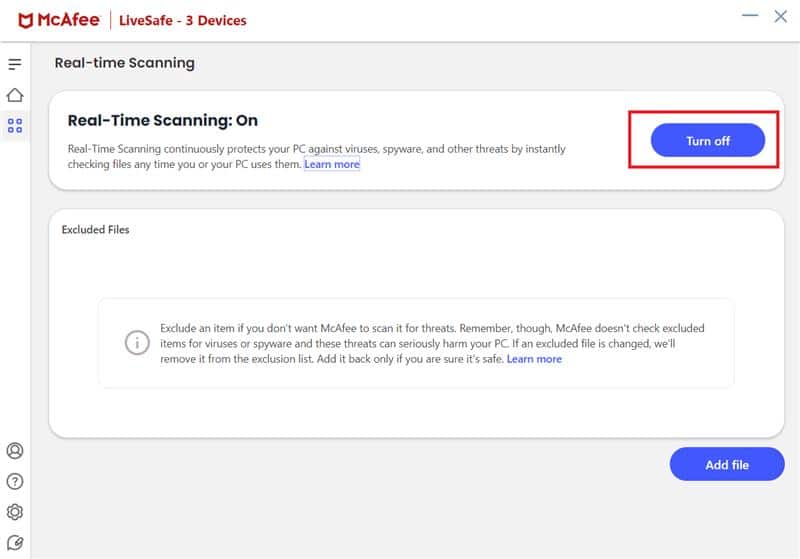
6. Q When do you want to resume real-time scanning? Select the time period from the drop-down list as follows:
- after 15 min.
- after 30 min.
- after 45 min.
- after 60 min.
- When I restart my computer
Note. If you select Never, the antivirus feature will be disabled unless you explicitly enable it.
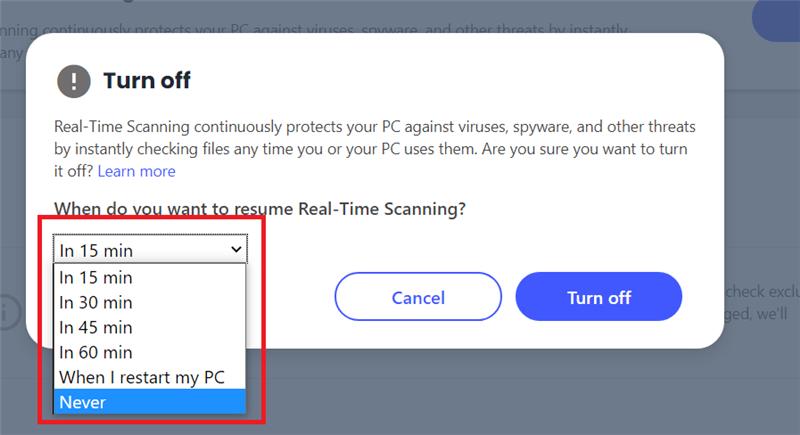
7. To disable protection, click Disable .
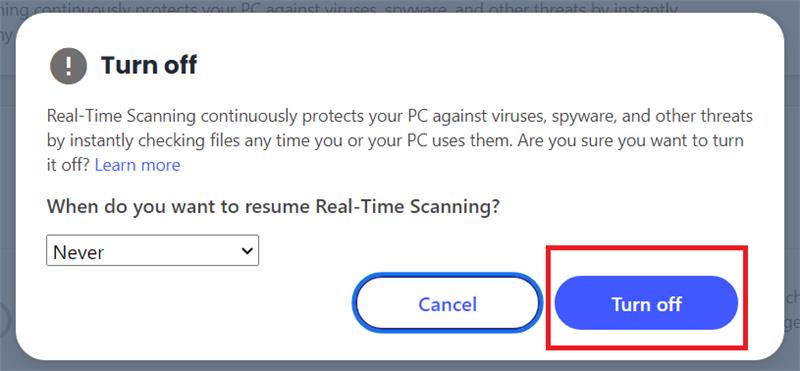
8. The warning "Your computer is at risk" appears immediately, indicating that virus protection is not enabled. Close the McAfee control panel and exit.
How to temporarily disable McAfee on Windows?
To temporarily disable McAfee on a Windows PC, follow the steps above.
How to disable McAfee completely?
If you want to learn how to disable McAfee antivirus and completely disable McAfee if you like, follow the steps given above. But select the "Never" option when choosing how long you want to disable McAfee completely.
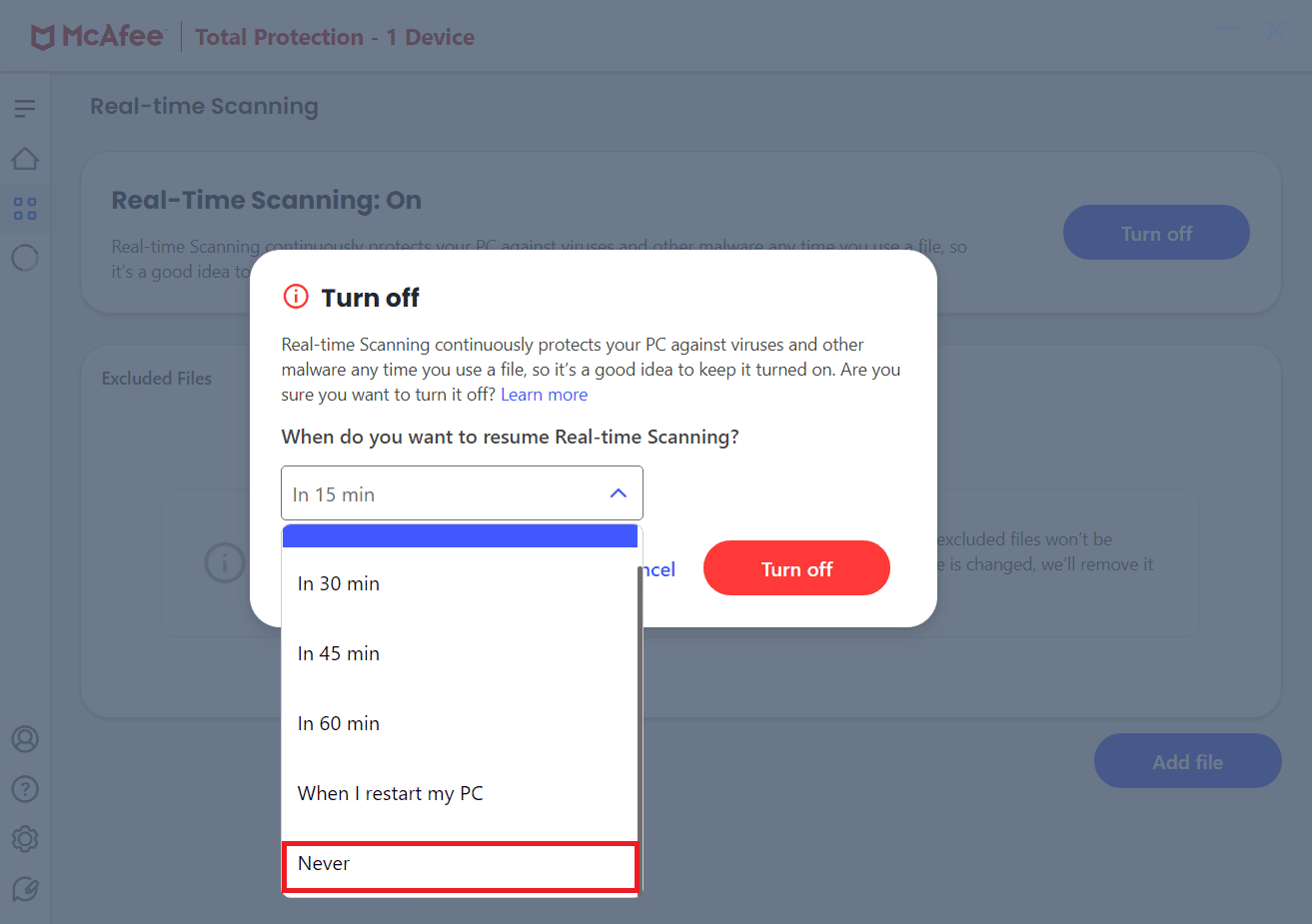
After you have learned how to disable McAfee antivirus and completely disable McAfee, you can follow the steps below if you want to temporarily disable McAfee.
How can you permanently disable McAfee antivirus?
Below are the steps to permanently disable McAfee Antivirus on your PC:
1. Type Control Panel in the Windows search bar and press the Enter key to open it.
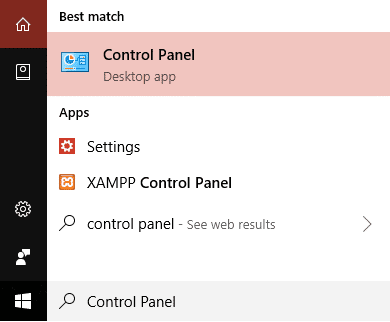
2. In the Programs section, click Uninstall a program.
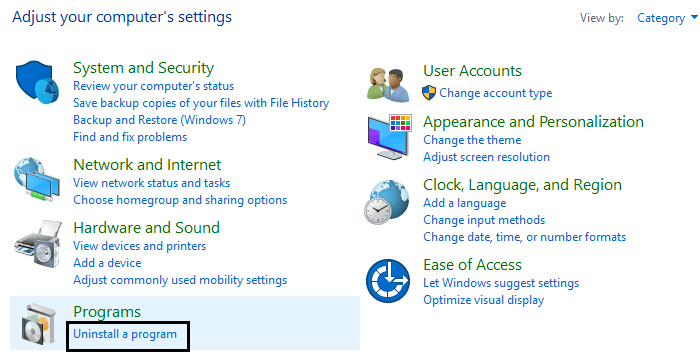
3. Locate and right-click McAfee and select Uninstall.
4. Follow the instructions on the screen to completely uninstall McAfee.
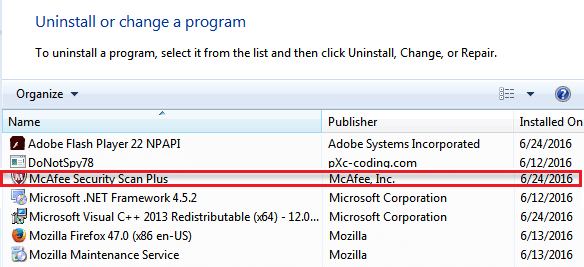
5. Restart your computer to save the changes.
How to disable McAfee antivirus in Windows 10?
After you have learned how to disable McAfee antivirus, you can disable your antivirus in Windows 10 simply by referring to the above section.
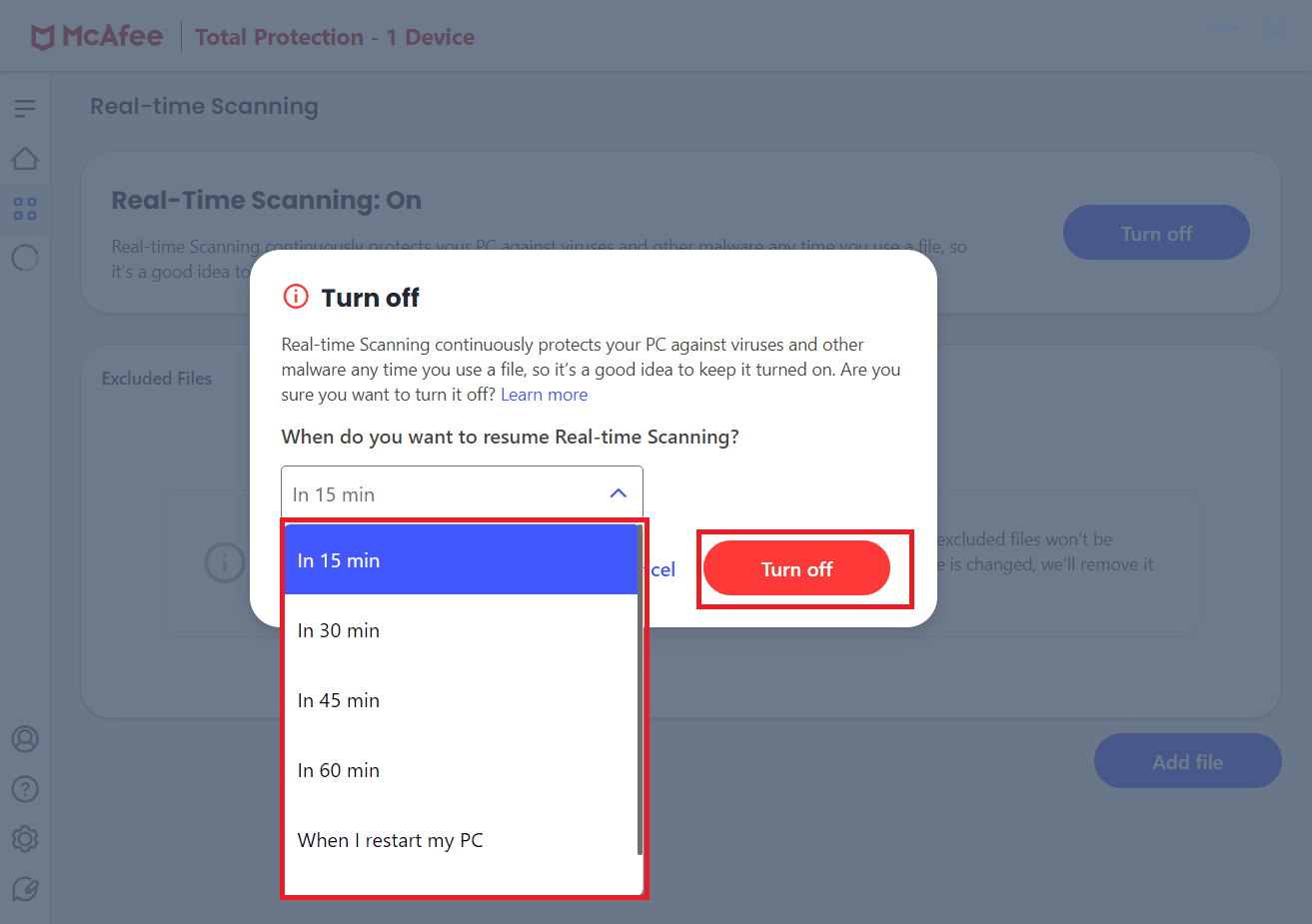
Can McAfee be disabled without uninstalling?
Yes, you can disable McAfee without uninstalling the software by simply turning off the real-time scanning option.
How to disable McAfee antivirus and enable Windows Defender?
When you disable all features of McAfee Antivirus or even uninstall it, Windows Defender activates on its own. You can check if Windows Defender is running by going to the Security and Maintenance section.
Why can't you disable the McAfee firewall?
You need to update McAfee Antivirus before you can turn off the firewall and restart your computer. Also, any changes you make to the McAfee app require administrator rights.
***
We hope that this guide was helpful and that you were able to learn about how to disable McAfee Antivirus and how to uninstall McAfee on Windows 10. Feel free to contact us with your questions and suggestions through the comments section below. Also, let us know what topic you want to learn in our next article.