9 Best Video Compressors for Windows and Mac Users
Video compressors help reduce video size without sacrificing video quality.
If you work as a social media marketer or work on video, you are aware of the size of video clips.
Whether it's uploading to media platforms like YouTube or saving videos as a backup, you need a lot of storage space. To save this storage space, you can use video compression tools without losing the quality of your videos.
Before we start our list of video compressors, let's understand the benefits of using a video compressor.
What is a video compressor?
Video compressors are software designed to reduce the number of bits required to display video without sacrificing quality. You can use these tools online or offline, depending on your needs.
Benefits of using video compressors:
- Storage: Since video compressors reduce the size of your video files, you will save a lot of space on your device.
- Fast Transfer: You can transfer small size video files using different sharing platforms compared to large files.
- Quality: Video compressors reduce the video file size and this may slightly affect the quality of the video. However, many tools provide options to control video quality based on the amount of compression required.
- Video Format: With video compressors, you can convert video from one format to another without compromising video quality. This is useful because different platforms and devices support video formats such as MP4. MKV and so on.
- Fast loading: You can't add a 50MB video to your site because it will slow down the page load speed and affect your site's SEO. Web pages with small videos load quickly, and you can reduce the video size using video compressors.
Now that you know the benefits of video compression tools, let's move on to our list of the best video compressors.
video process
Video Process is an easy-to-use video compression tool to compress HD, SD, 3D and 4K videos without compromising video quality for Windows and Mac users. This helps you achieve up to 90% compression with only a 2% reduction in quality.
Functions
- VideoProc supports over 420 video output formats.
- Advanced video editing features to trim unwanted parts of a video.
- It includes screen recording, subtitle extraction, and music extraction features.
- Support for popular audio and video encoders such as MP4, MPG4, MOV, OGA and more.
You can download the free version of VideoProc to compress small files. They also offer a lifetime license with many video editing features.
Wondershare UniConverter
Wondershare Uniconverter is one of the best video tools for video compression and DVD conversion, editing and burning. You can try their free tool which lets you compress or convert files smaller than 100MB and then decide if you want to upgrade to their paid version.
Functions
- Platform independent tool with no file upload restrictions.
- 1-click video compression and video conversion feature.
- It supports over 1000 formats such as MP4, AVI, WMV, MP3, MOV and many more.
- Comes with an easy to use screen and webcam recorder.
With their free trial, you can only convert 1/3 of the video length and limited recording time. If you are a professional video editor, you may want to consider their unlimited plan.
Final Kit Pro X

Final Cut Pro X Compressor is a dedicated video compressor developed by Apple for Mac users. It's powerful, offers extensive editing options, and you can download compressed videos in high definition formats like HDR, HEVC, and more.
Functions
- Easily compress and export videos in high quality formats such as 4k, 360 degrees, HEVC and HDR.
- Support for multiple cameras.
- 360-degree video editing features for 3D video.
If you are a Mac user, Final Cut Pro X is the perfect video compression and editing tool.
Veed.io
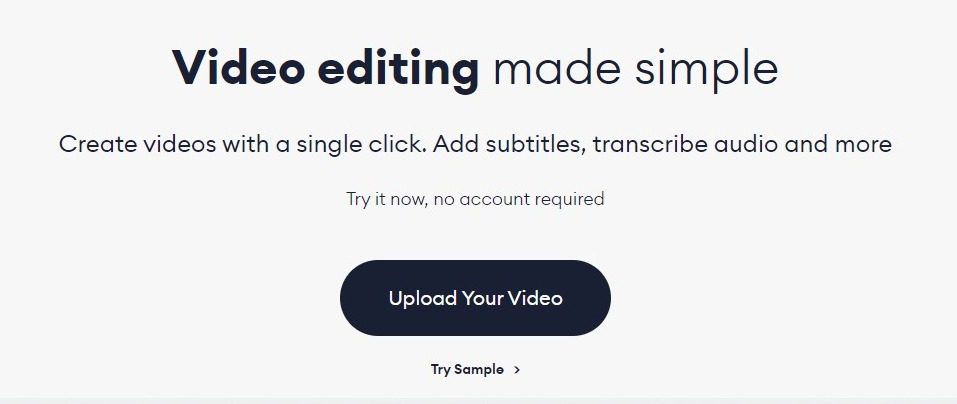
Veed.io is a fast online tool that you can use to compress mp4, mkv, mov and many other video formats. Since it is a cloud platform, it works well for both Windows and Mac users.
Functions
- You can compress videos online without downloading software.
- Platform independent tool with support for the latest video formats.
- Settings to define compressed resolution, bitrate, CRG and filters.
- Free subtitle and text encoding features.
The free version lets you compress videos up to 10 minutes and up to 250MB. You can choose their paid plans if you are an active user because they follow a monthly pricing structure.
hand brake
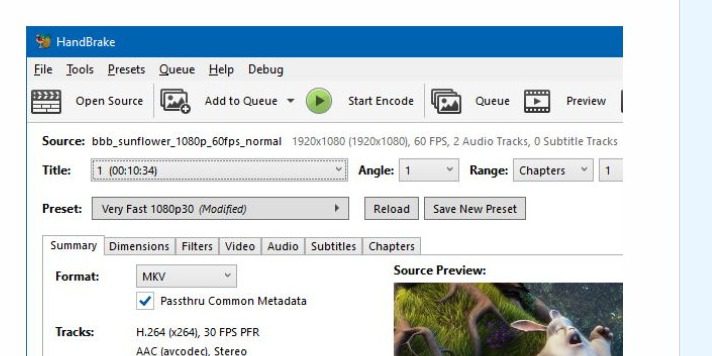
Handbrake is free, open source, and one of the best standalone video compressors you'll find on the market. You can compress all common types of video files and also convert them to HD quality formats like 4k, BlueRay, etc.
Functions
- Built-in device presets optimized for any device.
- Advanced video filters such as comb, color space, crop and scale.
- Support for popular video file formats such as MP4, MKV and WebM.
- Video encoding with constant quality or average bitrate.
Handbrake is free software with enough features for video editing. Plus, it works on both Windows and Mac OS.
Movavi Video Converter

Movavi is one of the oldest video conversion tools available for Windows and Mac users. It's lightning fast and supports batch processing of large files. It offers a 7-day free trial, which means you can download and use the tool before purchasing it.
Functions
- Over 150 latest formats are supported, including AVI, MKV, MP4, MOV and more.
- Fast video compression, editing and presets.
- Support for 4K video compression.
- You can use Movavi to capture screen and edit photos and audio clips.
Movavi offers a 7-day free trial. After the free trial period ends, you can purchase the tool with a lifetime license.
cutout

Cutout is a free and open source video editor with video compression and video format conversion features. It is a cross platform tool that you can use on any OS like Windows, macOS and Linux. It is a standalone tool which means you can simply drag and drop a video to compress and download it.
Functions
- Supports the latest audio, video, and image formats, including Lottie animation and JSON.
- Features of video editing and video scopes
- Add, paste, overwrite, elevate and remove edits on the video timeline.
- Cross-platform support makes it available on Windows, Linux and macOS.
Shotcut is also a free and open source platform just like VLC.
VSDK

VSDK is a well-known video editing and compression tool designed for Windows users. It is a free software with advanced editing features and you can run the compressed video on any device such as Windows, Android and iPhone devices. You can also use this software if you need a free screen recorder for Windows OS.
Functions
- Free video compression tool for older versions of Windows OS.
- Supports new basic video effects, filters and transitions.
- Support for editing and compressing audio files.
- Free screen recording and webcam video capture features.
If you are a Windows user, you can try the free VSDC tool.
FreeConvert

FreeConvert is a free online platform that you can use to compress videos. You can compress videos by quality or by percentage of the original video size without losing the display quality of your files.
Functions
- Audio, video and image compression/conversion functions.
- It supports over 1500 file types, including documents and e-books.
- Platform-independent online tool that fits any OS device.
- SSL encryption and automatic deletion of downloaded files within 4 hours.
You can use the FreeConvert online tool without paying anything on their official website.
Summarizing
Now that you know the best video compressors available on the market, aren't you sure which one is best for you?
If you are a professional video creator, then you should choose a multi-purpose video software such as Final Cut Pro or Adobe Premier Pro. If you just want to compress some video files, you can use any online video compressor from the list above.
We hope that your search for the best video compressors will end with this article. Before we end this article, be sure to check out the list of the best video editing courses to become a professional video content creator.