8 Best FTP Server Programs for Windows for Secure Transfer
FTP is an acronym for File Transfer Protocol. FTP (File Transfer Protocol) is a mechanism for transferring files from one computer to another. It was developed in 1971.
FTP allows users to upload and download files and information without using a web browser. It is a streaming protocol, which means that data is delivered in small chunks to make the process run faster.
Uploading files to a web server is the most typical use of FTP. It is also used to update files on the web server. In short, FTP is a safe and secure medium for uploading, downloading, and transferring files over the Internet.
FTP software allows a company to move huge amounts of data on a regular basis. SMB or large enterprises use Managed File Transfer (MFT) solutions to protect sensitive data from the server. FTP is predicted to grow in the future as it allows businesses to transfer massive amounts of data, as well as secure internal, external, and ad hoc data transfers across networks.
According to one research paper, the global managed file transfer software market was valued at $1.58 billion in 2020 and is expected to reach $2.99 billion by 2028, with a CAGR of 9.59 percent in period from 2021 to 2028.
The FTP software is client-server; it consists of two parts: FTP server and FTP client. Uploading or uploading files that are too large to be delivered via email is a popular FTP application.
What is an FTP client?
The FTP client connects to the server and performs operations such as upload, download, rename, delete, etc.
Previously, FTP clients only had a command line interface, but now they include a feature-rich and user-friendly interface that greatly simplifies the file transfer process. FTP clients are available as standalone programs, web browser extensions, and online clients. FTP clients can be installed on desktop computers, servers, and mobile devices.
What is an FTP server?
An FTP server is software that allows users to upload and download files from servers using the FTP protocol. This server can run on any computer with the File Transfer Protocol Server software installed.
Benefits of using FTP
Large file transfers possible: Many firms have file transfer requirements that go beyond sending a single Microsoft Word document. FTP facilitates large transfers and requires higher file transfer speeds. FTP allows you to send hundreds of megabytes of data at once.
Improved transfer process: Instead of waiting for each directory or file to be transferred one at a time, many directories or files can be transferred at the same time with a few simple clicks.
Continuous File Transfer: If a file transfer is interrupted due to a connection failure, you won't lose your progress. If you lose your connection, FTP will restart the transfer from where you left off, rather than starting over.
Increased productivity: If you need to transfer large amounts of data or want to send data later, you can schedule the transfer for a later day and time without disrupting your schedule. Plus, you won't have to sit and wait for these transactions to complete.
Data security: FTP is generally not considered secure because it uses a simple username and password, which makes it easy for hackers to access data. FTP offers secure data transfer protocols such as FTP over TLS (FTPS) and SFTP.
Data backup. Even in case of unforeseen situations, the best FTP services ensure that data is never lost. Your files are backed up frequently and automatically with disaster recovery so you don't lose data in the event of a disaster.
Let's now take a look at some of the best FTP server software.
Filezilla
Filezilla is a free and open source FTP client. The FileZilla client provides a secure FTP connection via FTPS and SFTP.

FileZilla offers help through its forums, wiki, and bug trackers and feature requests.
If you need support for secure protocols such as FTPS and SFTP, Filezilla Pro is recommended. It even supports WebDAV, Amazon S3, Dropbox, Microsoft OneDrive, Google Drive, Microsoft Azure Blob, Google Cloud Storage, etc.
For debugging purposes, events are written to a file and stored in a specific location.
Functions
- FTP and encrypted FTP such as FTPS (server and client) and SFTP are used to transfer files.
- The latest version of IPv6 internet protocol is supported.
- You can set transfer rate limits to limit the file transfer rate, which helps reduce file transfer errors.
- HTTP/1.1, SOCKS5 and FTP proxies are supported.
It comes in client and server versions. The server version can be used if you want to share your data with others.
Wing's FTP server
Wing FTP Server is an FTP software for Windows, Linux and Mac OS that is easy to use, secure and powerful. It supports various file transfer protocols, including FTP, FTPS, HTTP, HTTPS, and SFTP, allowing users to connect to the server in various ways.
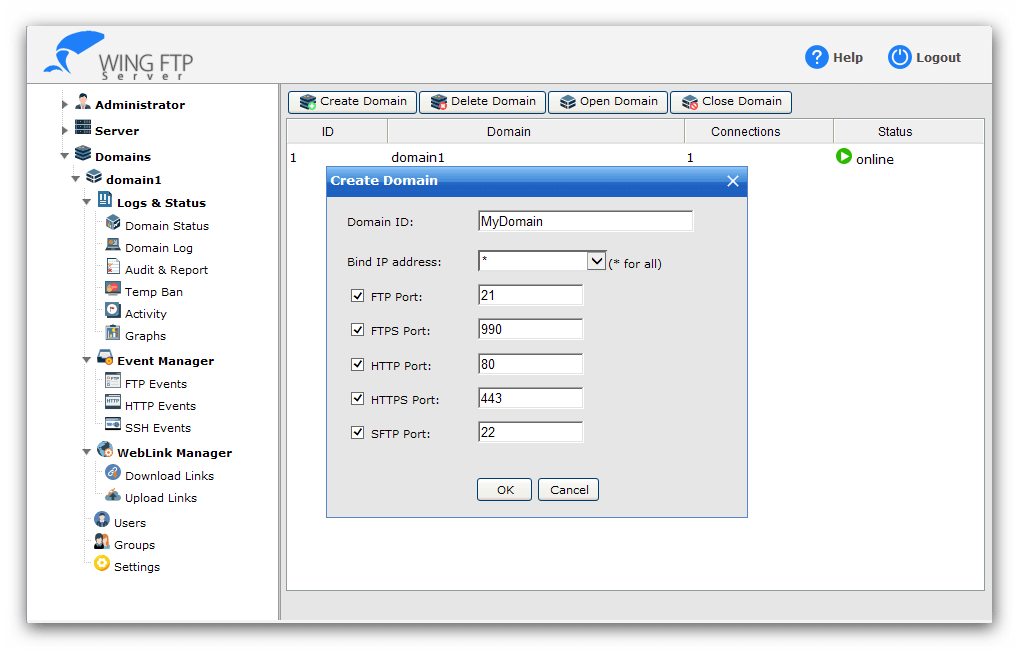
This gives administrators access to the server through a web interface from anywhere. You can also monitor server performance and online sessions and receive email notifications of important events on the server.
Functions
- The Android/iOS app makes it easy to transfer and manage remote FTP files while on the go.
- An event manager for executing a Lua script, sending an email notification, or running a third party program.
- Windows AD/LDAP authentication is supported and data is stored in XML files or in an ODBC/MySQL database.
- Wing Gateway provides high availability across the cluster.
The free version of Wing FTP solutions has limited functionality, while the commercial versions are more secure, reliable, and support multiple domains and users.
FTP Server Titan
Titanium FTP Server offers the most secure file transfer in the industry. It is the most affordable FTP server with powerful security features and top-notch technical support.

Cisco Systems recommends it as one of the few SFTP server solutions to back up their complete Unified Communications (UC) suite.
Titan FTP Server has a web interface that allows users to quickly upload and download files without any additional software or plugins. It has simple admin options and configurations that allow administrators to control and administer at a granular level.
Its management console, which includes real-time monitoring, disk quotas, and other features, can be controlled remotely to manage server settings, events, and users.
Functions
- Windows, Linux and Mac platforms are supported.
- Multi-Browser Compatibility
- The HTTPS protocol is used for secure file transfer.
- Multiple files and folders can be transferred with a single drag and drop.
Titan FTP Server supports FTP, FTPS, and SFTP and is available as an Azure or AWS-based application, or as an on-premise license.”
Server-U FTP
SolarWinds offers a local collaboration solution called Serv-U File Transfer Protocol (FTP) Server that allows businesses to share files with their commercial partners.
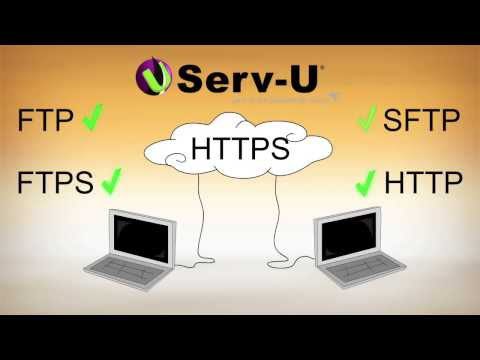
File management, user grouping, and rights management are all important aspects of this software. Serv-U offers you to upload, view and download files through a secure mobile device interface and web client.
It also has a drag and drop feature to transfer files and create user groups. The solution includes a built-in plugin called Web Client Pro that allows users to send huge files. Users can also send multiple files at the same time.
You can set the number of sessions on the server to avoid bandwidth throttling. It also helps administer file transfers, allowing users to view and control sessions in real time.
Functions
- Transfer files over IPv4 and IPv6 networks using FTP and FTPS
- To avoid data loss in transit, encrypt files using SSL/TLS protocols.
- Transfer multiple and huge files larger than 3 GB.
- Corporate sensitive files can be automatically transferred or deleted after transfer.
Serv-U Managed File Transfer Server is the next upgraded version with more security, management, and compliance.
Cerberus FTP
Cerberus is a file transfer protocol server that has been around for 20 years. In difficult conditions, it ensures data transmission through a secure and encrypted medium.
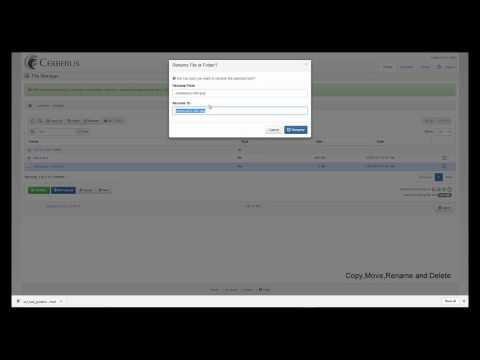
It can authenticate with Active Directory and LDAP and supports SFTP, FTP/S and HTTPS. It also comes with a complete set of integrity and security features and an easy-to-use manager to manage user access to files and file operations.
Since it includes two-factor authentication and strong SSL encryption, small and large businesses can fully rely on this software for secure data transfer.
Allow/Block IP List and Auto Account Blocking can also be used to help users control access to files and activities.
Compliance, notifications, ad hoc file sharing, event support, automation, and virtual directories are just some of the other features offered by Cerberus FTP Server.
Functions
- Full configuration and control for administrators to protect and control data
- Its report manager features allow you to maintain a complete audit trail and generate comprehensive reports.
- Its scalability supports cloud and hybrid computing environments.
- File retention policies
Cerberus FTP Server is available in three different editions: Standard, Professional and Enterprise. The classification is based on capacity, security, number of connections, and integration, among other factors.
FTPShell
FTPShell server is an SSH2-based secure shell server program for the Windows operating system. SFTP, Secure Shell, FTPS, FTP, and Telnet are all options available for account access.
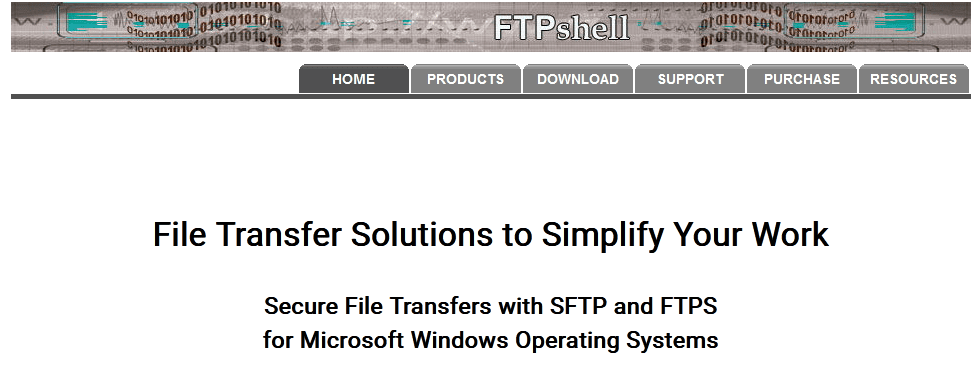
Administrators can use either existing Windows user accounts or new accounts created by the FTPShell server to authenticate users.
The application is easy to administer and configure using the administration panel or the Windows management interface. SSH2-based public key authentication and SSL certificate generation are also supported.
Functions
- Active Directory authentication and Windows NTLM authentication are supported.
- Anonymous and password protected accounts.
- FTPshell server works with secure FTP over SSL/TLS, both implicit and explicit (FTPS)
- You can set it to start automatically when you turn on your computer.
The free personal version is for personal use only and allows you to create an unlimited number of accounts and up to two simultaneous users.
Synchronization
Synchronization is a renowned and award-winning FTP and SFTP server software ideal for deploying a reliable, fast, reliable and secure file transfer server.
The server has the most sophisticated High Availability (HA) functional model available on the market today.
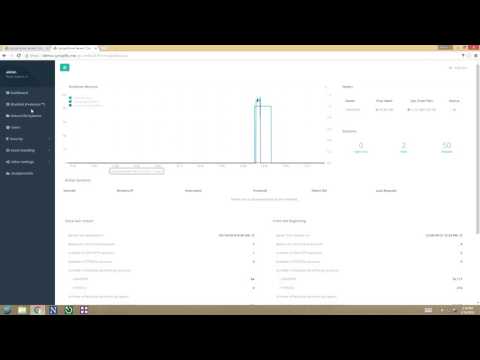
Syncplify is a renowned and award-winning FTP and SFTP server software that is suitable for deploying a reliable, fast and secure file transfer server.
It is a secure FTP, FTPS (implicit and explicit TLS) and Windows based SFTP server. It allows you to transfer huge files (>4 GB) and virtual folders and supports PKI authentication. The software has both a graphical user interface and a command line interface.
The software analyzes traffic in real time and provides global security and protection for every user. Its distinguishing feature is that it can be extended using scripting languages such as JavaScript, Basic, C++Script, or Pascal.
Its enhanced security model helps automatically detect and block attacks, while its AI architecture blacklists hackers before they break into the system.
Functions
- Active Directory (AD) users and groups are supported.
- Delegate administrative responsibilities and run many isolated instances of the SFTP service on a single computer or virtual machine.
- With a few simple clicks, you can easily configure your security settings.
- Detailed level controls for precise control and control
An added benefit of Syncplify is that it is a HIPAA compliant file transfer server that can be used to securely backup Cisco UCM.
Xlight FTP
Xlight FTP Server is a high performance and user friendly FTP server for Windows. It is designed to run thousands of FTP clients concurrently with minimal CPU and memory usage.
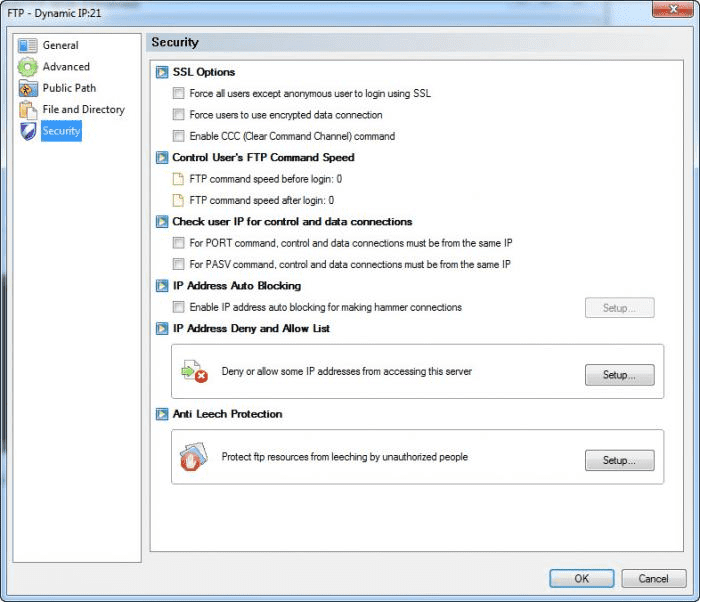
It is designed to work on all versions of Windows, and user authentication can be done through Active Directory, LDAP, or an external database with ODBC connections.
This is done to give you full control over your FTP server and help you get the most out of it. Whether you want to share your data with the world or keep it private, Xlight makes it easy.
Functions
- Adding FTP and SFTP functionality to Active Directory users is very easy with Xlight.
- FTP user settings can be stored on the LDAP server using an extended schema.
- Email notification after task completion.
- IP6 integration in all server functions
There are three versions of Xlight FTP Server: Personal, Standard and Professional. The personal version is free for home users and personal use.
Summary🖥️
When choosing FTP software, consider factors such as data security, access restrictions, cloud support, regulatory compliance, etc. Check granular controls, encryption, supported protocols, and other security requirements in terms of security.