7 Best Mac and Windows Desktop Virtualization Software for Personal and Commercial Use
Desktop virtualization software is a new technology designed to make your life easier by allowing you to run a variety of operating systems, from old to new, on your computer.
The VM software allows you to have virtual memory, CPU, network interface, storage and other devices.
In our technological age, virtual machines are becoming more and more important for businesses, especially for those involved in cloud computing.
Desktop virtualization is used not only by enterprises, but also by home users.
It also helps when you are looking for any operating system that is either not available, is very old, or has different system requirements. Switch to the virtual world, save a lot of money and reduce the hassle.
Let's talk more about desktop virtualization technology, why you need it, and some software for better access to the virtual world through Windows and Mac.
What is desktop virtualization?
Desktop virtualization is a modern technology that allows you to create a virtual environment on the desktop for various purposes. This will allow you to access your desktop from any device remotely.
Let's look at the term in a little more detail.
If you are an employee of an organization working remotely due to COVID-19 and would like to access company resources for your work. Whether using a desktop computer, laptop, tablet or mobile device, you can access resources from anywhere, no matter what operating system you're using.
Desktop virtualization works this way. It is an important component of today's digital workspaces and can also be used as a disaster recovery strategy. Since all components are stored in your data centers, you can recover lost data from other devices with desktop virtualization.
Desktop virtualization can be achieved in two main ways depending on the location of the operating system.
How does desktop virtualization work?
Both local and remote desktop virtualization work differently. Working with local desktop virtualization is quite easy because it uses a continuous connection.
On the other hand, Remote Desktop Virtualization is based on a server or client model. Here, the organization's selected application or operating system runs on a server located in the data center or in the cloud. A virtual desktop separates client software from a physical device that connects remotely to data and applications over the Internet. This gives users the ability to use multiple devices to access the virtual desktop.
Now let's see how useful desktop virtualization solutions can be.
Why is desktop virtualization so important?
Here are some points that highlight the benefits of using a desktop virtualization solution.
Easy Administration
Desktop virtualization solutions make it easier for teams to manage their computing needs. A company can maintain a single virtual machine template for employees with the same roles, instead of managing separate systems that need to be updated, reconfigured, patched, etc. every time the software changes. This process saves resources and time.
Enhanced performance
Once employees have access to corporate computing resources, they can work from anywhere, at any time, on any supported device, such as a laptop, mobile, or desktop. This makes it easier for your employees. Thus, an enterprise can increase its productivity by incorporating desktop virtualization into its toolbox.
Security
With desktop virtualization, you get a desktop image that is abstracted from and separated from the physical hardware. The virtual machine, which is a controlled environment, strictly delivers the image. The whole process is managed by the IT department and hence the process is secure.
Remote work
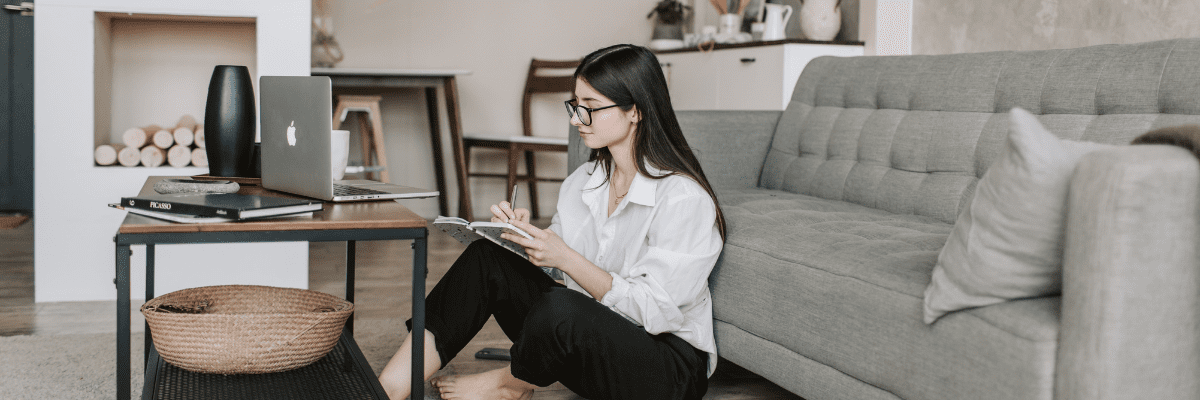
IT admins give remote workers access to central IT management of virtual desktop deployments on the organization's devices. Desktop virtualization allows IT professionals to deploy a virtual desktop ready to use, rather than manually configuring it. Now the employee can access the operating system on the desktop from anywhere.
Once usage is complete, the employee can log out of the virtual desktop and return the image to the shared pool. The order of work will be the same as in the office so that the working environment can be maintained properly.
Resource recycling
Enterprises invest most of their computing in the data center. Since most of the computing work is done in the data center, desktop virtualization allows organizations to provide low-cost devices to end users.
In addition, IT departments can save money on expensive machine purchases by minimizing the need for endpoint computing for your users. Thus, the company can use the necessary resources at the right time and perform other tasks efficiently.
End user experience
With a desktop virtualization solution, end users benefit from feature richness, scalability, and flexibility. Without sacrificing functionality, the user can rely on the functionality of virtual machines. This helps to improve the end user experience and keep them as long as possible.
Supports multiple devices
Virtual machines can support remote access from a variety of devices such as desktops, laptops, tablets, some mobile devices, zero clients, and thin clients. You can give your employees a workstation-like experience and give them access to a full desktop from anywhere, anytime.
Now let's talk about virtualization software for your Windows and Mac desktop.
VMware
Get the best virtualization software for personal and business use with VMware and run a variety of operating systems on your desktop without buying hardware. This provides VMware Workstation 16 Pro which takes virtualization to the next level.
You'll get the widest operating system, full feature set, high performance, and rich user interface. Professionals who rely on virtual machines can take advantage of VMware Workstation Pro 16.
In addition, you can add basic or production support to your Workstation Pro software for major upgrades and technical assistance at an additional cost. You can also run different virtual machines, Kubernetes clusters, or containers on the same desktop.
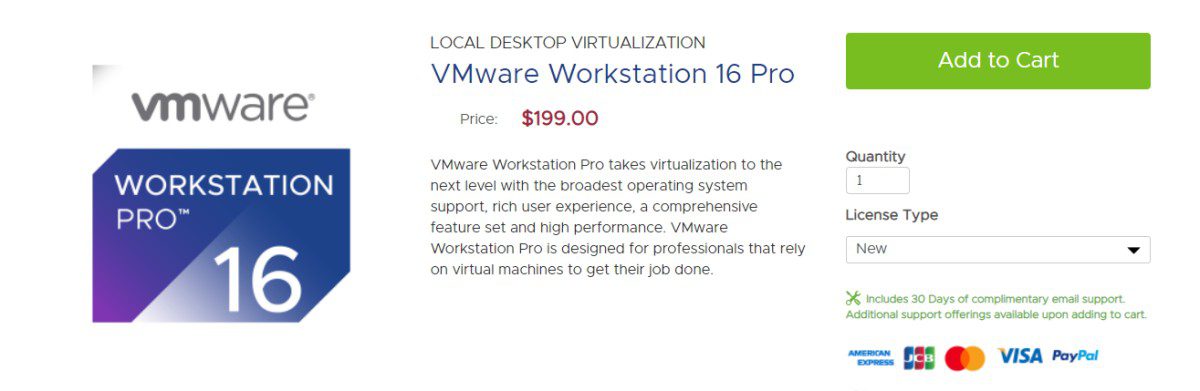
VMware is always ready for the latest releases of Windows and Linux distributions. Its enhanced 3D graphics for DirectX 11 is an advanced feature. In addition, VMware offers 8 GB of vGPU memory and supports virtual networks, clones, and snapshots of virtual machines for maximum efficiency.
You can easily access and move your virtual machines across the VMware infrastructure. With the vctl command line interface, you can push, build, pull, and run OCI container images. Interestingly, your virtual machines will be encrypted and restricted to protect you from security issues.
Run Workstation Pro 16 virtual machines with Hyper-V and WSL2 on Windows. So, take it and make next generation software your virtual friend to do your tasks in a virtual system.
virtual box
Get a reliable x86 and Intel64/AMD64 virtualization product with Virtualbox for your personal and corporate use. The best thing about this desktop virtualization solution is that it is open source software under the terms of the GNU GPL.

VirtualBox is not only feature rich software, but also a high performance product for many users. It runs on Linux, Windows, Solaris and Macintosh. Other than that, it supports many guest operating systems such as OpenBSD, OpenSolaris, Windows 8, Windows 7, Vista, and more.
In addition, VirtualBox always meets the quality criteria, so you will never go wrong with your work. Many specialized companies are putting their efforts into making VirtualBox one of the best desktop virtualization software in the world.
Download the latest version of VirtualBox and work across multiple operating systems from the same desktop without spending money on unnecessary hardware.
parallels
Run Windows on Intel or Mac without rebooting your desktop. Make it possible by downloading desktop virtualization software from Parallel . It offers a powerful, simple and fast application to easily run virtual operating systems for personal use.
Parallels offers over 30 one-touch tools to make everyday tasks easier on Windows and Mac. It represents three technologies:
- Parallels Desktop for Chrome OS
- Parallels RAS and
- Parallels Desktop Business Edition.
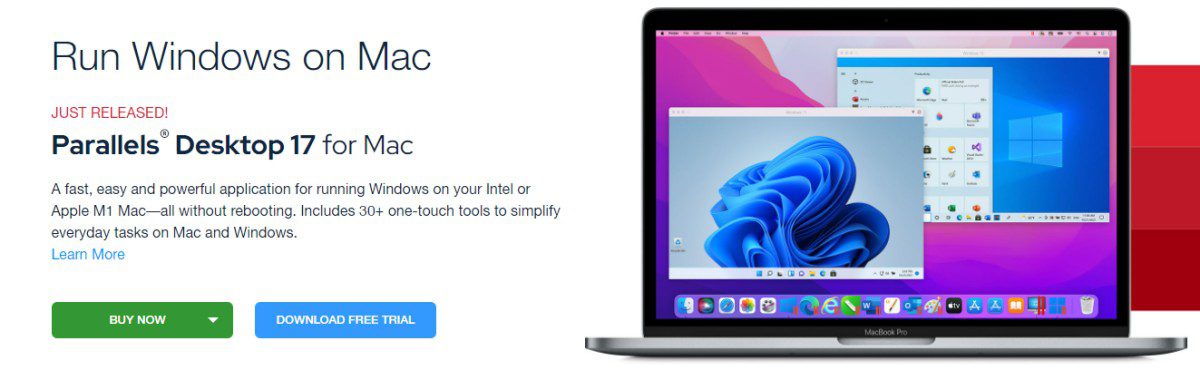
Use your preferred technology on your favorite device and get started. One-touch tools are capable of a lot, including disk cleanup, taking screenshots, downloading videos, protecting personal files, and more with just one click.
With Parallels, you won't find complex keyboard shortcuts or run into any hassle. This will be a lightweight software for you. Also, if you need easier access, you can drag the tools to the taskbar or dock. Parallels also provides many options for your desktops, such as Airplane Mode, Archive, Barcode Generator, Alarm Clock, and more. Download the 7-day free trial and learn more about the benefits. Buy the software for $19.99 per year.
Citrix DaaS
Deliver a flexible and secure experience with Citrix DaaS , the leader in virtual desktops and applications. Get started with Citrix DaaS today and give your users high performance and a familiar digital workspace.
Let Citrix DaaS manage your security and infrastructure so you can focus on your business. With a virtual workspace, you can meet the needs of today's workforce and keep your data secure. This will help increase your productivity.

In addition, Citrix DaaS provides end-to-end security, a superior experience, a hybrid multi-cloud solution, actionable analytics, and simplified management. This gives you three ways to experience the work style and benefits:
- Choose from overview
- Individual demonstration 1:1 or
- Detailed admin experience.
Increase the productivity of your employees and protect your data and applications. You can develop the best plan for your business with easy-to-use and highly scalable workspace solutions. Simplify the delivery of virtual desktops and applications with DaaS solutions.
Choose the right plan from $10/month based on your business needs and take advantage of the many benefits.
Xen Project
The Xen Project advances virtualization technology in a range of different open source and commercial applications such as desktop virtualization, hardware devices, automobiles, infrastructure as a service (IaaS), security applications, and server virtualization.
This virtualization software is highly customizable and versatile as it has a unique architecture that allows you to complete your tasks with a virtualization solution. It is the best choice for many cloud industries, including Tencent, Alibaba Cloud, Amazon Web Service, IBM SoftLayer, Rackspace Public Cloud, and Oracle Cloud.
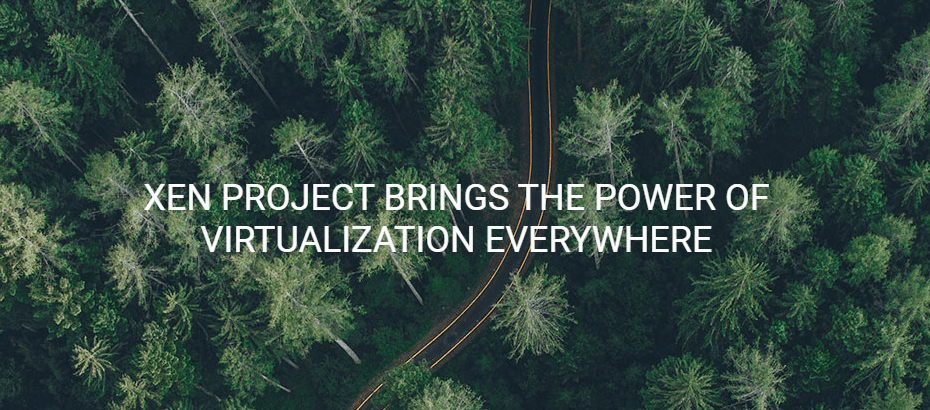
Xen Project is the most trusted and secure hypervisor for security-first environments with industry-leading security disclosure processes and advanced security features. It is also ideal for automotive and embedded systems.
In addition, Xen Project offers real-time support, flexible architecture, resiliency, security features, isolation, and maturity. Download Xen Project for your Windows or Mac operating systems and get the best service for your day-to-day needs.
QEMU
Get an all-in-one open source machine virtualizer and emulator for your business or personal use with QEMU . Run operating systems on any supported architecture or on any computer.
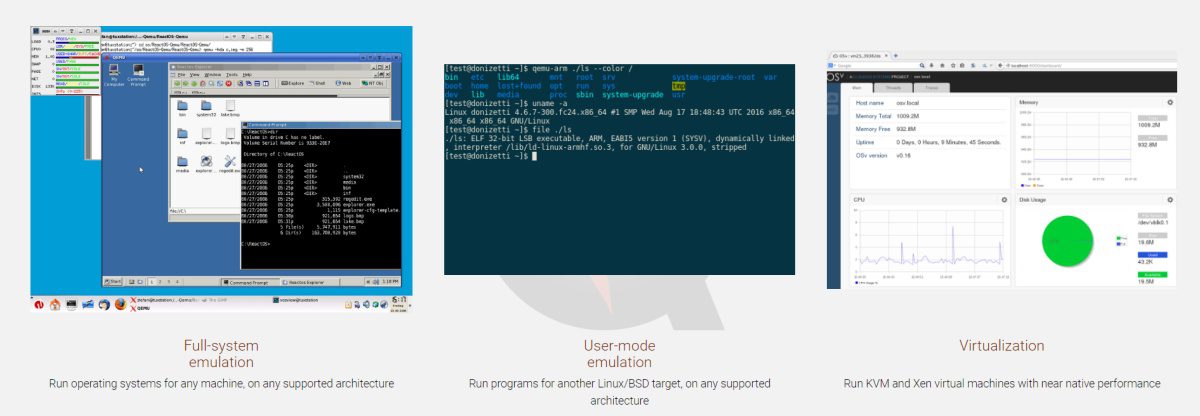
QEMU offers user mode emulation where you can run programs against a different BSD/Linux target on any architecture. Get the same performance when running Xen and KVM virtual machines. When using a KVM machine, QEMU can virtualize the server, embedded PowerPC, x86, 64-bit, as well as 32-bit ARM, 64-bit POWER, MIPS and S390 guests.
Use a git repository and stay on the cutting edge or download the latest software and enjoy your work.
Hyper-V
Microsoft Build introduces Hyper-V on Windows 10 for technology enthusiasts, IT pros, and software developers. Since many companies and individuals require multiple operating systems on a single system to run, Hyper-V allows multiple operating systems to run as virtual machines on Windows.
There is no need to buy additional hardware for the same purpose when you have virtual hardware in your pocket. You can create virtual switches, virtual hard disks, and many virtual devices and add them to virtual machines.
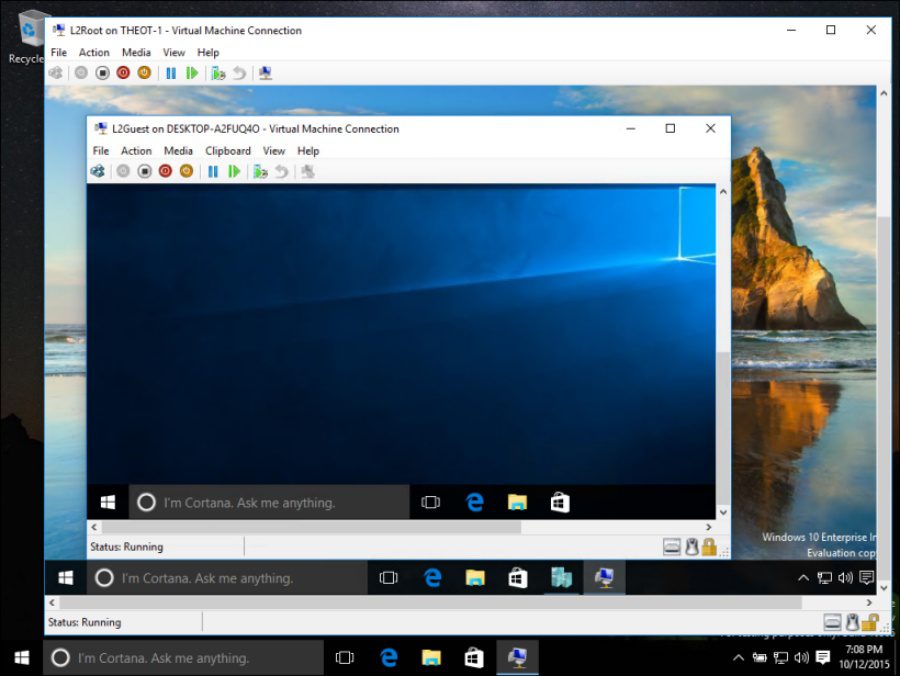
Using a virtual operating system, you can run older software that requires an older version of Windows. Hyper-V makes your job of creating and removing operating systems too easy for you to use. In addition, you can run operating systems on a single laptop or desktop computer.
Hyper-V is available for Education and Enterprise editions, but not for Home editions. Whether you want to play games, edit videos, install engineering software, and more, Hyper-V provides you with the resources you need.
Sign up and start using virtual operating systems for your work.
Frequently asked Questions
1. Why do IT companies need desktop virtualization?
Answer. According to many vendors, desktop virtualization technology makes it easier for IT companies to manage and deliver new desktops. It also helps in applying security policies and issuing patches.
2. What benefits can an individual user receive?
Answer: Individuals can use this technology to run various operating systems on their Windows or Mac. Plus, they can access hosted desktops from any device and location.
3. What are the types of desktop virtualization?
Answer. There are three popular types of desktop virtualization. These are Virtual Desktop Infrastructure (VDI), Desktop as a Service (DaaS), and Remote Desktop Services (RDS).
Summary💻
You will find free and open source commercial virtual machines for commercial or personal use. If you are looking for flexibility, scalability and flexibility in using virtual desktop for your work, use the best desktop virtualization software according to your preferences and business needs from the list and save your resources, time and money.