30 Best Code Editors for Windows
If you are a programmer or web developer, you probably know about code editors. The evolution of various programming languages has required the development of an increasingly efficient code editor for Windows. Code editors are used by software developers to write code. These small programs play a crucial role in making the World Wide Web work, which has become an integral part of our lives. In this article, you will learn about free coding software for PC.
The best code editor for Windows
In this article, you will learn about the list of the best code editors and also briefly learn about the differences between a text editor, a code editor, and an IDE.
Code editor and text editor
Text editors preceded code editors in that they were used by programmers to write code. An example of a text editor is Notepad, a small piece of software that comes with Windows that was previously used to write code. However, writing and editing code in earlier text editors like Notepad was very cumbersome due to the lack of features such as syntax highlighting, autocomplete, indentation, etc. Code editors that were developed later had all these features in addition to new ones. which are constantly being added to make programming an enriching experience.
Code editor and IDE
Now that you know the difference between a text editor and a code editor, let's talk about an IDE. IDE stands for Integrated Development Environment and can be thought of as a code editor plus. Often the two terms are used interchangeably, but an IDE is much more than just a code editor. While you can simply write and edit code in a code editor, in an IDE you can run your code. IDE is a coding software for PC which has many other tools needed for programming such as compilers, debugging tools, etc. To sum it up, although a code editor can be used to write and edit code, The IDE helps you throughout the entire software development cycle. from writing code to distributing a software product.
List of the best code editors for Windows
Below is a list of free coding software for PC.
1. Obsidian
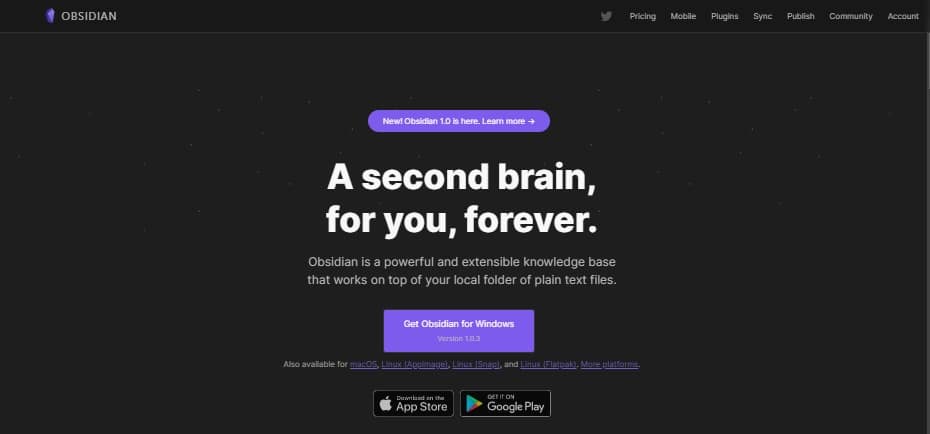
Obsidian is one of the best code editors for Windows, promoted by developers as the user's second brain. Obsidian has been designed in a way that helps connect your ideas and thus aids in the analysis of information. Obsidian does not track your work and allows you to work offline.
Functions:
- Providing Wiki-style links connecting pages.
- Connects data using graphical representation, backlinks, and outbound links.
- All data is stored in a local folder.
- Provides access to plugins and APIs.
- Works on Windows, macOS and Linux.
Pros:
- The user has full ownership of the data.
- Community support.
- For personal use, no profile creation or registration is required.
- The commercial version provides priority support.
Minuses:
- Many premium services are available in paid versions that are not available in the free version.
Price details: The Code Editor is 100% free for personal use, while the Catalyst version will cost a one-time payment of $25 + applicable taxes and the commercial version will cost $50 + applicable taxes per user per year. The commercial version comes with a 14 day trial. For more details, you can check the Obsidian Price Page .
2. Light table
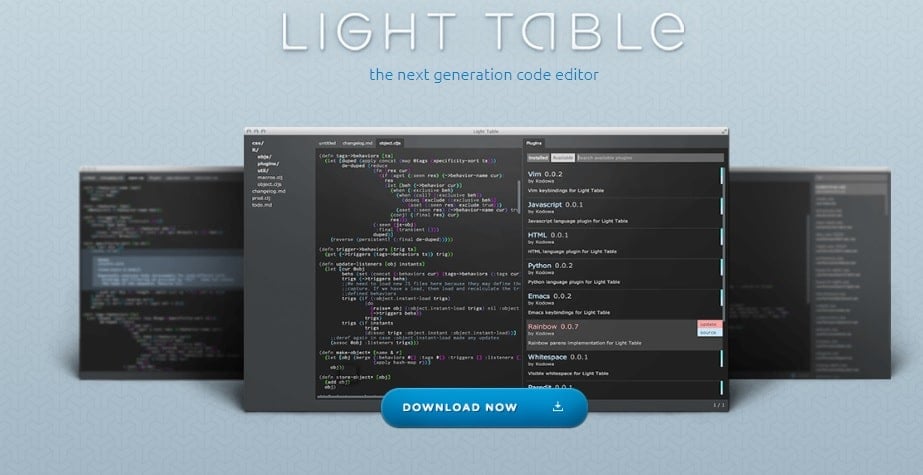
Light Table can be described as a next generation code editor that can be used as an IDE. Light Table is a unique free coding software that provides real-time user feedback to make changes to codes.
Functions:
- Open source.
- Comes with a plugin manager.
- The IDE can be easily modified to suit the user's needs.
- Built-in code evaluation.
- Games, running visualizations and graphics can be built in.
Pros:
- Powerful editing tools.
- Can be easily customized.
- Aesthetic interface.
- Helps to understand the flow of data.
Cons: None
Price information: Free and open source.
3. Text panel
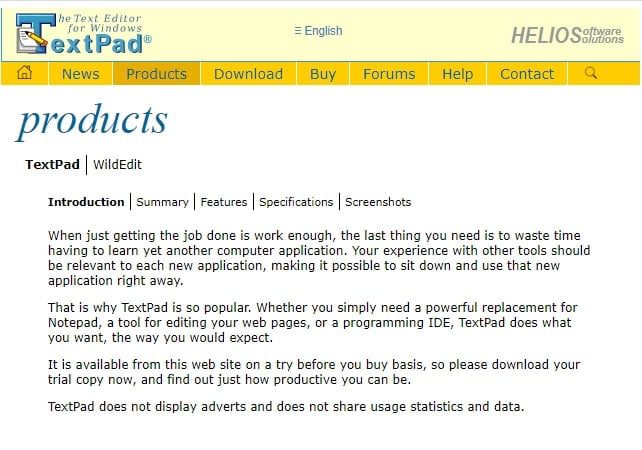
Text Panel is the perfect free coding software to help you save time on learning by providing a useful tool for editing web pages and acting as a text editor or IDE for programming.
Functions:
- Works with both 64-bit and 32-bit versions of Windows 7, 8.1, 10, 11 and Server 2008 to 2022.
- Cutting and pasting equipment.
- Interface with multiple documents.
- Ability to drag and drop text between files.
- Visible bookmarks for lines.
- Spell checker in 10 languages.
- Max up to 16 active macros in macro reader keyboard.
Pros:
- Supports editing large files.
- Easy to use design supported by Windows interface.
- Supports editing multiple files at the same time.
- Sorting is possible with just 3 keys.
Minuses:
- Free version not available.
Price Details: TextPad is available with a single or multi-user license. A single-user license will set you back $16.50. The license with the maximum number of allowed users is 500, which will cost you $2250.
4. Ultra editor
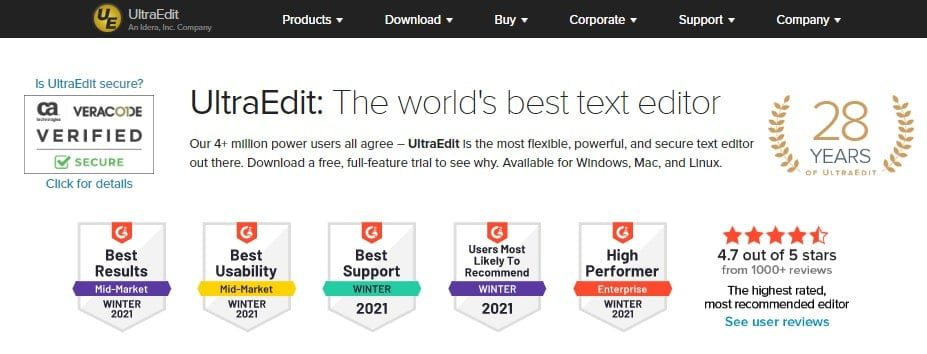
UltraEdit is a text editor that runs on multiple platforms and can handle files up to 4GB in size. This text editor is supported on Windows 7 and later OS versions.
Functions:
- Provides real-time HTML/Markdown preview.
- Powerful search features.
- Intuitive column editing.
- Customizable interface.
- Supports editing large files.
- A personal license can run on up to 3 machines.
- File sorting.
- Supports Unicode/UTF-8.
- File comparison.
- Works on Windows, macOS and Linux.
- Project support.
Pros:
- Dynamic code completion features.
- Doesn't require any third party plugins.
- Multi-caret and multi-select objects.
- Custom themes other than the main themes.
- The interface looks great on Retina.
Minuses:
- Free version not available.
- The interface can be difficult for novice users.
Price Details: UEStudio subscription will cost you $89.95 per year and IDM All Access subscription will cost you $99.95 for 1 year.
5. Notepad++
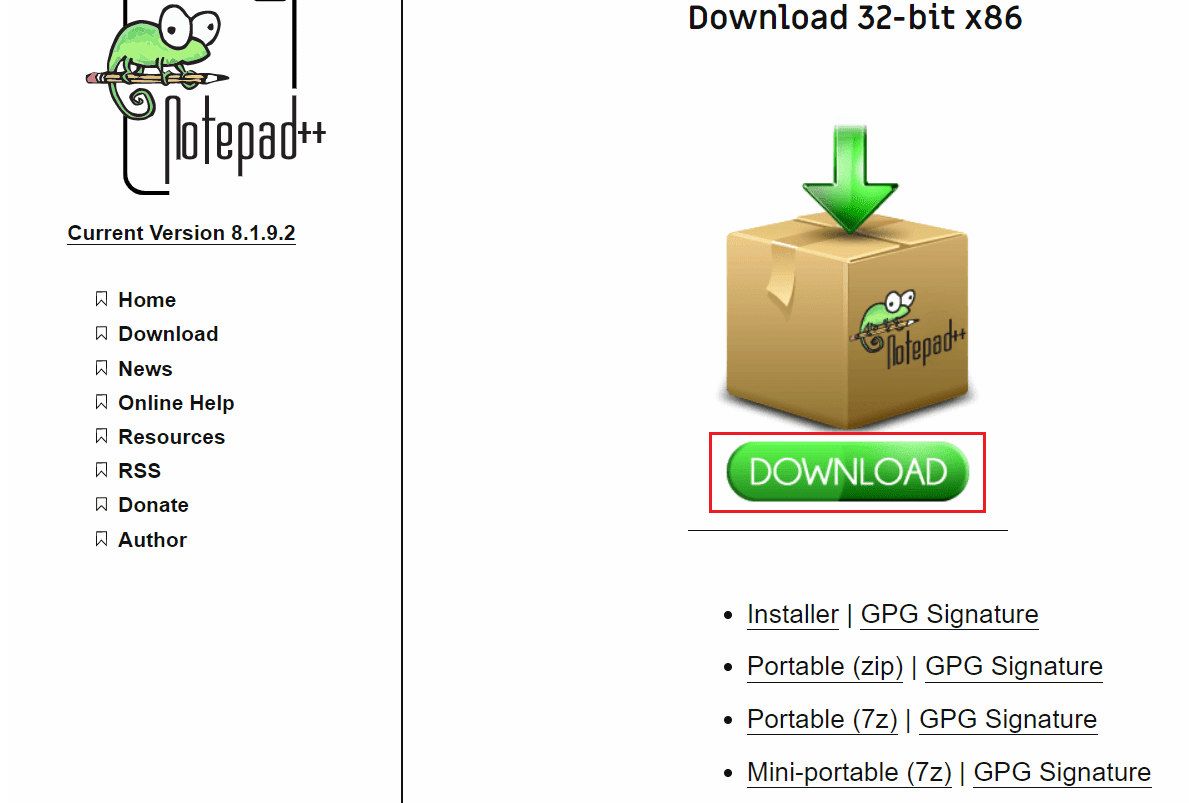
Notepad++ is one of the best code editors for Windows. This is a free coding software that is available to download for you to use. Here are some features and other details of the software.
Functions:
- Supports many languages.
- Written in C++
- Works on Windows.
- Uses pure Win32 API and STL.
- Current version 8.4.7
- GPL-license.
Pros:
- Requires less processing power of the processor.
- Offers greater execution speed.
- Helps reduce carbon dioxide emissions.
Cons: Works only on the Windows platform.
Price Details: Free
6. Programmer's Notebook
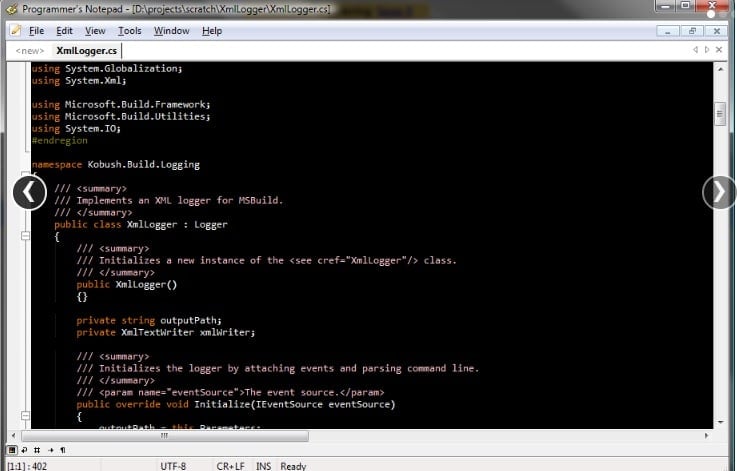
Programmer's Notebook is a code editor that can be ideal for beginners to learn the basics of programming.
Functions:
- Hyphenation.
- Syntax highlighting.
- Support for regular expressions.
- Supports export to HTML and Rich Text Format (RTF).
- Works on Windows.
- Supports XML and inline schemas.
- Effective keyword coloring.
Pros:
- Requires less storage space.
- Clean interface.
- Support for unlimited schemes.
Cons: None
Price information: Free software
7. Atom

Atom is an open source text editor and the best code editor for Windows that works on many platforms. It is the preferred editing tool used by programmers to write code that runs on Windows 7 or later.
Functions:
- Built-in package manager.
- Works on Windows, macOS and Linux platforms.
- Built-in package manager.
- Autocomplete.
Pros:
- Ability to work with multiple panels.
- Command palette support.
- Cross-platform editing.
Cons: None
Price Details: Free
8. Wim
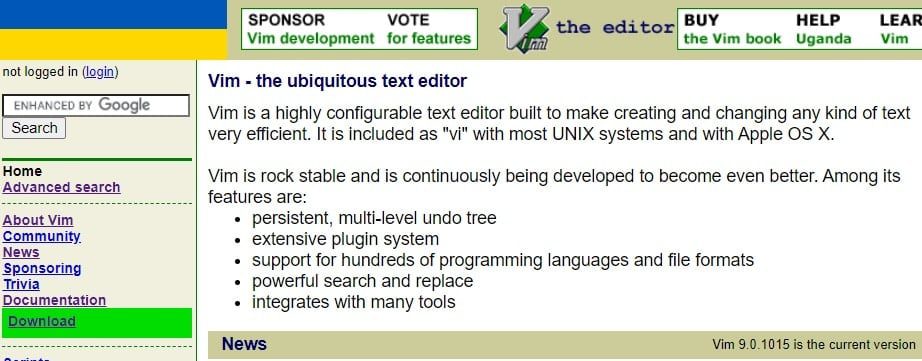
Wim was proposed by its developer as a ubiquitous text editor. This is an advanced code editor, also known as the programmer's editor.
Functions:
- Wide customization options.
- GPL compatible license.
- Code editing.
- Composing emails.
- Text editing.
Pros:
Minuses:
- Has a learning curve for the user.
- Not a word processor.
Price information: publicly available
9. jEdit
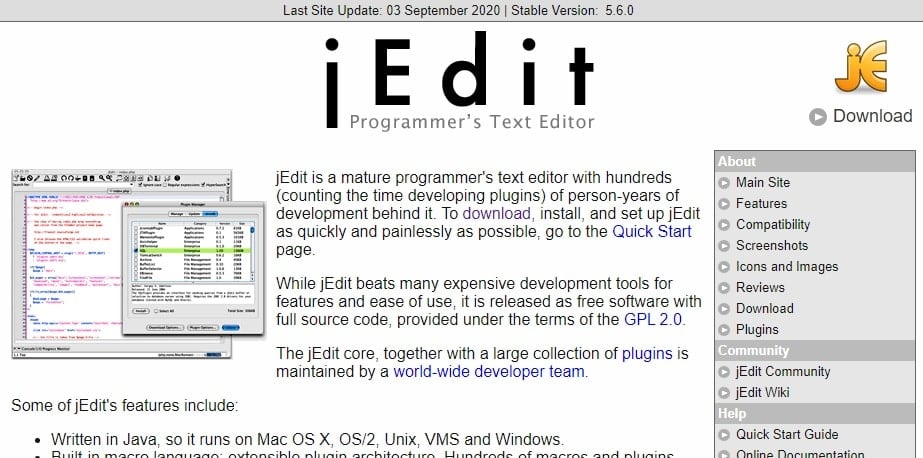
jEdit is called a text editor for mature programmers with many years of development behind it. A full source coding software for PC, jEdit is better than many paid text editors in terms of features it offers.
Functions:
- Works on Windows, Unix, Mac OS X, OS/2 and VMS.
- Written in Java.
- Supports syntax highlighting for over 200 languages.
- Unlimited undo/redo.
- Word wrap.
- Works on OS with Java 1.6 plus.
Pros:
- The presence of countless macros and plugins.
- Supported on multiple platforms.
- Multiple text selection.
Cons: None
Price Details: Free
10. GetDiz
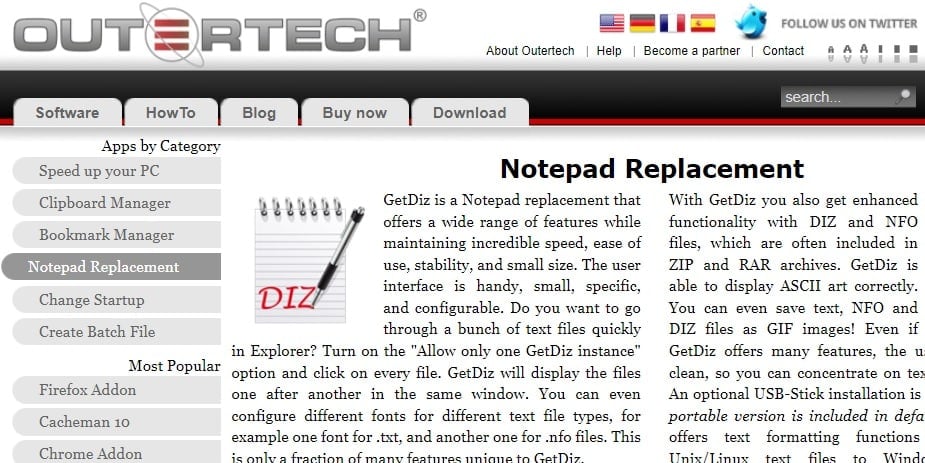
GetDiz is offered as a notepad replacement and offers a user-friendly interface with incredible speed and ease of use. It is a PC coding software that offers text formatting features.
Functions:
- Allows you to customize text fonts for different file types.
- Allows you to convert UNIX/Linux text files to Windows files.
- Can display ASCII art accurately.
- Allows you to save text files in GIF format.
Pros:
- Portable.
- Available in English and 20 more languages.
- Clean user interface.
- Super fast text editor.
Minuses:
- No tabs for multiple open files.
Price Details: Free
11. Edit+

EditPlus is a text editor that can be a good replacement for Notepad. It is a source code editor that offers good support to both web page authors and programmers.
Functions:
- Built-in capabilities for FTP, SFTP and FTPS.
- Powerful syntax highlighting features for many programming languages such as JAVA, PHP, etc.
- Function to highlight URLs and emails in plain text files.
- Code folding functions based on online indentation.
- Document selector.
Pros:
- A handy browser tool for previewing the contents of HTML files.
- HTML toolbar for inserting HTML tags.
- Search and replace.
- Line numbering.
Cons: Paid software.
Price details: $35 for a lifetime license for one user.
12. Visual Studio code
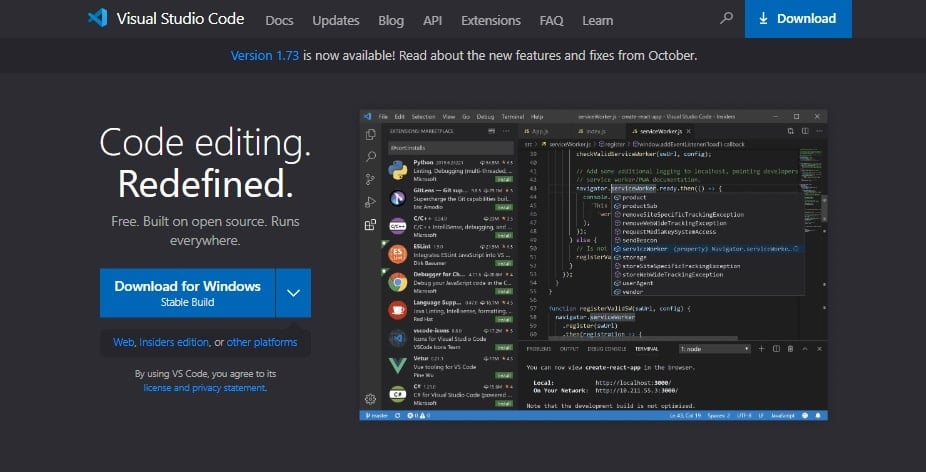
If you've been looking for a lightweight yet powerful code editor for Windows, you might want to stop and take a look at Visual Studio Code . It is a free cross-platform coding software with built-in support for multiple programming languages.
Functions:
- Free cross-platform coding software.
- Portable installation supported.
- Extensions include third-party tool add-ons.
Pros:
- Easy.
- Runs on most hardware and available OS.
- Regular support for updates from the developer.
- Works as an IDE and source code editor.
Minuses:
Difficulty managing plugins for multiple programming languages.
Price Details: Free
13. EmEditor

EmEditor is a code editor for Windows that supports very large files, macros, and Unicode. In addition, both 32-bit and 64-bit builds of this software are available. The software can also be a powerful replacement for a CSV editor.
Functions:
- Various text editing features such as syntax highlighting, regular expressions, multi-select editing, etc.
- Powerful CSV tools.
- Can easily handle large files up to 16TB.
- Customizable interface.
Pros:
- Fast and light software.
- Easy to use.
- Expandable.
Minuses:
Not for free
Price Details: The software will cost you $40 for a 1-year license, and each subsequent year will cost $20. There is also a lifetime subscription that costs $260.
14. We are a Builder

If you are a web developer looking for a versatile source code editor, WeBuilder is the code editor for you.
Functions:
- Supports code editing in HTML, CSS, JavaScript and six other languages.
- Powerful syntax highlighting.
- Direct editing is enabled in your web browser.
- Built-in tools support validation, formatting, navigation, and code reuse.
- Javascript and PHP editors with autocomplete functionality.
Pros:
- Clean interface.
- Quick start.
- Unicode support.
Cons: no free version
Price Details: Single license $59.95.
15. Blue Griffin
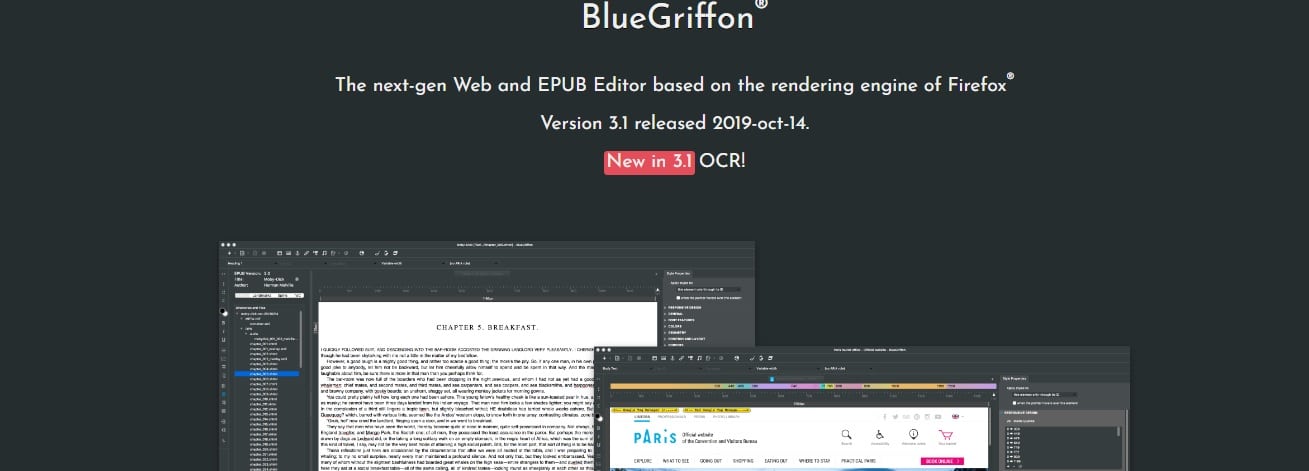
Blue Griffin is an open source coding software for PC that runs across multiple platforms.
Functions:
- This is a Wysiwyg HTML editor.
- Works on Windows, macOS and Linux.
- Responsive web design included.
- Dark and light theme options.
- Lots of useful add-ons like Eye-Dropper and Cross-Browsing.
Pros:
- Simple interface.
- Lots of built-in templates for web page design.
- Multiplatform support.
Minuses:
- Lacks the number of add-ons compared to competitors.
- Relatively expensive.
- The learning curve for beginners.
Price details: The basic license will cost you €75.00 plus VAT within the EU and the EPUB license will cost you €195.00 plus VAT within the EU.
16. QOwnNotes
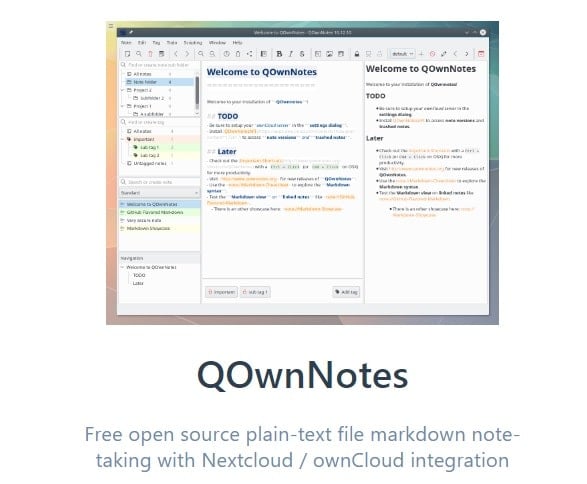
QOwnNotes is a free and open source coding software that runs on multiple platforms and is designed to be used as a note-taking application. The software is unique as it also offers spell checking features.
Functions:
- Notes are stored as plain text markdown files.
- Written in C++
- Portable mode for USB flash drives.
- Allows you to import Joplin and Evernote files.
- Supports sharing in OwnCloud and NextCloud.
- Existing text or markdown files can be imported.
- Works on Windows, macOS and Linux/GNU.
- Local file storage.
Pros:
- Uses less memory and processing power.
- Extensive customization and scripting options.
- Supports 60 different languages.
Cons: None
Price Details: Free and open source software.
17. Standard Notes

Standard Notes is a code editor for Windows that lets you manage all your work by offering note-taking and editing tools. It also ensures that your data is regularly backed up to various cloud storage services such as Google Drive, OneDrive, etc.
Functions:
- End-to-end encryption of user data.
- Two-factor authentication.
- Notes in plain text.
- Tools for exporting data in text or encrypted formats.
Pros:
- Community support.
- Individual notes can be password protected.
- Daily backup of encrypted emails.
- Infinite cancel button.
Cons: None
Price Information: In addition to the free version, there is a productivity version that costs $26.55/year and a pro version that costs $44.55/year.
18. Apache NetBeans
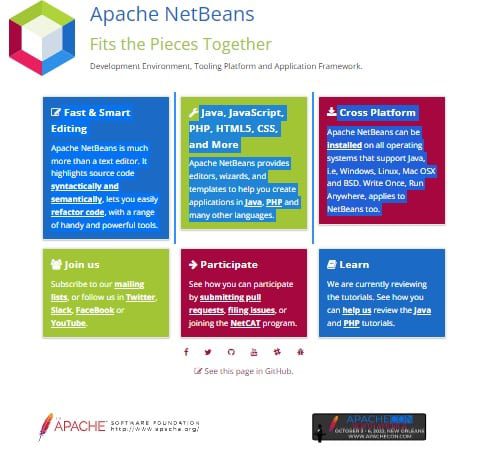
Apache NetBeans is not only a text editor, but also a source code editor that offers syntax highlighting features. It is one of the best coding software for PC. NetBeans works across platforms, so you don't have to worry about running the same code on multiple systems with different operating systems.
Functions:
- Powerful code editor.
- Source code highlighting.
- Requires Java support.
- Works on multiple platforms.
- Support for multiple languages such as Java, Javascript, PHP, etc.
- Automatic insertion of matching pairs of brackets.
Pros:
- Easy to use.
- Rich development possibilities.
- Powerful code editor.
- Allows you to format the code.
Cons: None
Price information: free and open source
19. Joplin
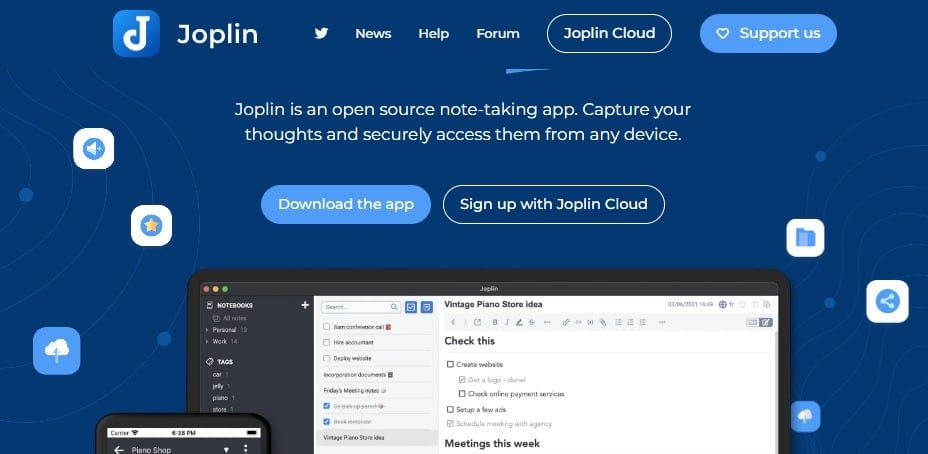
Joplin is a note-taking app designed to handle multiple notes organized into different notebooks.
Functions:
- Works on Windows, macOS and Linux.
- Full text search is enabled on all platforms.
- Notes are saved in Markdown format.
Pros:
- Supports customization with themes and plugins
- End-to-end encryption.
Minuses:
- Limited support/collaboration.
- No email forwarding.
Price information: free and open source software
20. Notepad Syncplify.me!
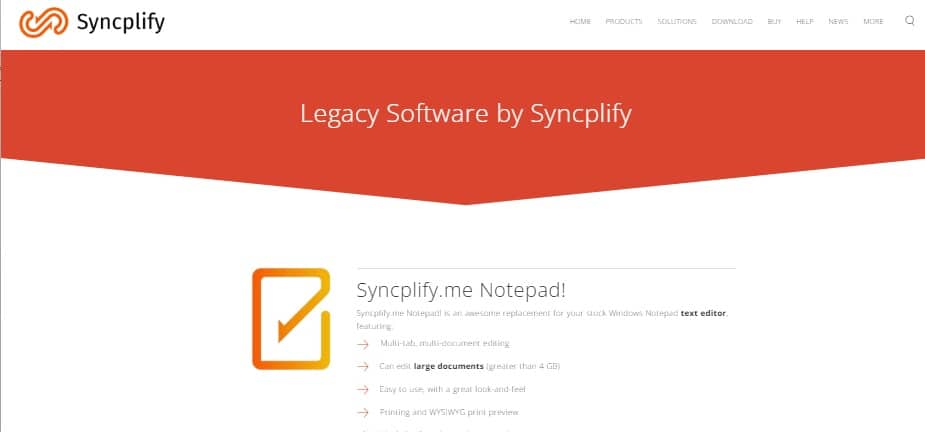
Notepad Syncplify.me! can be a good alternative to the default windows notepad. This free software can be used to edit text.
Functions:
- You can edit large documents up to 4 GB in size.
- WYSIWYG print preview.
- Text editor with multiple tabs.
- Works on Windows.
- Word finder.
- Support for HTML, Python, CSS files and other programming languages.
Pros:
- Easy to use interface.
- Good for advanced programmers.
Cons: None
Price information: publicly available
21. PSPad

PSPad is a free text editor with many editing features and a web editor. It requires no configuration after installation and you can start working on your code right away.
Functions:
- Works on Windows.
- Parses compiler output.
- Web editing tools.
- Editing plain text.
- Spell Checker.
- Supports C++, MS-DOS, Cobol, Java and many other languages files.
- Macro recording support.
Pros:
- Easy installation.
- Multilingual support.
Cons: None
Price information: publicly available
22. CodePen
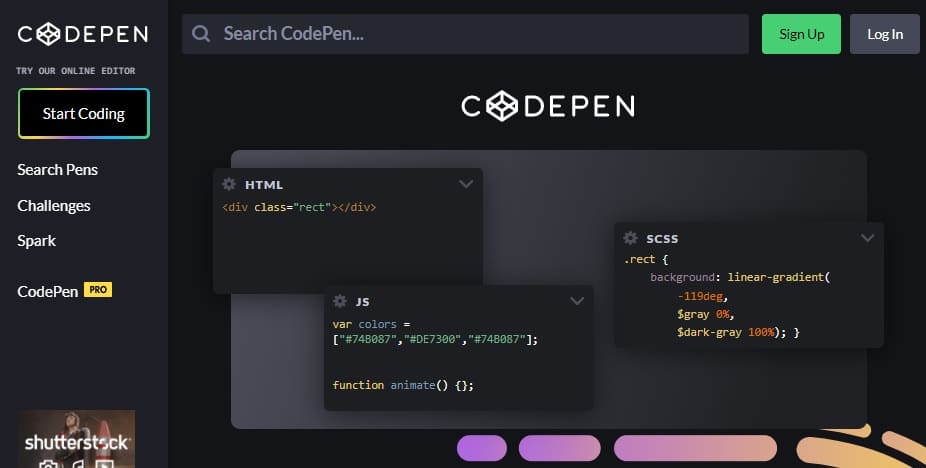
CodePen is one of the best editors for creating, testing and demonstrating external code. It is a unique online code editor that allows you to view the results of your code. The best part of this code editor is that you can start coding as soon as you open a free account.
Functions:
- Create test cases.
- Show amazing web design.
- Test new technologies.
- Create components for later use.
- Embed themes.
Pros:
- It is a social development environment.
- Supports writing code in the browser.
Minuses:
- Although a free account is available, you need to pay for the best features.
- Does not support in-house development.
Price information: Available in both free and paid versions. Three paid versions:
- An annual starter package worth $8/month bills as $96/year.
- An annual developer costing $12/month is billed as $144/year.
- Annual Super at $26/month bills as $312/year.
23. Lufar

Bluefish is the best code editor for Windows that helps you write code, websites, and scripts. It is also one of the best coding software for PC. It is an open source software that supports multiple programming languages and is useful whether you are a programmer or a web developer.
Functions:
- Works on Windows, macOS-X, Linux, FreeBSD, Solaris and OpenBSD.
- Powerful search and replace function.
- Can open multiple documents.
- Integration of external programs supported by the software.
- Auto-recovery of changes in case of shutdown or failure.
- Supports full screen editing.
Pros:
- Multiplatform support.
- Lightweight software.
- Clean interface.
- Fast and can download many files in a short time.
- Takes up less space.
Minuses:
Price Details: Free and open source software.
24. Gedit
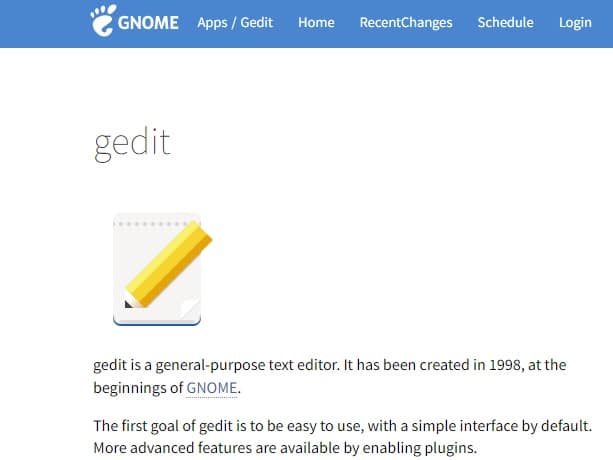
If you've been looking for the best code editor for Windows designed for general purposes with an easy to use and simple interface, then you may find Gedit might just be the right fit for your use case. The best part of the software is that if you enable the required plugins, you will get access to advanced features for free!
Functions:
- Works on macOS, Windows and Linux.
- Ability to check spelling.
- Built-in web browser on the sidebar.
- Regular expressions support search and replace.
- Line numbers.
- Cancel redo.
Pros:
- Support for multiple platforms.
- Text wrapping is enabled.
- Backup files.
- Syntax highlighting for multiple languages.
Cons: Very basic and many of the features offered by other code editors are missing.
Price Details: Free
25. Ginny
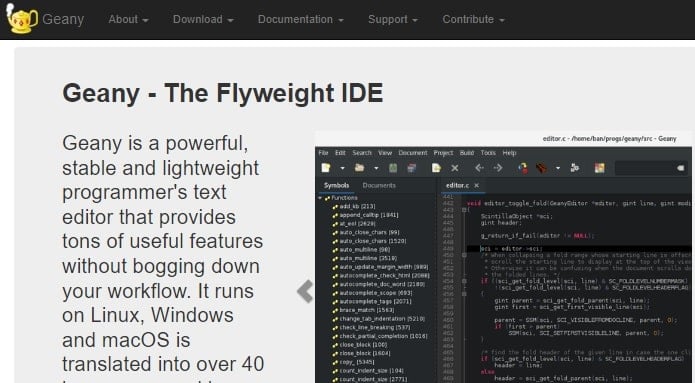
coding software The reason why we are talking about Gini is that it offers a great and simple graphical interface, easy and simple as well as cross-platform support.
Functions:
- Supports multiple file types for many programming languages such as Python, Java, C, etc.
- Color themes available.
- Code folding.
- Symbol lists.
- Syntax highlighting.
Pros:
- Excellent community support.
- Provides a pluggable interface.
- Code navigation.
Cons: None
Price information: Free software
26. Brackets
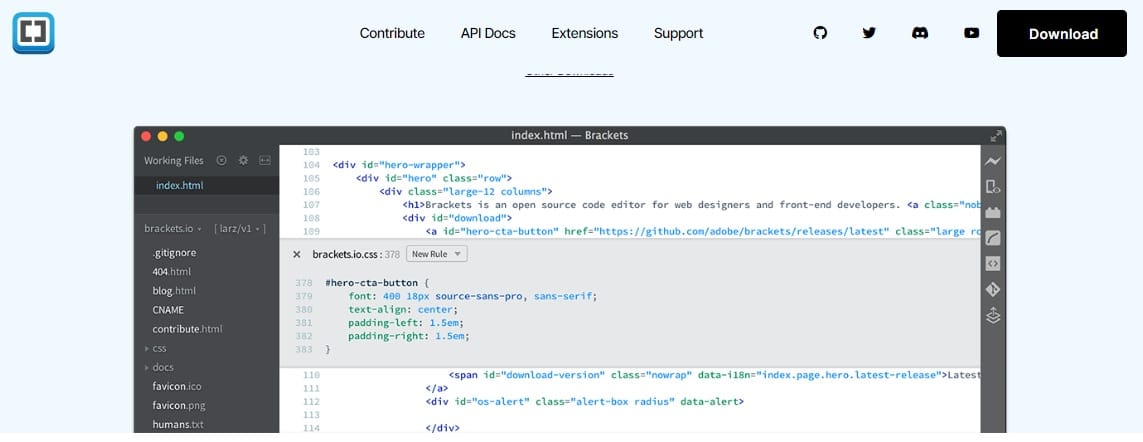
Brackets is a modern and powerful software that can be used as PC coding software. The software is created using JavaScript and can be downloaded, installed and used free of charge.
Functions:
- Built-in editors make it easy to open separate windows for code editing.
- Preview while editing code.
- Preprocessor support.
Pros:
- Active community support.
- Powerful editor with modern features.
- Free software.
Minuses:
- Sometimes the live preview may close.
- There may be performance issues when editing large files.
- Requires installation, unlike many editors available online.
Price information: free and open source
27. EditPad Lite
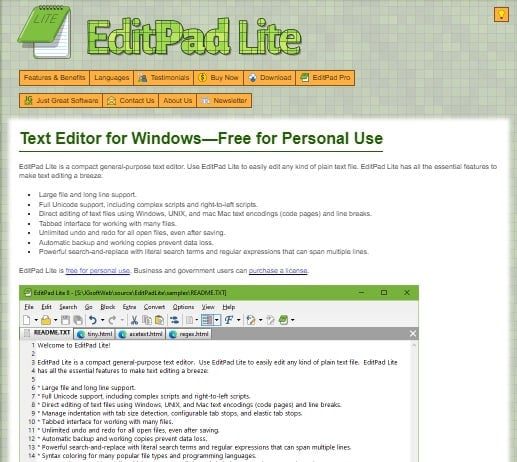
If software that can work with any type of text file can be used for general purpose editing, then EditPad Lite just fits the bill. It is one of the best coding software for PC. What's more, this best Windows code editor is free if you only want to use it for personal use.
Functions:
- Unicode support.
- Files can be opened in multiple tabs.
- Undo/Redo open files an unlimited number of times.
- Regular expressions and a powerful find/replace tool work on multiple files.
- Available in several spoken languages, including English.
Pros:
- Can work with complex scripts.
- Undo/Redo works even after saving the file.
- Automatic backup prevents data loss.
- An easy to use tool compared to many powerful text editors available.
Cons: None
Price details: Free for personal use. There are several options for business and office. There are many license plans for single user ($29.95) and multi-user, up to 100 users - a license is available for $1099.00 (unit price $10.99).
28. Raspberry Editor
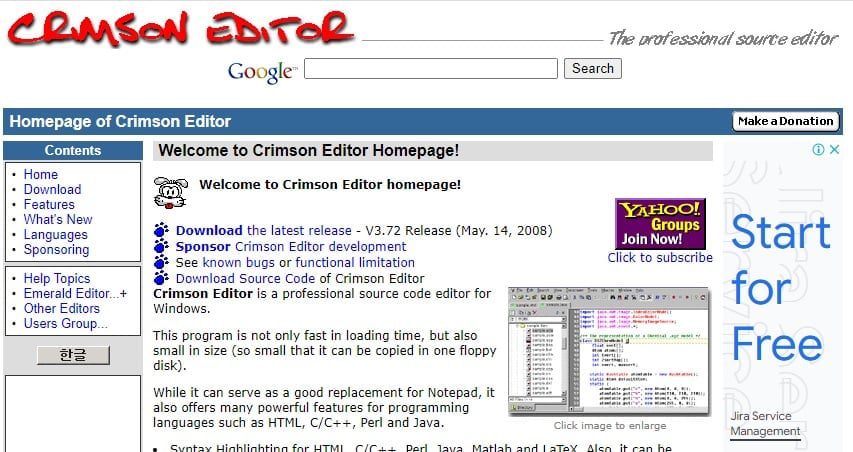
If you've been looking for a Notepad replacement combined with powerful editing features for programming languages such as C/C++, Java, HTML, and more, then Raspberry Editor may work for you. This is the best free code editor for Windows.
Functions:
- Syntax highlighting for different programming languages.
- Editing multiple documents.
- Multilevel redo/undo.
- It is possible to edit the column mode.
- Regular expression support for search and replace.
Pros:
- Fast loading time.
- Innovative word wrapping features.
- Is free
Cons: None
Price information: publicly available
29. Note tab
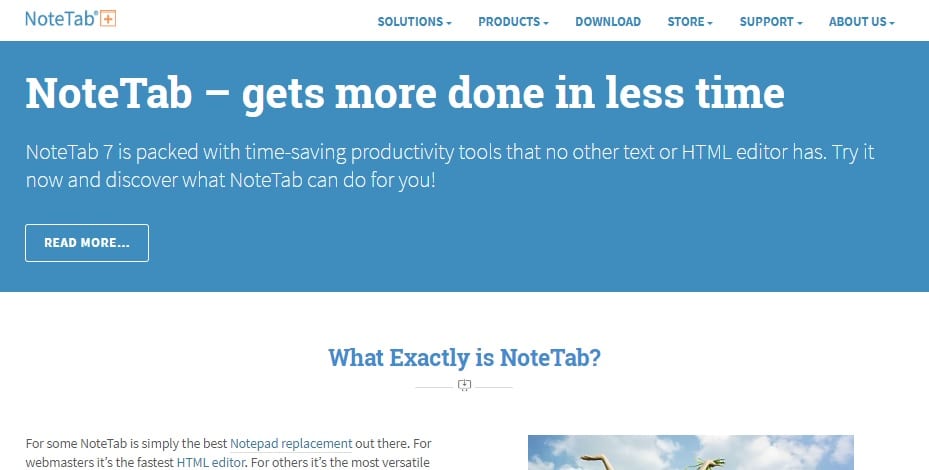
Note Tab is a source code editor that performs many roles: a fast HTML editor for webmasters and a powerful word processing system for regular users. This is another one of the best coding software for PC.
Functions:
- Efficient search and replace text function.
- The Paste Whiteboard feature lets you copy text to the clipboard and paste it wherever you want.
- The clipboard function can be used to store text snippets.
- Clip Libraries.
- Multilingual spell checker.
- Works on Windows and Linux via Wine.
Pros:
- Support for mathematical expressions within texts.
- The Dual-Pane Outliner helps you organize your notes.
- Instant word count.
- Ease of software portability.
- Fast and reliable.
Minuses:
- Many premium features are only available in paid versions.
- The editing feature of the software is limited to Unicode files containing symbols and special characters.
- The interface is not as attractive as many other editors.
- Syntax highlighting for files of a limited number of programming languages.
Price details: The following software versions are available:
- NoteTab Lite is free.
- NoteTab 7 (NoteTab Std+NoteTab Pro) is available for $39.95.
30. It happens
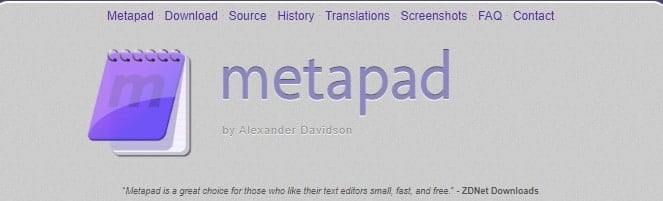
Metapad is a simple and fast text editor designed for Windows. It is also one of the best coding software for PC. We can say that this is an extended set of Windows Notepad, since it includes all its features and many additional ones.
Functions:
- External viewer support.
- The latest files can be viewed/displayed.
- The Esc key can be used to quickly exit.
- Transition function for row/column.
- Intuitive search and replace function.
Pros:
- Large files can be edited.
- Equipped with a portable mode.
- Is free
Cons: None
Price Details: Free text editor
Important Points to Consider Before Choosing a Code Editor
The source code editor can be considered one of the most important tools in the arsenal of programmers and web developers. That's why choosing this software can either improve or ruin your productivity. Here are some of the factors to consider when choosing the best code editor for Windows:
- Interface. The easy-to-use interface contributes to increased work efficiency.
- Speed is important if you want to complete projects on time.
- Multi-platform support - for multiple team members working on different operating systems.
- Ease of portability. The space occupied by the computer matters if you need portability.
- Community/Developer Support - Important if you plan to use the editor for an extended period of time.
- Support for multiple programming languages - if you plan to work in different languages.
- Free software is always welcome, but paid software provides more features and is often supported.
***
Now that you have read about many of the best code editors for Windows, you can choose the most useful one for you. Many code editors are open source and therefore available for free. While it makes economic sense to use a free editor, using open source software can have quite a few limitations. Since code editors are quickly becoming programmers' lifelong companions, it's always a good idea to choose wisely!