15 Best Video Converter Software for Windows and macOS
Have you ever tried to upload a video to a website only to find out that the format is not supported?
Or even worse, when the desired video is not playing on your device. In such cases, we think about why the formats are not supported everywhere. Although this possibility seems unattainable at the moment, fortunately, there is a quick solution to this problem.
The solution is to use a video converter. Essentially, it is a tool that converts your video to the desired format to help you upload it to a website, play it on your device, or for whatever purpose you are aiming for.
A side effect of converting your video to another format is that it usually reduces the size of the video, which results in less space being consumed on your device.
You can either use an online video converter or download the software for it, but the latter is always preferred due to its flexibility and more features. It's also very convenient to have something easily accessible on your computer.
This article will review some of the best video converter software that you can download on your Windows and macOS system.
Let's jump into it right now.
UniConverter
A tool that does much more than just convert videos, Wondershare UniConverter can solve almost all of your video-related problems. It can convert multiple files at once, convert videos for specific devices, work with over 1000 different audio and video formats, and best of all, do it all 30 times faster.
You can also edit your video clips by trimming them, adding text, adding watermarks, using various effects, and more.
In addition, this software allows you to:
- Record your screen, sound and webcam
- Compress any video according to your requirements, even 8K video.
- Download video or entire playlist from any source online
- Convert DVD to any format
- Burn videos to DVD and even Blu-ray discs
And as if all that wasn't enough, you can also convert images, create GIFs, transfer videos, and more. Despite the fullness of these features, Wondershare UniConverter is quite easy to use and its interface is very intuitive, making it easy to operate even for non-technical users.
You can use this amazing software on both Windows and macOS.
Video Process Converter
Need a video converter that can work with all existing file formats? Look no further than Video Process Converter . It supports converting all popular and rare video and audio formats, including MP4/H.264, HEVC, AV1, VP9, VP8, WebM, MKV, MOV, etc.
Thanks to the application of high entropy codec algorithm, you won't experience visible quality loss even when converting 4K, 8K, HDR and 120FPS video. What's especially nice about VideoProc Converter is that it supports full GPU acceleration, hyperthreading, and AMD's "3Dnow" technology, which means you can convert hours of video in seconds while keeping your CPU usage low.

Self-designed user interface, many preset profiles for devices and platforms, and batch conversion feature ensure that a beginner can easily convert their video files with a single click of a button.
When it comes to additional features, nothing beats VideoProc Converter. This may help you:
- Reduce video file size up to 90% without sacrificing quality
- Convert encrypted DVDs to any digital formats
- Download video, audio and subtitles from almost any website.
- Record the entire screen or a specific area or your screen, webcam or iPhone.
- Offer all major video editing features: trim, crop, crop, rotate, watermark and more.
VideoProc Converter is available for both Windows and Mac operating systems.
Lewo Video Converter
Available for Windows and Mac, Leawo Ultimate Video Converter can convert video to 720P, 1080, lossless MP4 or even 4K lossless video as you like. In addition, this powerful toolkit integrates Blu-ray/DVD Ripper and Blu-ray/DVD Creator into the software package, which means users can use the program to rip and convert 4K Blu-ray/DVD content, as well as burn and creating Blu-ray discs. -beam/DVD.

Designed with a built-in video editor, Leawo Video Converter Ultimate allows users to enhance the 4K Blu-ray/DVD/Video output effect in terms of cropping, cropping, watermarking, effects, 3D creation, noise removal, etc.
WinX Video Converter
WinX Free Video Converter is a tool that converts videos to over 200 different formats for free, including MP4/H.264, AVI, MP3, M2TS, MPEG, WMV, FLV, etc. Even if you are dealing with 4K video, the conversion will be quite fast thanks to the GPU acceleration technology.
Isn't that cool?
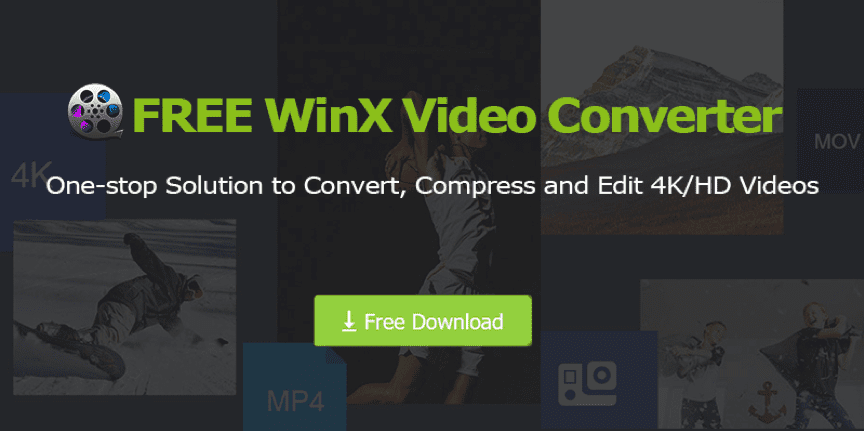
In addition, Free WinX Video Converter also supports 4K UHD up to 1080p/720p compression without visual quality loss. What's also amazing is that it can upscale 1080p videos to 4K videos!
Apart from the above, this free video converter software is also equipped with the following features:
- Convert 4K/HD HEVC/AV1 video, 120fps/240fps, etc.
- Edit videos to trim, crop, merge, add subtitles and more.
- Download videos from over 1000 websites.
- Convert photos to videos (allow adding music)
- All features mentioned above are free.
Free WinX Video Converter is available for Windows. If you are a Mac user, you can try MacX Video Converter .
iDealshare VideoGo is a professional yet easy to use video converter and audio converter, player and editor.
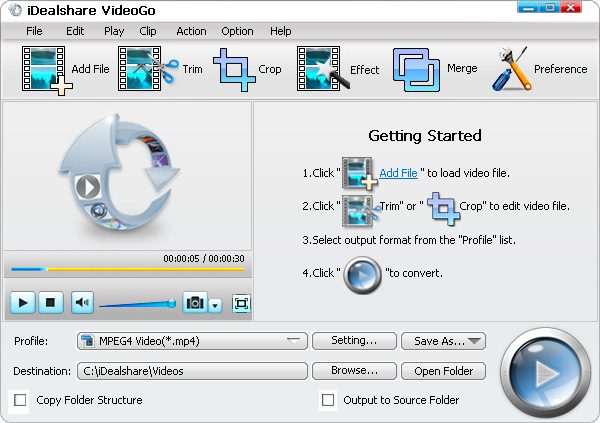
Acting as a video converter, iDealshare VideoGo can convert various video formats such as HD or SD Video to WTV, DVR-MS, DAV, WMV, ASF, Apple ProRes, AVCHD, ASX, AVI, XMV, DV, HDV, DV- AVI. , DivX, Xvid, MKV, FLV, F4V, SWF, MXF, MOD, MVI, OGM, WebM, VP8, Theora, OGV, 3GP, 3G2, 3GPP, 3GPP2, MP4, MPG, MPEG-1, MPEG-2, MPEG -4, MJPEG, MJPG, H.263, H.264/AVC, H.265/HEVC, RM, RMVB, MOV, M4V, QT, DAT, 720p/1080p, MTS, M2TS, M2T, TS, TOD, TP , R3D, Fraps video, BIK, Flip Movies, AMV, TRP, SMV, IFV, etc.
iDealshare, acting as an audio converter, can convert audio formats or convert video to audio format. It supports all kinds of audio files like OPUS, Vorbis, AAC, AC3, DTS, ALAC, OGG, OGA, MP3, WAV, FLAC, WMA, XWM, 3GA, M4A, M4B, MKA, RA, RAM, APE, AU, AUD, AIFF, AIFC, CAF, MPC, QCP, VOC, VOX, GSM, DSS, etc.
Acting as a media player, it can directly play almost all kinds of video and audio files even without conversion on Windows and Mac.
Acting as an editor, it can perform basic editing such as trimming, cropping, merging, rotating videos, adding effects to videos, adding, removing or extracting subtitles from videos, compressing file size, adjusting video aspect ratio, adjusting audio codec, audio volume , audio channel, file size, etc.
FonePaw
Very similar to the previous options, FonePaw Ultimate Video Converter shows excellent performance when converting video and audio files. Its powerful media encoder and decoder makes it easy to convert complex codec videos to other common format like MP4, MKV, MOV, AVI and audio formats like MP3, M4A, etc. according to your need. With pre-installed device profiles, it will also be convenient for you to find a format that is compatible with your device.

In addition to converting video and audio formats, this versatile program can also serve as a handy editor that allows you to trim, cut and compress both a local video or audio file and an exported file. The converter is even integrated with useful features like GIF maker, a video enhancer that will help you create creative media within the app.
Windows and Mac computers are fully compatible with this amazing software.
HitPaw Video Converter
HitPaw Video Converter is a video converter that can convert to and from over 1000 video/audio formats. With the lossless acceleration feature, you can convert video or audio 60 times faster, saving you a lot of time. In order to improve processing efficiency and improve user experience, it allows you to convert all your videos in bulk, and the user interface is very user-friendly.
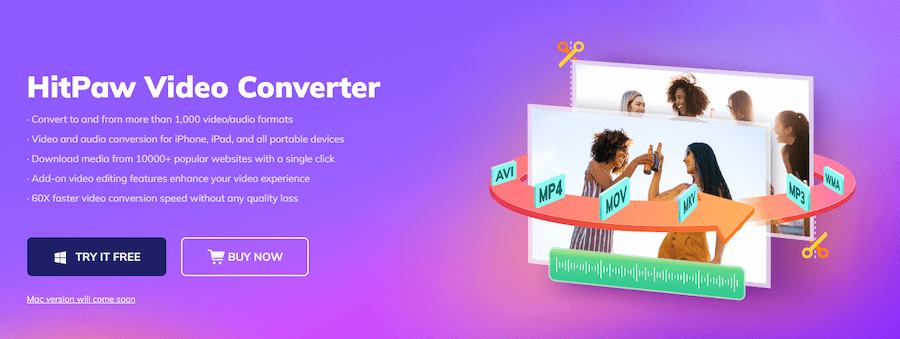
Unlike other video converters, HitPaw Video Converter is not only a video converter but also a video downloader and video editor . It supports video/audio download from over 10000 websites like YouTube, Facebook, Twitter, Instagram, subtitle and thumbnail download. In addition, you are allowed to change the video background music, cut, merge videos, etc.
AVS Video Converter

For Windows only, AVS Video Converter allows you to use specific media decoders depending on your processor to speed up the video conversion process by a mile. You can use NVIDIA, Intel, or a regular software decoder that works with all processors.
It supports all major formats for conversion, and you can also select HD, Full HD, 4K Ultra HD, and DCI 4K videos to keep the quality clear. If you want to upload a video to a social platform, then there is a great opportunity to convert it specifically for this platform to provide the most suitable settings for it.
Speak
Movavi Video Converter allows you to transfer, edit and convert videos in literally seconds thanks to their SuperSpeed mode. Even if you're dealing with batches of media files, the conversion will be lightning fast, as if you were copying and pasting them.

It can convert to over 180 video, audio, and image formats, including some of the lesser known ones, to provide coverage for virtually any device. You can be sure that the conversion will be lossless with a significant reduction in size.
There is also a "Convert Sample" feature that you can use before converting your main files to save time by thinking ahead about what the result will be.
This software supports both Windows and macOS and you can download its free version before you upgrade to a paid plan.
Freemake
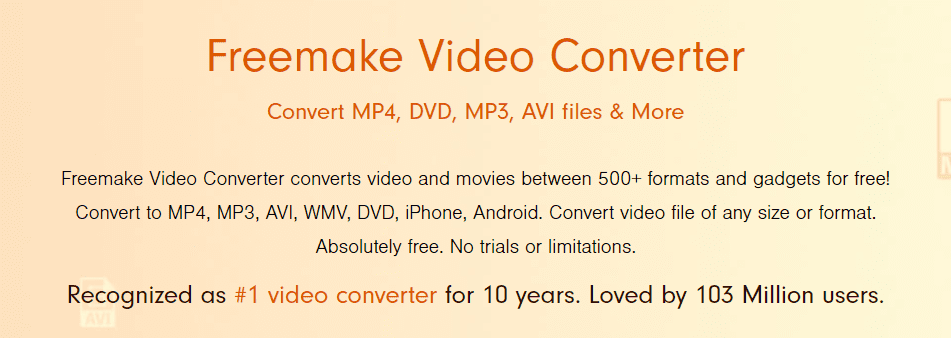
As the name suggests, Freemake Video Converter doesn't charge you a single penny to use their software, and there are absolutely no strings attached. It can convert MP4, DVD, AVI, MP3 and more than 500 formats forward and backward.
Moreover, it can extract audio from videos, download clips from online streaming source, and rip/burn Blu-ray and DVD. Before converting, you can also edit clips by rotating, cutting and joining them.
This video converter has been around for over 10 years and has over 100 million users. Windows users should consider themselves lucky because it is the only operating system for which this software is available.
AVC
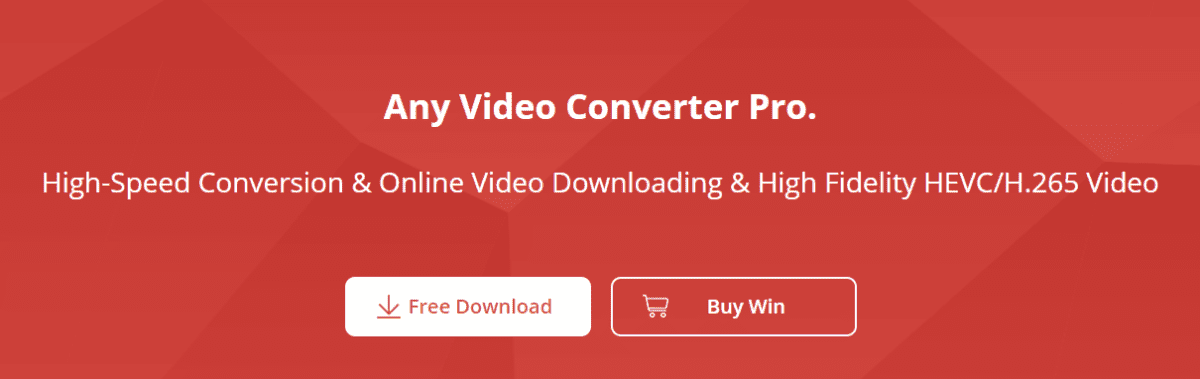
You can convert videos to over 200 different formats with Any Video Converter Pro. It converts quickly and can even handle 4K HD quality for download and conversion.
You can download clips and audio from over 100 sites and even edit them afterwards with effects, watermarks, subtitles, and more.
One of the best features of this software is that it uses highly efficient video/HEVC/H.265 coding to provide the best possible compression to maintain quality while reducing the size. And, frankly, this is the most important aspect for the user.
Any Video Converter Pro is available for Windows and macOS.
prism

With the ability to compress, convert and work with batch files, Prism Video Converter should have been on this list because of its versatility.
This allows you to tweak many options to customize the result to suit your requirements. For example, you can change the resolution rate, change the frame rate, set a specific size, set the compression rate, and even the encoding rate.
It supports all popular input and output formats and you can add many effects and filters to enhance your videos further. Once the result is generated, you will have the option to preview everything before hitting the save button to get exactly the result you wanted.
Windows as well as macOS users can download this amazing software.
hand brake
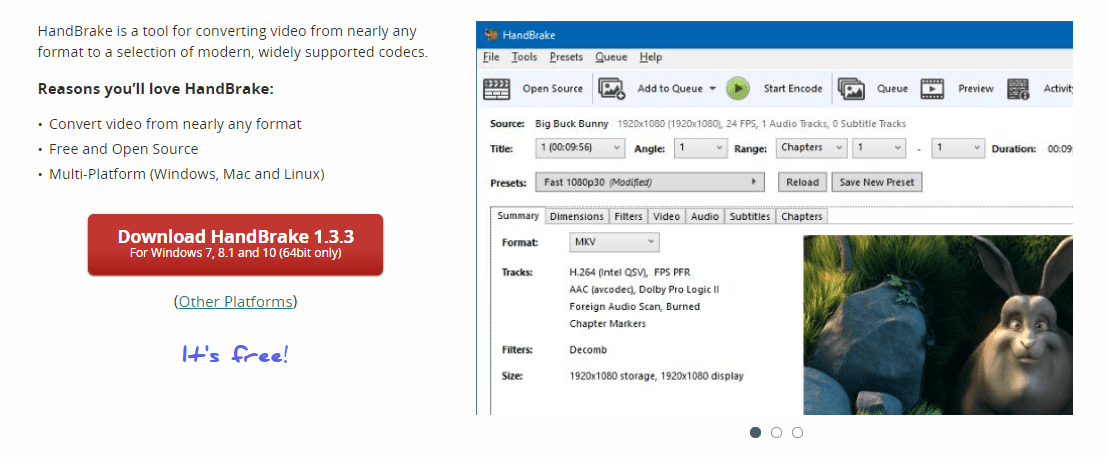
Handbrake is supported on multiple operating systems including Windows, macOS and Linux. This is a completely free and open source application that allows you to convert videos from almost any existing format.
As soon as you download this software to your device, it will automatically create a profile tailored to your system's specifications. If you wish, you can also tweak and tweak various options to suit your requirements, but the one it creates is best suited for a great output.
Some other features include VFR/CFR support, batch scanning and encoder queuing, the ability to add subtitles, chapter markers, and more.
Vanderfox
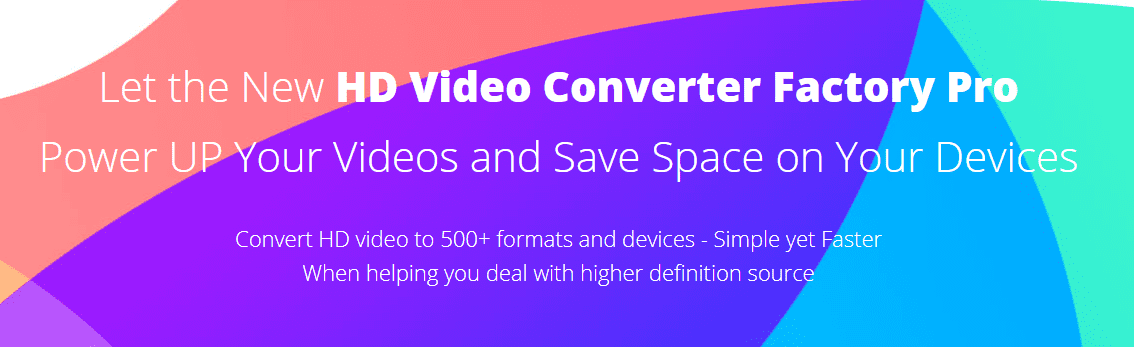
Wonderfox HD Video Converter Pro fulfills many video-oriented areas, including the ability to convert over 500 different formats. Most of the software on this list will retain quality when reduced in size, but things are a little different. It can turn your standard video quality into HD during conversion. How cool is that? 😎
Other output enhancements include adding DOLBY surround sound, image sharpening, etc. It can also turn your photo or video clip into animated GIFs that you can instantly share on social networks.
Here is a small part of their features that you will be able to use:
- batch conversion
- Automatic output options that are best suited
- Lightning-fast conversion and hardware acceleration capability
- Edit videos by trimming, merging, adding effects, and more.
- Download videos directly from over 300 sites
- Record your screen with sound
You can download HD Video Converter Pro for Windows 10, 8.1, 8, 7 and even below.
video studio
More like a one-stop solution for all your video needs, Video Maker Ultimate 2021 couldn't have chosen a better name for the features they provide. First, you can import pre-existing video clips, record your screen, or capture videos from multiple cameras to create compelling content.

Speaking of converting videos with this software, you can work with many different formats.
However, the most impressive thing is that it can convert your video style for proper viewing on certain devices. For example, you can turn your 360-degree footage into standard footage, turn fisheye footage into an equirectangular or spherical panorama, and more.
Finally, you can also edit your videos with their drag and drop editor to add graphics, effects, and other cool elements.
You can download and use this software only on 64-bit versions of Windows 7, 8 and 10.
Output
I hope the above software makes it a little easier to deal with videos and their different requirements on different platforms. Whether you're a Windows or macOS user, the options above should be enough to select one of them and start converting right away.