12 Must-Have Windows 11 Apps You Can't Miss
Windows 11 may be better than Windows 10 in many ways, but you know what could make it even better? Third Party Applications.
Even though Windows 11 comes with a lot of new features that minimize the need for third-party apps, there are plenty of ways to improve Windows 11 with apps.
Whether you're looking for better security, better performance, or a change in the look and feel of Windows 11, there are plenty of apps out there to make your Windows 11 experience better.
To help you find the best apps for Windows 11, I am listing some of the most popular apps for Windows 11.
IObit Driver Booster - automatic driver updates
Even though Windows 11 can automatically update the necessary drivers for your PC to get it working, it still has a very simple driver database and usually skips the latest drivers. You will need a third party driver updater to automatically update all drivers even if you have an older computer.
I highly recommend the IObit Driver Booster for this purpose as it has an extensive database of over 8 million drivers and automatically updates all drivers with just two clicks. Even in the free version, this does not greatly limit the download speed, and you can download most of the latest drivers.
Although with the pro version you can get twice the download speed and a large database that includes some of the lesser known drivers. Alternatively, you can also give the Avast Driver Updater a try, which is known to be very fast and can also fix driver-related issues.
Avast One is the best antivirus for Windows 11
An antivirus application is essential for the security of your PC. However, PC virus threat is the least of concern these days. With such a heavy dependence on the Internet and online services, we need advanced protection that guarantees the security of our PC and online activities. The best all-in-one security solution I've found is Avast One .
Avast One not only protects your PC from malware and intruders with its antivirus and firewall protection, it also keeps your online activity secure with several tools. It automatically blocks advertiser trackers and secures connections to sensitive websites such as banks or online stores.
There is even a built-in unlimited VPN that will make you anonymous online and access restricted content. It also helps clean up your PC and update applications to keep your performance and security optimal.
CCleaner is a PC optimization application
You definitely don't want a sluggish experience with Windows 11. A Windows optimizer app like CCleaner can keep your PC running smoothly by automatically cleaning up unnecessary data that can slow down your PC over time. CCleaner will automatically search for and remove temporary and junk files on your computer to ensure it performs optimally over time. You can also manually select areas of your PC to clean up junk data.
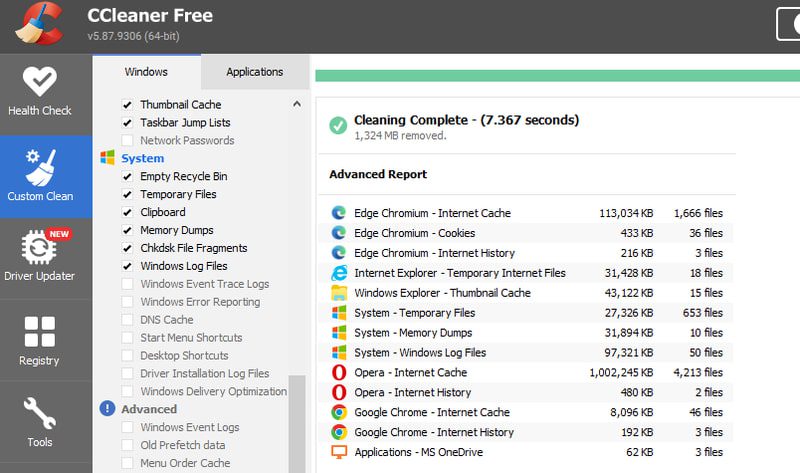
It also has many other tools such as a software updater, a disk cleaner, and even a registry cleaner. You can upgrade to the Pro version to get features like auto cleanup, browser cleanup, and their new driver update tool.
ThisIsWin11 - Easy Windows 11 Setup
A free app for Windows 11 only, This Win11 allows you to fully customize Windows 11 from a single interface. It automatically scans your PC to recommend the most common changes you can apply to improve your Windows 11 experience. It will suggest dozens of changes, so make sure you read everything and apply only the ones you need.
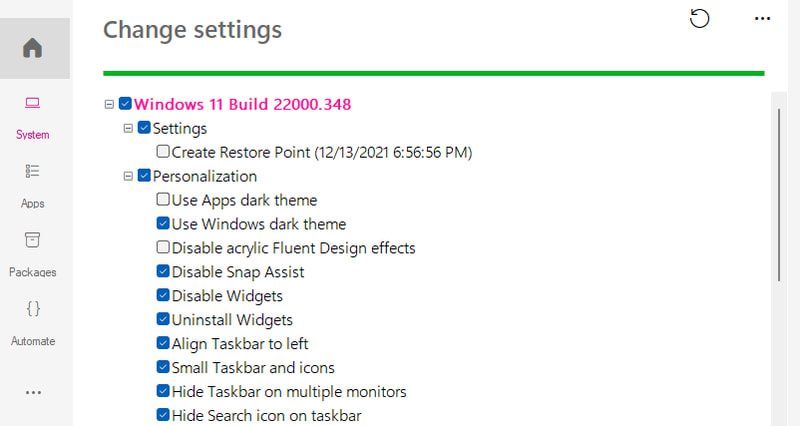
In addition to changing Windows 11 settings, you can also uninstall built-in unnecessary Windows 11 apps with one click. There is also a "Packages" section that lists the most useful third-party apps that are either completely free or have a good free version. You can select apps here to install them directly without searching through the browser.
VLC Media Player is the best media player for Windows 11
You definitely need an app to manage all your media needs and there is no better free app than VLC Media Player . It is a simple and lightweight open source application that supports the widest range of video and audio formats.
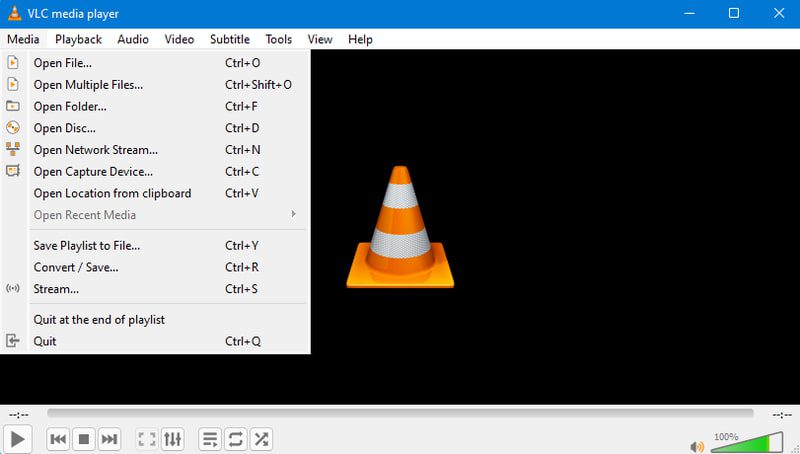
You can play local media and stream videos directly from the VLC interface, and its extensive audio/video and subtitle customization options provide the best experience. If that's not enough, you can always add more features to the player using the hundreds of third-party add-ons available for free.
1Password - securely manage your passwords
A password manager is essential as there are so many websites that require an account and using the same password everywhere is not safe as hacking one account can lead to hacking all accounts. 1Password is one of the best password managers that will protect all your passwords in an encrypted vault, password protected and two-factor authentication.
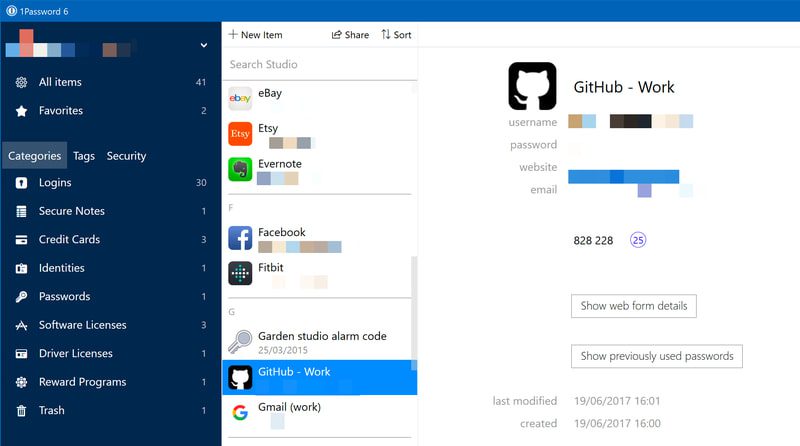
Not only can you protect your passwords, but you can also store confidential documents using up to 1 GB of space. 1Password offers special packages for individuals, families, and businesses, and you can test each package with a 14-day free trial.
If you want to learn more about 1Password, check out our in-depth 1Password review.
VeraCrypt - Create encrypted disks.
I've already covered essential antivirus and online protection apps, but encrypted drives might be of interest to you if you're looking to further enhance the security of your PC. With VeraCrypt , you can create your own encrypted disks using some of the hard disk space. The data inside the drive can only be decrypted with a password, and it is immune to brute force attacks.
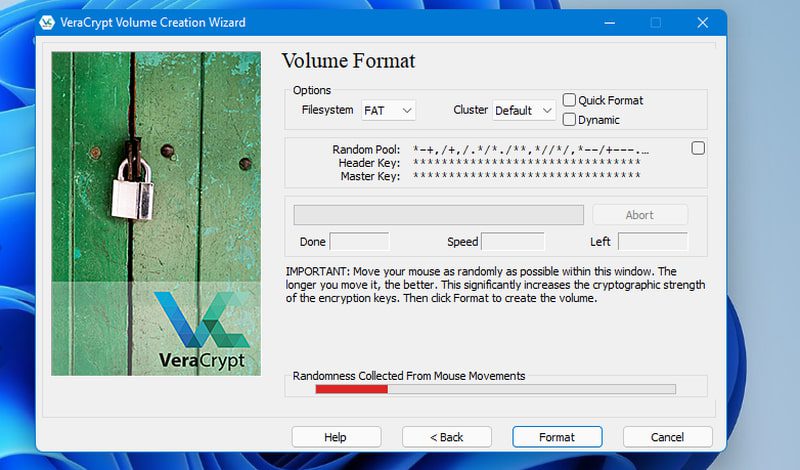
You can securely store sensitive data on these drives, and without a password, no one can access it, not even a virus. There is also a hidden drive feature that creates a fake drive that you can reveal if someone forces you to give the password.
ProtonVPN is the best VPN for Windows 11
Whether you want to stay anonymous online, access restricted content, or simply reduce your ping while playing online games, getting a VPN is a great idea. If you won't be using Avast One for VPN, or if you need a dedicated VPN, I recommend ProtonVPN .
Its free version has no limits and allows you to access 24 servers located in 3 countries. Although the connection speed is limited in the free version, I personally did not find a noticeable decrease while playing games and browsing the web.

With a Plus subscription, you can connect to over 1500 servers in 61 countries without affecting your connection speed. Other features include an ad blocker, Emergency button access to restricted streaming services, P2P file sharing, and more.
More importantly, it's located in Switzerland, so the country's strict privacy laws also ensure that no powerful party can access your data by force.
7-Zip - compress / decompress files
Even though Windows 11 can compress and decompress files/folders natively, this feature is very simple. If you deal with zip files frequently, you should definitely get a third party compression tool like 7-Zip . It allows you to quickly zip/unzip multiple files at once, and you can even encrypt your data for security.
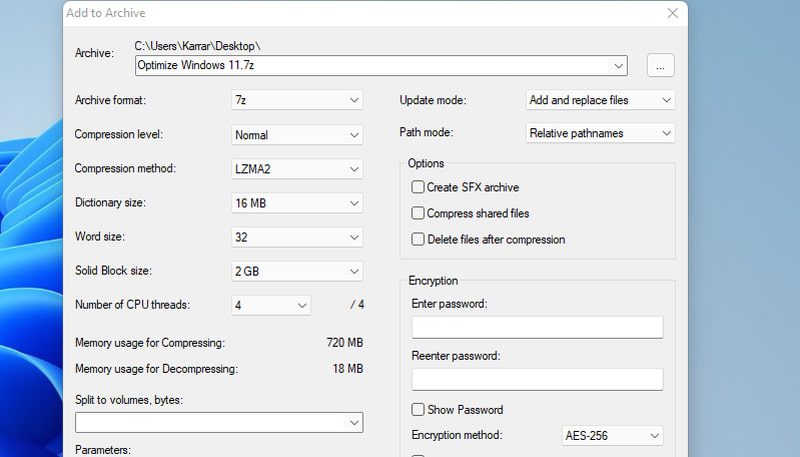
You can choose compression levels/methods and even block size so you can compress huge files as well. You can also manage and update archives as it has several options for updating existing compressed files.
It's lightweight, free, and works right from the context menu. To be honest, this app has no drawbacks as it is a direct upgrade of a native feature.
Internet Download Manager - Download Management
If you frequently download huge files, you should use a dedicated download manager rather than a browser. Internet Download Manager is one of the best download managers that can speed up downloads up to 5 times by creating multiple connections to the download source.
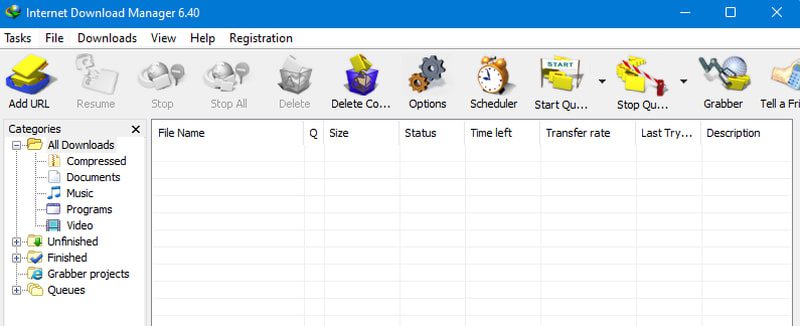
I have used many download managers in the past and Internet Download Manager has proven to be the most consistent in improving download speeds no matter where I download from. It will automatically accept any download links you click on and let you manage them in its interface.
You can pause/resume downloads, schedule downloads, bulk download website content, limit downloads, scan downloads for viruses, and more. It has a 30 day full featured free trial after which you have to buy the app.
Greenshot - Screenshot App
Even though Windows offers many ways to take screenshots, you still need a dedicated screenshot tool if you want more control. I always recommend Greenshot for Windows as it is open source and completely free. It offers several ways to take screenshots and you can automatically save them to a preset location.
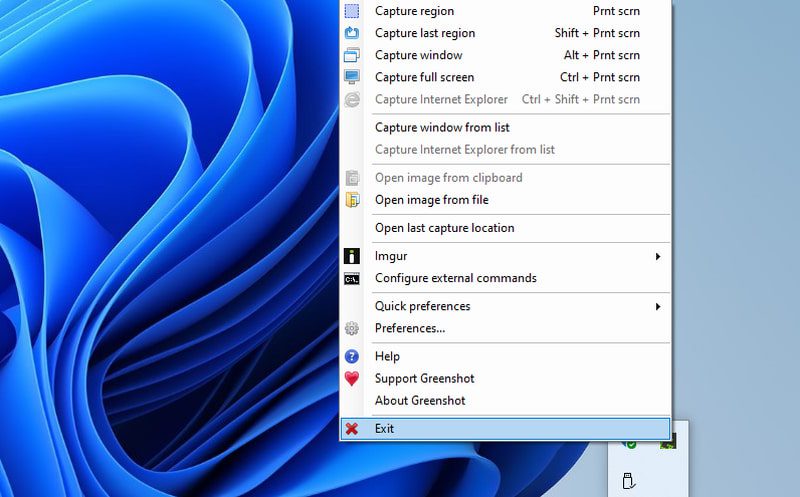
You can also automatically upload screenshots to online photo manager websites or just copy/paste them wherever you want. Although it has a built-in image editor, it is minimal and only offers basic annotations. If editing screenshots is important to you, I recommend PickPic instead as it has a complete image editor.
Braina is an alternative to Cortana
While Cortana won't bother you in Windows 11 if you don't want to use the feature, if you still need an AI assistant, then Brain can be a great replacement. It does almost everything Cortana can do and more.
You can search the web, search your PC, open apps/files, ask questions, manage schedules and reminders, and basically do everything else Cortana can do.
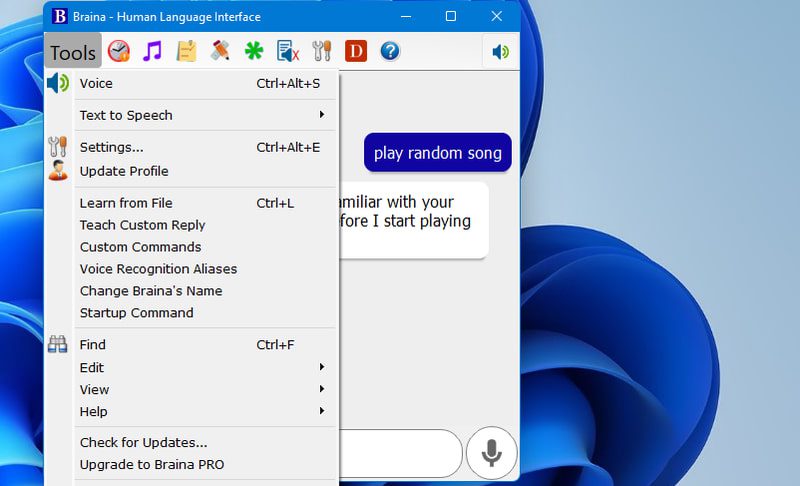
Talking about its unique features, it can use speech-to-text to input your voice anywhere, fully control your PC with your voice using your phone, create your own keyboard/mouse macros, convert text to speech, and solve complex math problems.
The Braina team is trying to create an artificial brain program that has the cognitive abilities of humans. The more you talk to the app, the better it gets. You can help him learn something new, and the next time you ask him questions, he will remember it.
End words
I consider a driver updater, antivirus, and PC optimizer to be essential for a stable and secure PC, and the apps I recommend are some of the best in their category. Although, if you want more, the rest of the apps are sure to perfectly complement your Windows 11 experience.