11 Cool Windows 11 Features [2023]
Finally, six long years after Windows 10, the latest Windows 11 update is here!
As always, you can expect better performance and system UI with this update, but there's a lot more in store. Keep reading to find out!
Design transformation
With the new update comes a brand new and stylish lock screen as well as home screen backgrounds. With vibrant colors and captivating patterns, these screens make working more fun than ever before. You'll see vibrant color combinations, unique themes, a light/dark mode switcher, and fresh background images. In short, after this update, your laptop will be completely transformed.
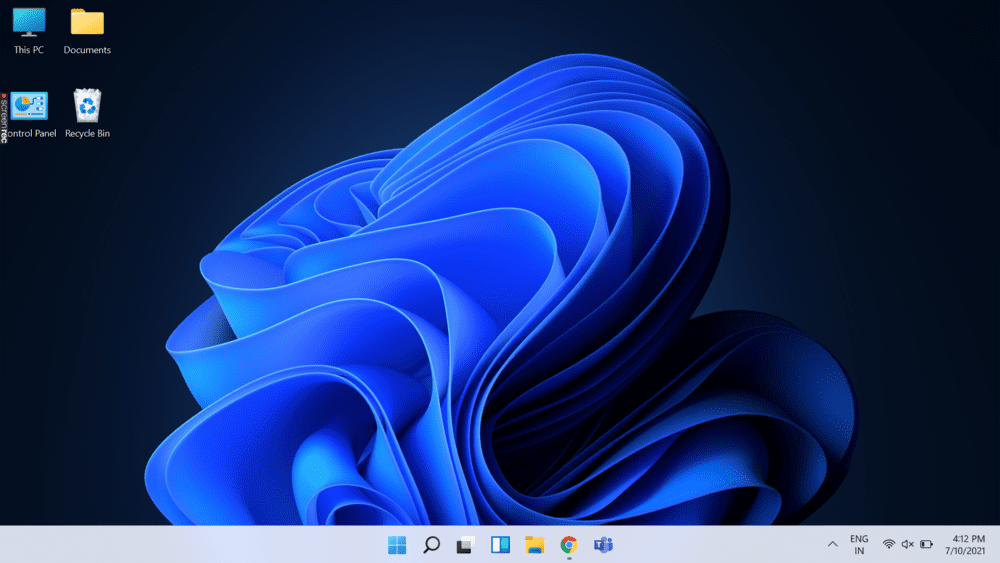
Charming user interface
Windows 11 will decorate your desktop with an attractive user interface to make it more convenient. This gives you the option to change the default style to whatever you want. For example, you can change the position of the central launch button to the left side. The best part of the UI/UX changes are the system fonts and icons.
The latter have become more like real-world objects, such as weather and music folder icons. Even the top bar of File Explorer has been made more touch-friendly by converting its tabs into buttons.
Updated Layouts
Your focus will now remain in the center of the screen at all times. The regular taskbar has been redesigned with the Start button in the middle for easier access. By right-clicking on it, you'll see more useful options than before, such as Mobility Center, Device Manager, Windows Terminal, and Computer Management.
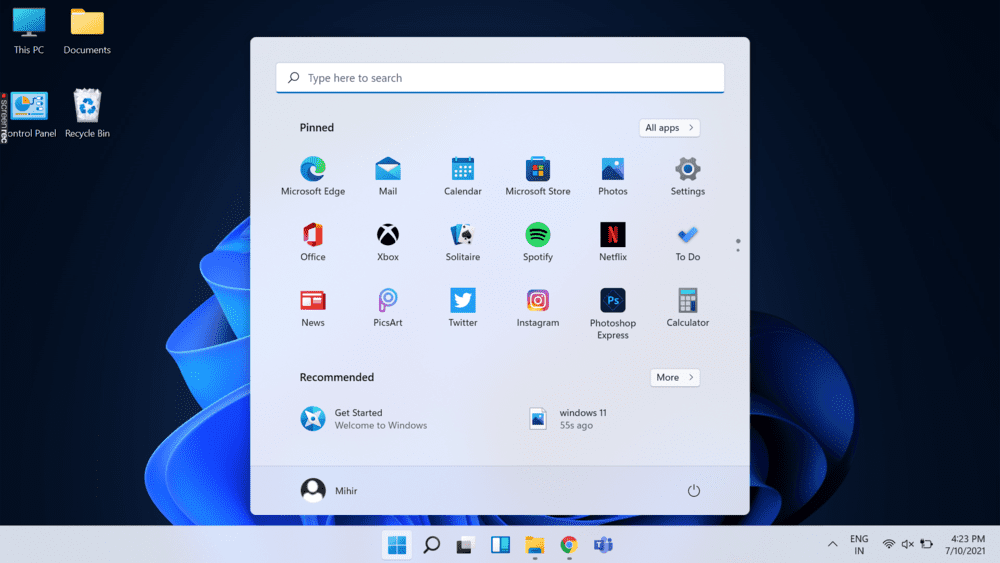
The main menu opens up and the search bar is at the top. All windows and tasks will look neater and more attractive. In addition, the Start button displays your recent tabs to make it easier for you to resume your work.
android apps?
Yes!
Windows 11, in partnership with Amazon, now allows you to download Android apps from the Amazon Playstore to your desktop. From games to music, from entertainment to study, from reading a book to ordering a taxi, you will no longer miss your favorite apps due to the limitations of your device.
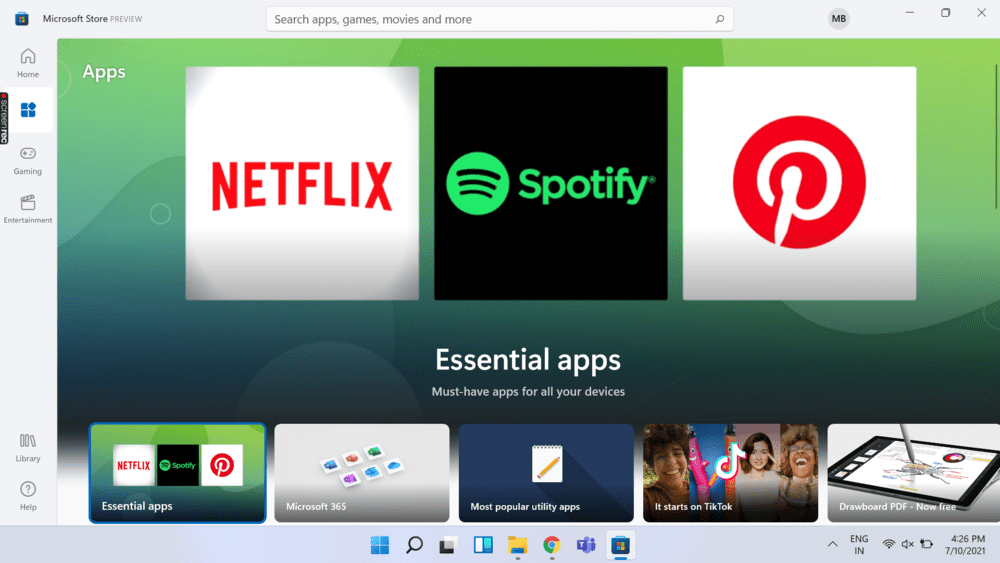
Widget window
Finally, there is now a widget window that allows you to organize and prioritize applications. You can follow the weather directly or keep up to date with cricket results from your screen, just like you did on your phone. You can customize the widgets to suit your needs, and expand or collapse the tab for your convenience.
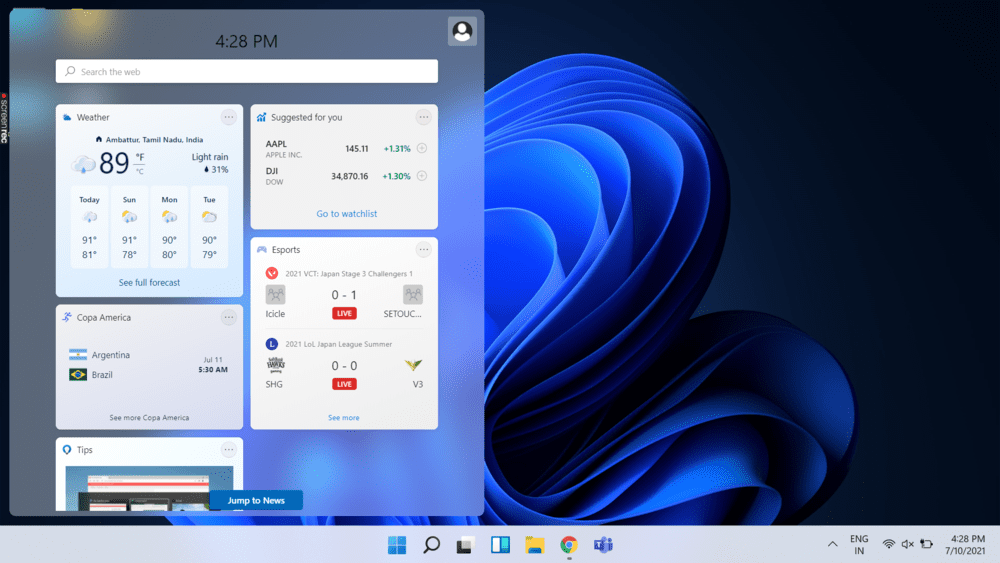
Central mute button to the rescue
Inspired by modern work-from-home scenarios around the world, Windows has come up with a universal mute button. It works across all platforms to ease the burden of being constantly aware of what you are saying. It sits on the taskbar and is easy to access during meetings.
Modernized Microsoft Teams
We are seeing a growing reliance on Internet video conferencing, business messaging and communications services. Thus, software and applications such as Microsoft Teams have become very important for virtual events. So, the Teams app is integrated into the taskbar itself to make it easier for you to start virtual meetings.
Wi-Fi 6Е
This advanced technology makes providing and using the Internet faster, easier, more efficient and safer. It provides up to 300% more bandwidth than Windows 10 and can reach gigabit speeds with minimal latency. Despite the more continuous spectrum and wider channels for greater throughput, it provides less interference in data transmission.
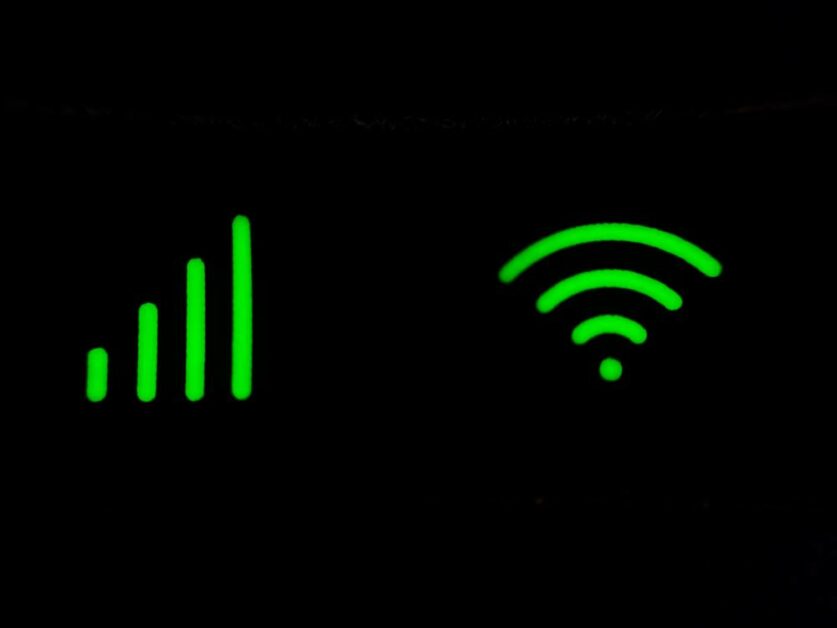
Improved Touch
In addition to a superior user experience, your desktop will now be more touch and pen friendly. The layout of icons, buttons, tabs, and softkeys is such that you can type without errors. Even the microphone input has become more reliable and accurate. You can customize the font size and type, as well as the overall system theme, to suit your visual needs.
The games just leveled out!
The most exciting part of this update will be support for HDR Auto (High Dynamic Range) in the gaming and streaming platform. The Xbox app is now built into the system and you can access its collection of video games through Xbox Game Pass. Over 100 games such as Halo Infinite and Age of Empires IV will be available in a few clicks!
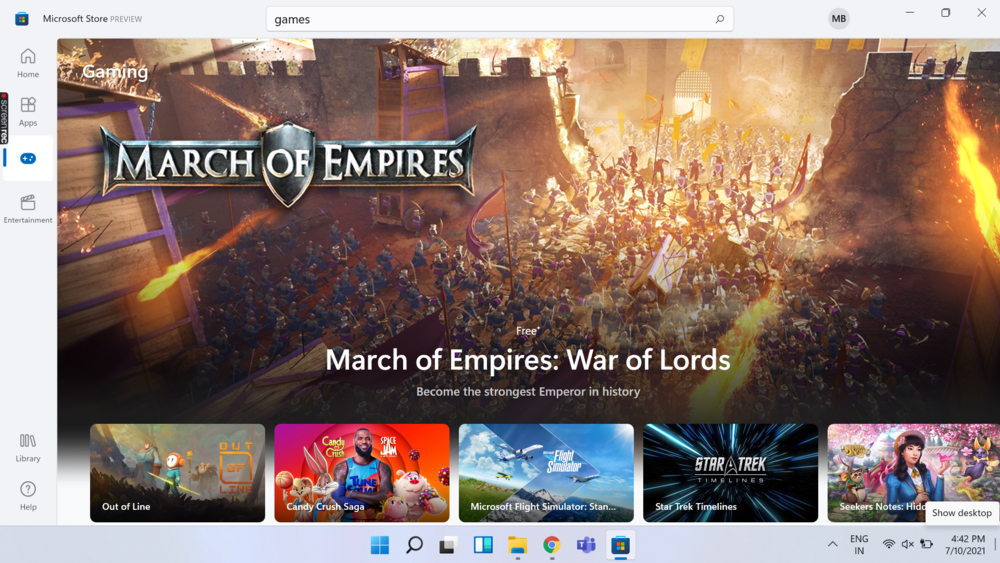
Phone? Desktop?
The Windows 11 update nearly blurs the line between phone and desktop with such advanced features and graphic design. It makes surfing, learning, playing, having fun and working more fun and efficient. You can do multiple tasks with the Snap layout, personalize the whole look, download mobile apps, and get live AI-powered news feeds.

Output
The exciting features of Windows 11 update are something to look forward to. A cool look and improved user interface will top the list, but it offers so much more.
There will be seven different versions of Windows 11: Home, Pro, Pro Education, Pro Workstation, Enterprise, Education, and Mixed Reality.
To update your PC, you need to access the Development Channel or Beta Channel from the Windows Insider Program through Settings.