How to view your Facebook profile the way someone else would view it
You should never be too careful when posting on Facebook. Events and images intended to be shared with friends or family may inadvertently become available to prying eyes. There are settings designed to prevent this, but checking each message for confirmation of the "Private" status is quite difficult.
Luckily, Facebook has the ability to show which of your uploads are available for everyone to see. This article shows you how to view your Facebook profile the way someone else would, giving you control over what content you post.
Viewing Your Facebook Profile as Public on Windows, Mac, or Linux
Viewing your profile the way others see it is a simple process on PC or Mac. To do this, follow these instructions:
- Open Facebook in your browser, then click the inverted triangle (Account menu) in the top right corner.
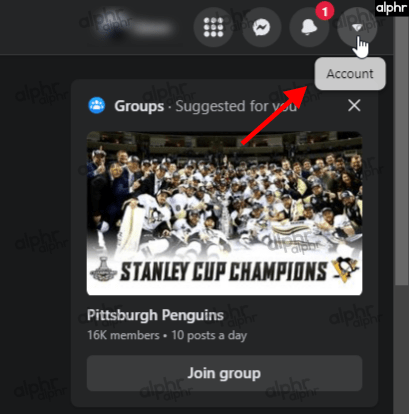
- Select "View Your Profile" at the very top.
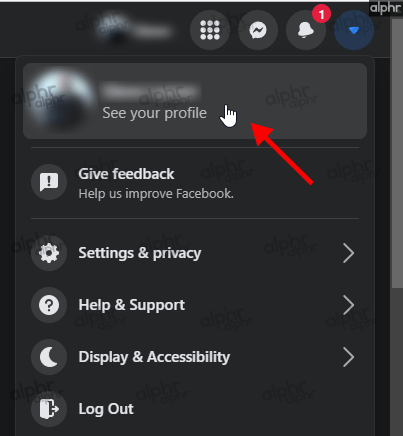
- Click on the "horizontal ellipsis" (three horizontal dots) below the profile heading.
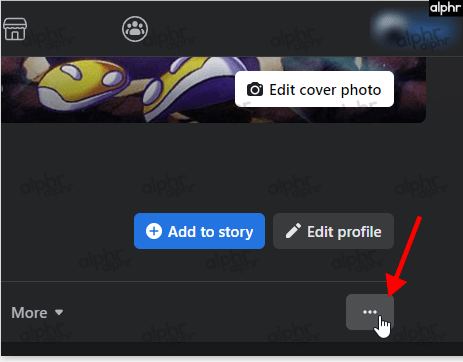
- Select Profile & Tag Settings.
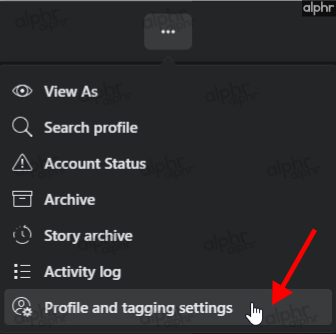
- Scroll down the right panel. Next to the eye icon, click View As to see what others see on your profile page.
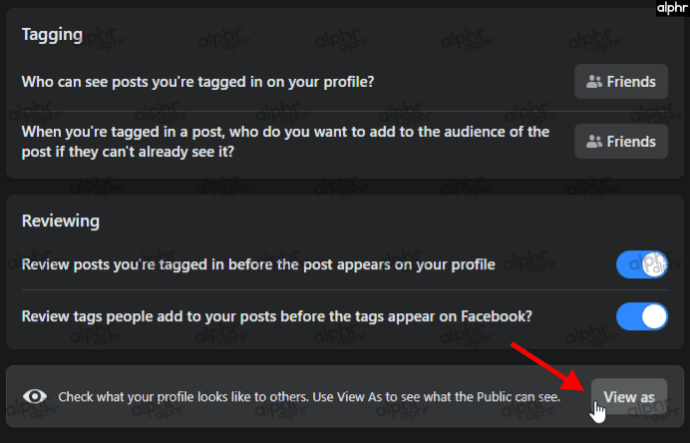
Viewing Your Facebook Profile as Public on Android/iOS/iPhone
Facebook Mobile allows you to view your Facebook profile in the same public way as a browser, although enabling it is slightly different. Here's what you need to do:
- Open the "Facebook app" and go to "your profile page" by clicking on the "profile icon" or "hamburger icon" (menu) at the top of the screen.
- Click on the "horizontal ellipsis" (three horizontal lines) to access your profile menu.
- Select View As.
- Your profile will appear, displaying all public content.
Why do you want to view your profile like someone else?
Social media has dramatically changed the way we communicate with other people. It has made publishing our thoughts and daily habits second nature. However, taking for granted what we download can lead to many security risks for both you and your family and should not be ignored.
People underestimate the amount of data that a simple picture displays. A street sign, landmark, or even surrounding houses can give away your location to anyone who is persistent enough to try and find it, not to mention all the location data in the image file itself.
If you're posting images to brag to your friends, that's fine, but it's easy enough to forget to revert your privacy settings as soon as they're public. If you're viewing your profile as someone else, you can see what messages you've made available to everyone else.
You can quickly decide whether these messages can be left on your public profile or made private later. The View As option lets you view all of your "public" posts at once and eliminates the tedious post-by-post review process.
Tracking your downloads
Social networks have become something so commonplace that in our time it is taken for granted. People post just about anything and everything, from big holidays to what they had for lunch. Keeping track of what you upload is very important as you don't want to share things with people you don't want to see.
What do you think of this article?