How to View Archived Messages on Facebook Messenger
Facebook plays a critical role in our presence in the digital world. It was one of the drivers of the transition to social media that the world has been going through ever since. From using it to connect with people to playing on the platform, it's a one-stop package for users around the world. In addition, users have the option to archive messages at any time in their Facebook Messenger account. This article will help you understand how to view archived messages on Facebook Messenger. It will also help you learn how to view archived messages and why you can't see a message that is archived in Messenger.
How to View Archived Messages on Facebook Messenger
Keep reading on to find the steps explaining in detail how to view archived messages on Facebook Messenger with helpful illustrations for a better understanding.
What is the meaning of archive messages?
Archived messages mean that the user hides the chat from the main chat list. This feature does not delete or backup the chat. Archiving a message hides it until the next time you talk to that person. Archiving and deleting are different terms. Deleting means permanently deleting the message history from the chat inbox.
Can you view archived Facebook posts?
Yes, you can view your archived messages on Facebook Messenger. This will help you keep your inbox organized.
How to View Archived Messages in the Facebook Messenger App
Viewing archived messages in the Messenger app is very easy. Here are the steps to help you see archived messages in the Messenger app.
1. Open the Messenger app on your phone.
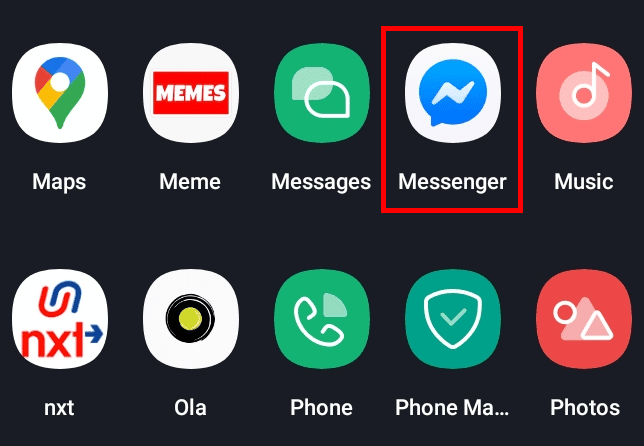
2. Click on the profile icon in the top left corner of the screen.
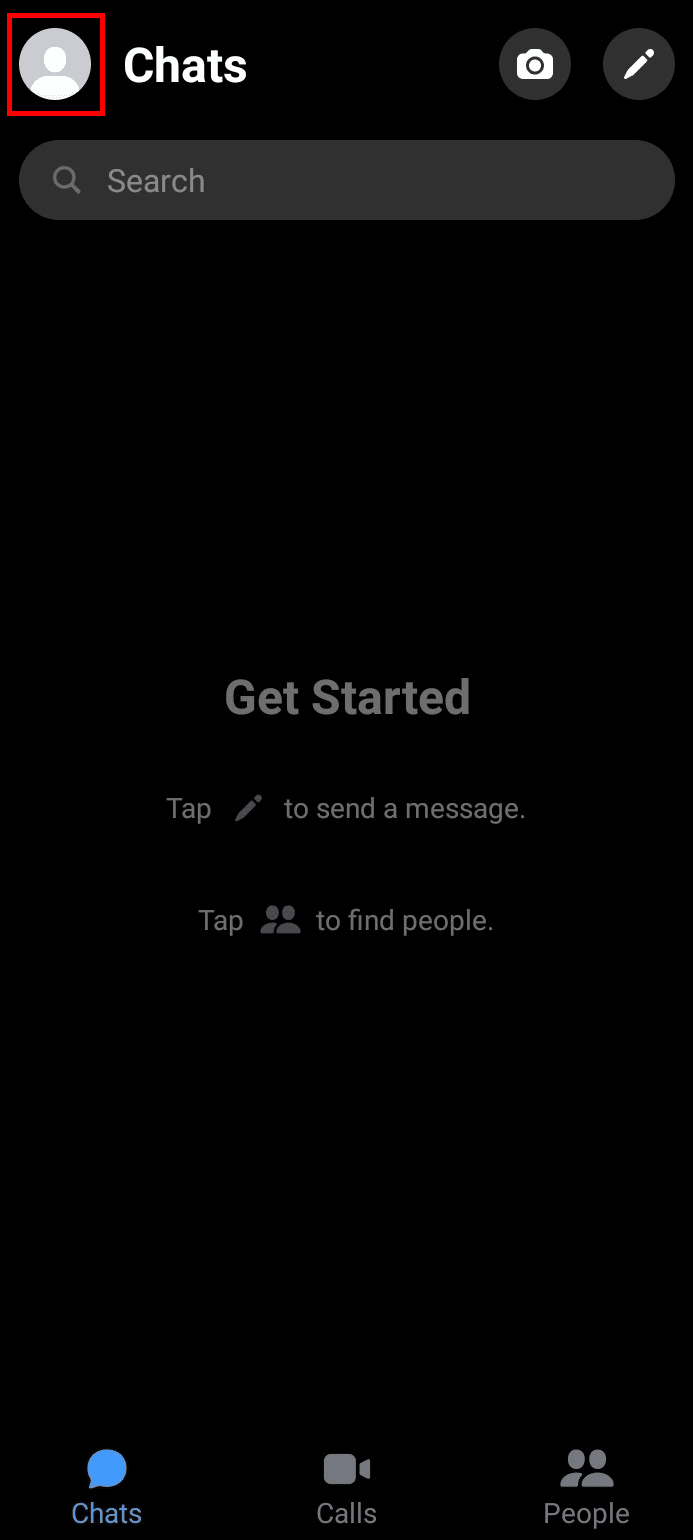
3. Then click Archived Chats to view all the chats you have already archived in Messenger.
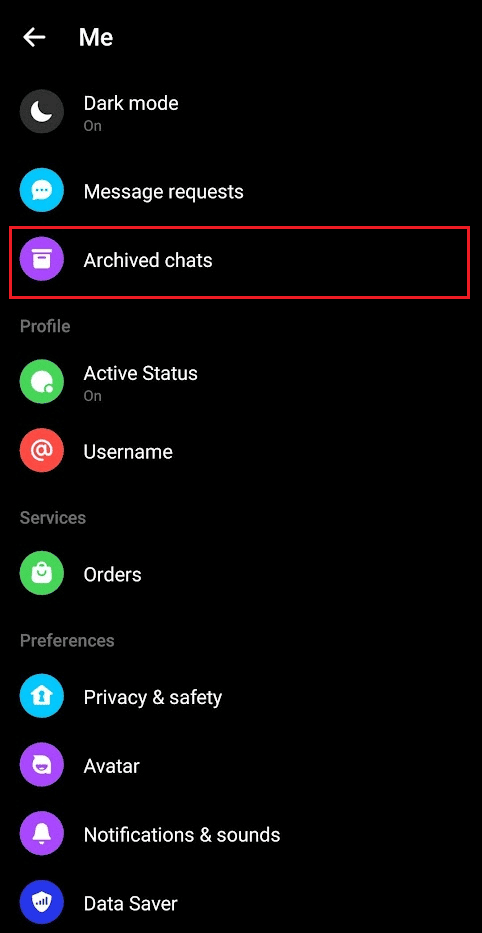
How to view archived messages on Facebook (PC)?
Here are the steps to help you view archived messages on the Facebook website.
1. Visit the Facebook website in your browser.
2. Click the Messenger icon > View All in Messenger.
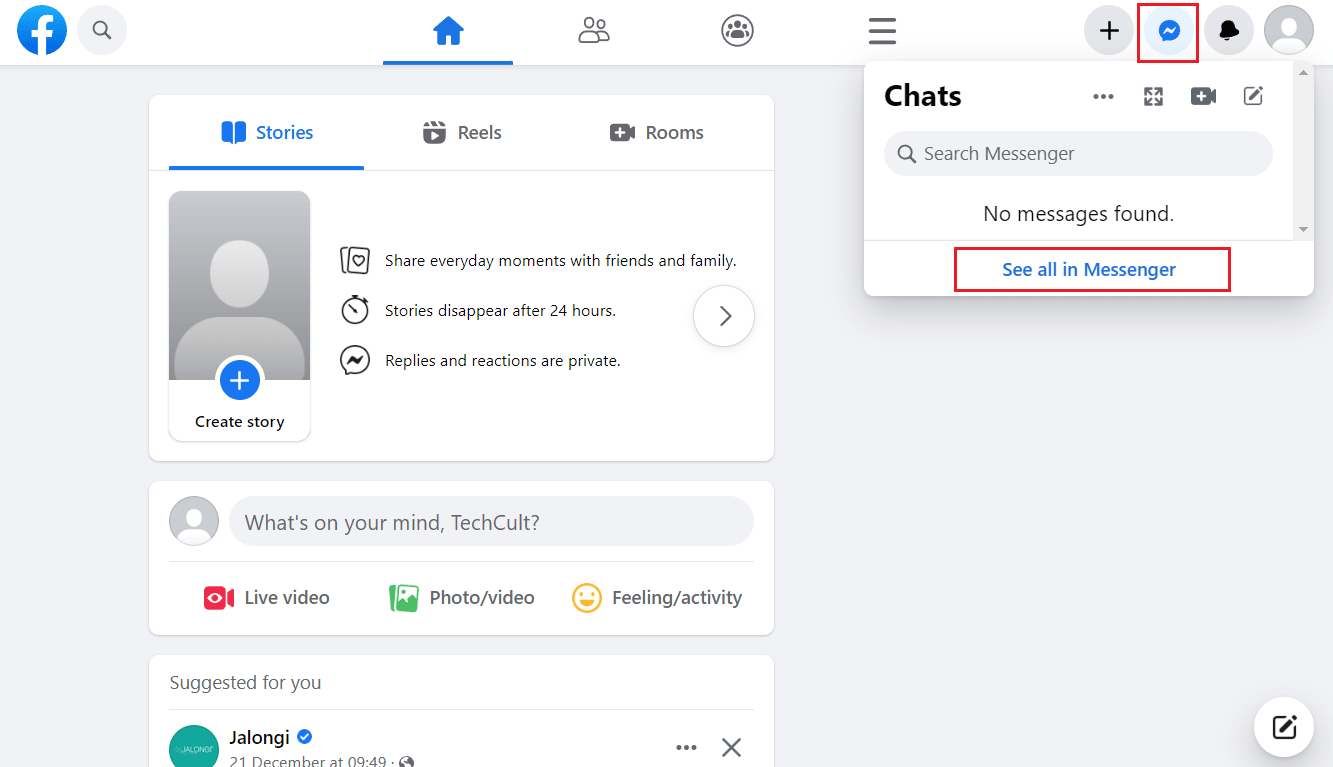
3. Then click the three-dot icon > Archived Chats.
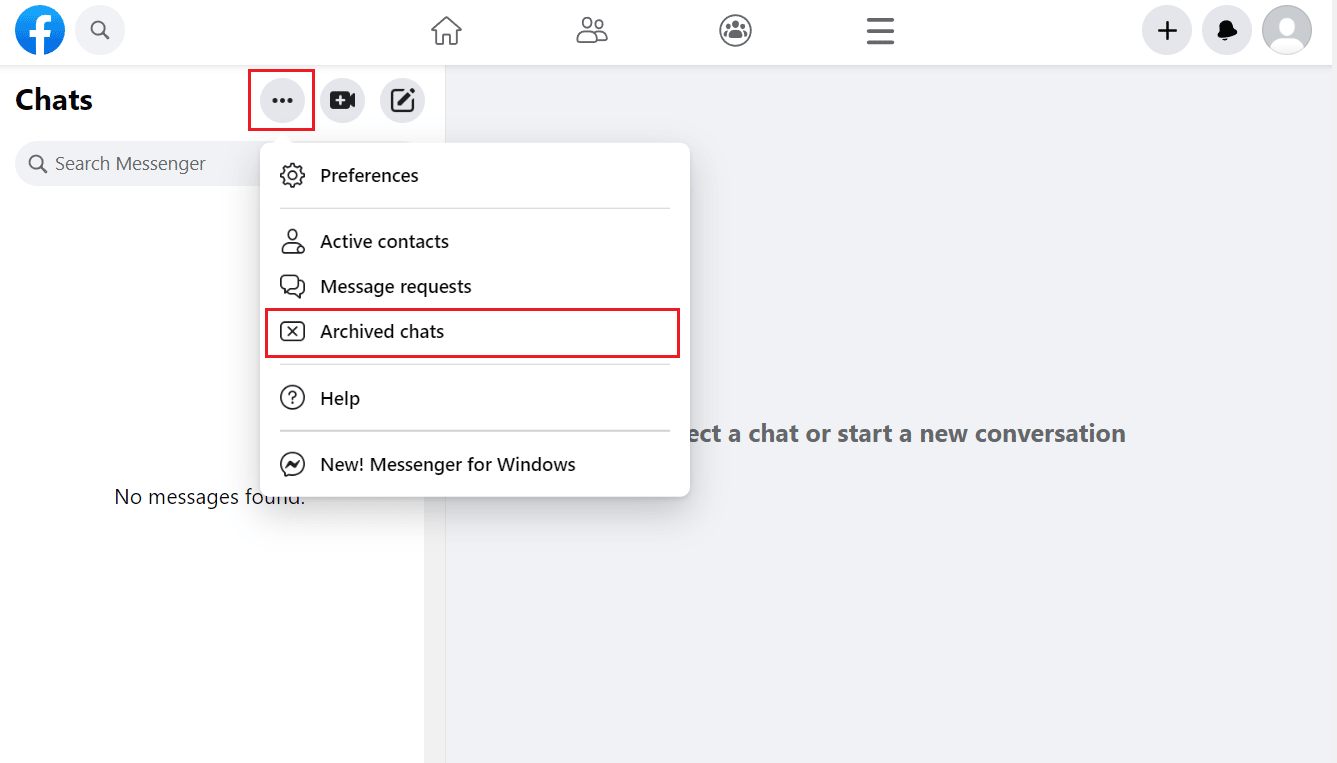
How long do Facebook posts stay archived?
Archiving a conversation on Facebook Messenger hides it in your inbox until you chat with that person again.
What happens when a Facebook post is archived?
When a Facebook message is archived, it is removed from the Messenger Chats section to the Archive section. It remains in the "Archive" section until you communicate with this person again.
Can someone still send you messages if you archive a chat?
Yes, they can still send you messages even if you archive their chats.
Why can't I see archived posts on Facebook?
There can be many reasons why you can't see archived messages on Facebook Messenger. Here are some of the reasons:
- Bad internet connection: Messenger uses the internet to download all of your chats. A slow or unstable connection is likely to cause this issue.
- Facebook Servers Down: The servers may be down when you open Messenger. Thus, you should open your Messenger after some time when the Facebook servers are up and running.
- Accidentally deleted a chat: Since many people confuse Archiving and Deleting as the same term, you may have deleted your chats instead of Archiving a chat.
There can be many more reasons, but the main reasons are listed above.
***
So, we hope the guide was helpful and you understood how to view archived messages in Facebook Messenger with detailed instructions. We will also learn that archiving and deleting are not the same thing and have different meanings in Facebook Messenger. You can let us know about any questions or suggestions on any other topic you would like us to write an article on. Leave them in the comments section below so we know.
What do you think of this article?