How to enable dark mode on Facebook
Like most popular social media apps, Facebook offers a dark mode that you can enable for your account. Facebook's dark mode makes it easier on your eyes when you're browsing your feed at night. This article details how to enable the Facebook dark theme on the website, Android app, and iPhone app.
Enable Dark Mode on Facebook (2022)
Enable dark mode on Facebook website
1. Log in to your Facebook account and click the down arrow in the top right corner of the screen. From the drop-down menu that appears, select "Display and Accessibility" settings.
2. You will now see a Dark Mode option in the Display & Accessibility settings. Select the On radio button to turn on dark mode, or select the Automatic radio button to use the system-wide dark theme settings. So you can automatically switch between light and dark themes if you have scheduled dark mode in Windows 11.
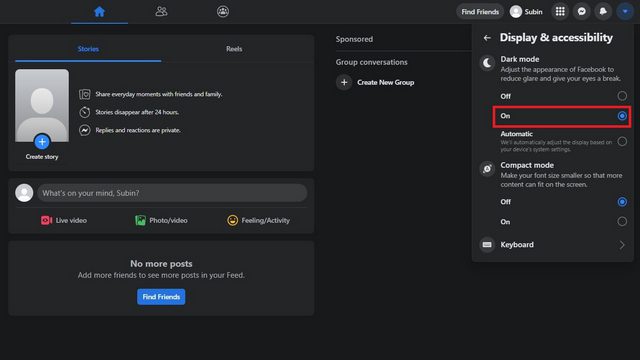
Enable Dark Mode on the Facebook Android App
1. Open the Facebook app and tap the hamburger menu in the right corner of the top navigation bar. Then scroll down and expand the Security & Privacy option and select Settings.
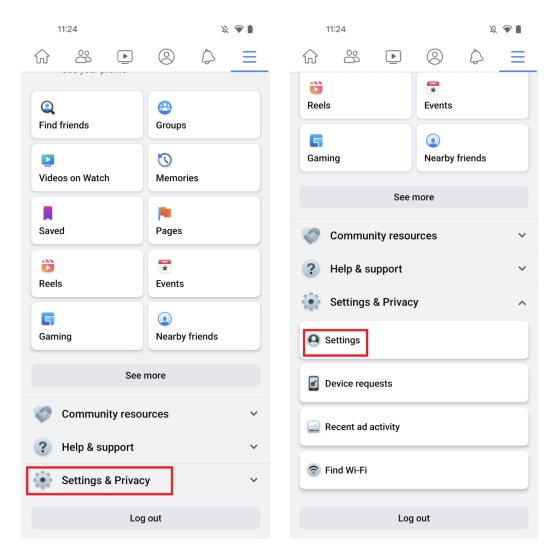
2. In this settings menu, tap "Dark Mode" under "Settings". Here you will see the option to enable, disable or use system settings for dark mode.
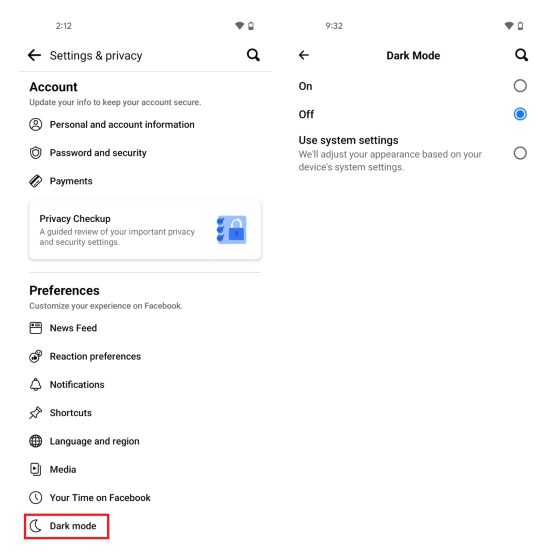
3. Select "Use system settings" if you want Facebook to follow the system-wide theme settings. On the other hand, selecting "On" will immediately activate the dark theme in your Facebook app.
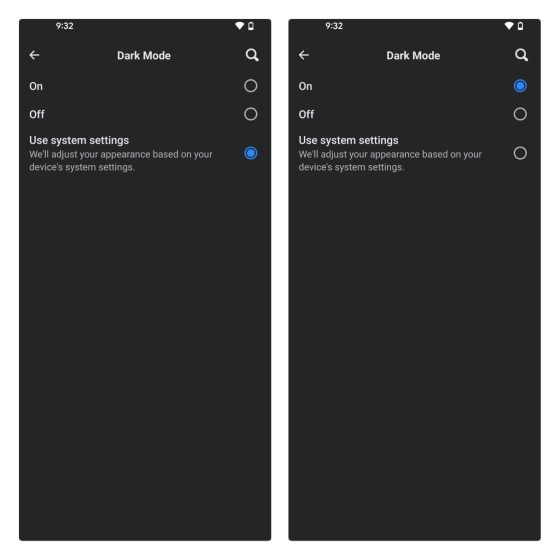
Turn on dark mode on the Facebook iPhone app
1. Open the Facebook app on your iPhone, tap the menu icon on the bottom navigation bar, and expand Settings & Privacy.
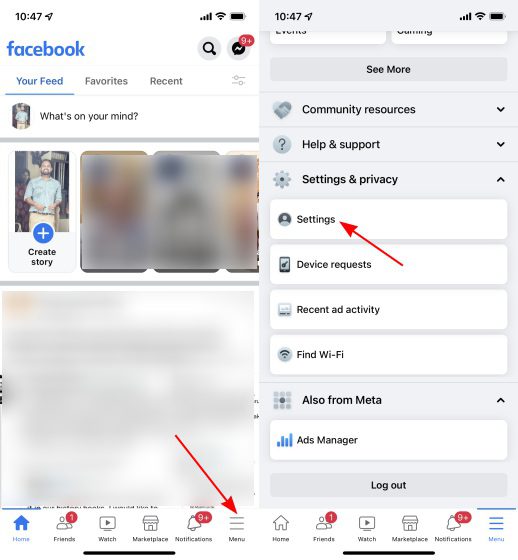
2. Scroll down the Settings page and tap the Dark Mode option. Here, select "On" to enable dark mode, or "System" to use the system-wide dark theme settings.
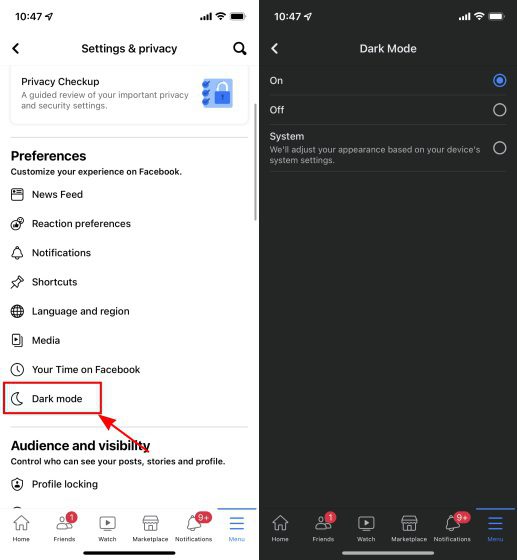
Switch to dark theme on Facebook on any device
And here it is! Here's how you can enable the dark theme when using Facebook on Android, iOS, or the web. If you'd like to take it a step further, we've got a detailed guide to help you turn on the dark theme everywhere. And for more such tips, read our article on the best Facebook tips and tricks you should know.
What do you think of this article?