How to Check and Recover a Hacked Facebook Account
With over 2.93 billion users to steal information from, Facebook is one of the biggest targets for hackers. Every day, hackers try to break into user accounts to steal personal information, spam ads and offers, or spy on someone important. Don't believe me? Try searching "Hack Facebook Account" on Google and you will see dozens of websites offering Facebook account hacking services. So yes, there are dozens of ways to hack a Facebook account, and a professional hacker can easily infiltrate the account of a regular user who is not familiar with account security best practices. If you notice anything out of the ordinary on your Facebook account, there is a good chance it has been hacked. Don't worry, in this article, we've detailed several ways to tell if your Facebook account has been hacked, steps to recover it, and tips to make your account more secure. With that said, let's dive right in!
Determine if your Facebook account has been hacked (2022)
If you think someone is trying to track your Facebook account while staying low, you can try the following ways to determine if your account has been hacked or not.
Check alert notifications and Facebook mail
If Facebook detects any suspicious activity or login to your account, you will receive a notification urging you to protect it. It is important not to miss this notice. Follow these steps to check for unusual account activity:
Suspicious activity
The person who hacked into your Facebook account is probably using it for some malicious purpose, such as spamming your friends or posting ads everywhere. If you find any actions that you did not take, there is a high probability that your account has been hacked. Luckily, you can check all your Facebook activities on the activity log page.
To access this page on your desktop, click the down arrow in the top right corner and go to Settings & Privacy -> Activity Log.
This will open a page where you will see all of your recent activities. If you find any activity that you don't remember, chances are someone else has access to your Facebook account. To be sure, you can check your account's active sessions using the instructions in the next section.
Login sessions
Facebook maintains a complete log of all your account sessions on all devices you are signed into. You can check these sessions to see if you're signed in to your account from a device you don't know or from a place you haven't visited. Follow these steps to view your login sessions:
- To access your past login sessions, click the down arrow and navigate to Settings & Privacy -> Activity Log.
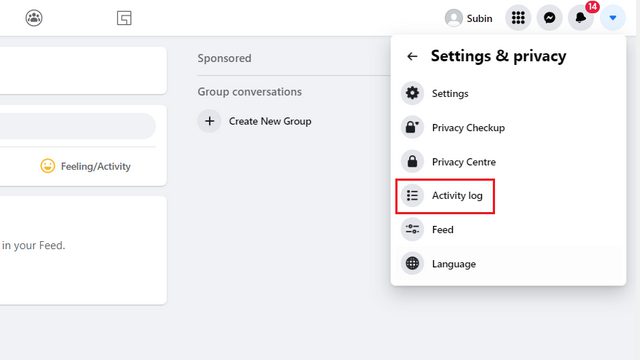
- Then switch to "Active Sessions" under "Registered Activities and Other Activities" on the left sidebar to view all of your active Facebook sessions.
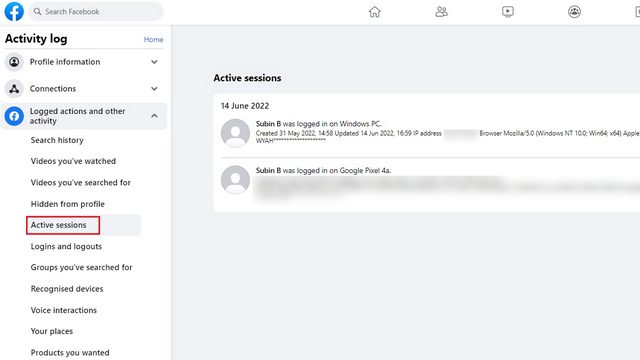
- Here you should see your current session and all previous sessions from different devices. Here you can see the IP address of the device, operating system and browser. In addition, you will see detailed information about when the session started and when it was last updated. Then be sure to check if there is a session that you don't identify. If you find them, click on the vertical icon with three dots next to it to log out of your session.
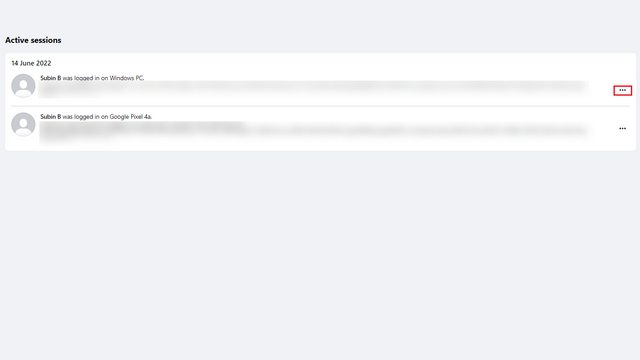
- By clicking on the icon with three dots, you will see the "Log out" button. After logging out of a suspicious session, follow the instructions below to change your password and secure your account.
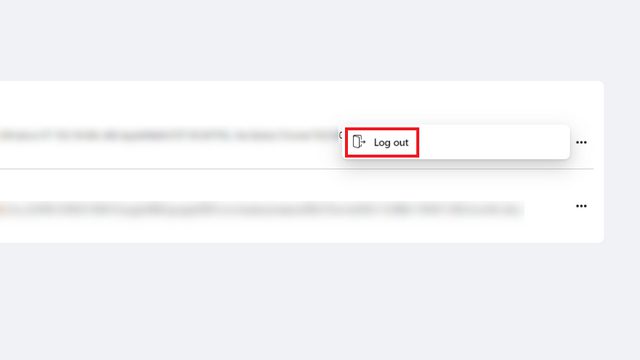
Recover account and change password
Once your account is compromised, the hacker will either silently track your activity or change your account credentials to lock you out of your account. Here's what you need to do anyway:
Change your password and access your account again
If a hacker has changed your Facebook password and you are locked out, you can easily retrieve and reset your password using the email address associated with your account. Do the following:
- To get started, go to the Facebook login page (visit) and click "Forgot your password?" button.
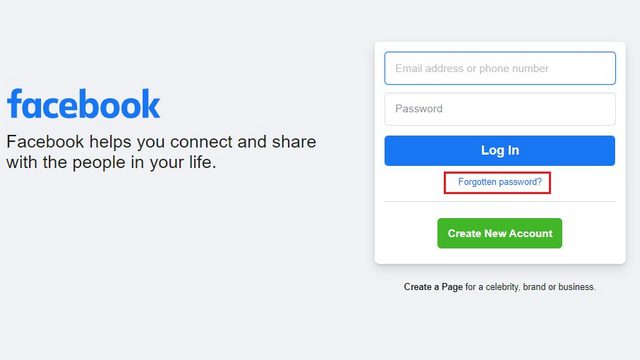
- On the next page, you need to help Facebook find your account. To do this, you can enter your email address or phone number. Enter any of these details and click "Search" to identify your Facebook account.
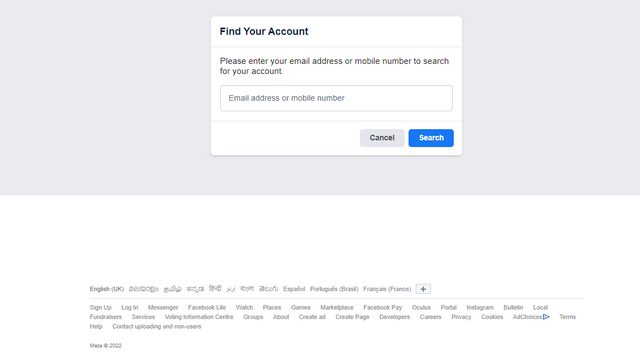
- Once you find your account, Facebook will show you several options to reset your password and regain access. Here you can receive a reset code to your email address or phone number to change your password. Use any of these options to easily reset your password and gain access to your account again. If you no longer have access to the associated email address or phone number, click Don't have access to them anymore?.
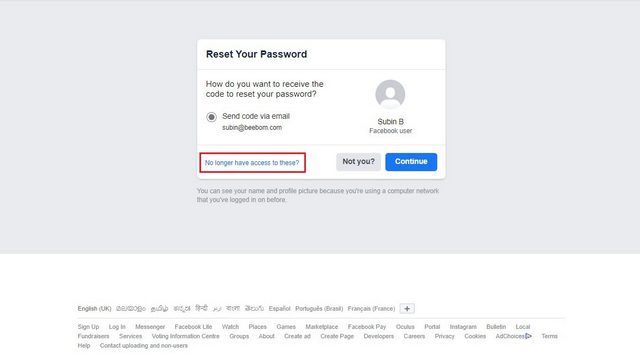
- Facebook will recommend that you try logging into your account with your password again. If that doesn't work, click the "I can't access my email account" button.
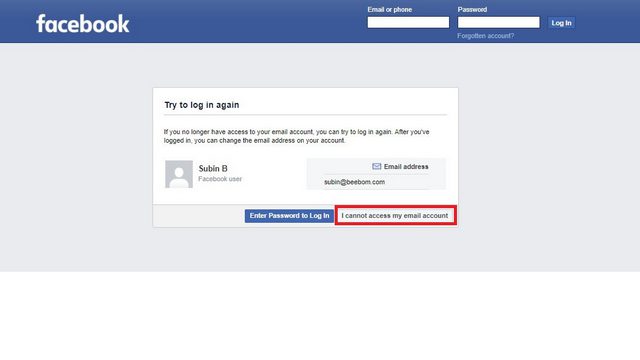
- Facebook will now show you a message that it can't verify your account. However, there is hope to recover your account. Visit the Facebook Login Identity Portal from the phone or browser you previously used to log into Facebook.

- Facebook will then ask you to enter whatever email address you have access to so it can contact you through it to resolve the issue. Enter your email address and click Continue.
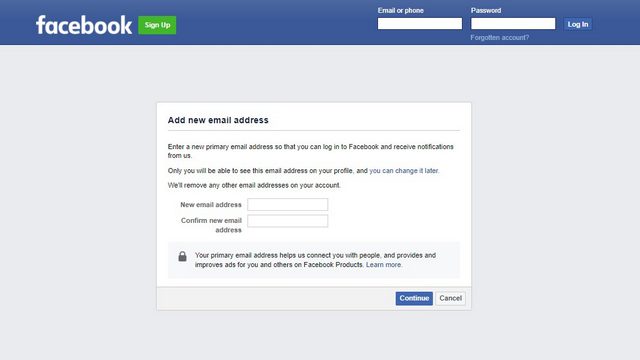
- On the next page, you will need to provide a government-issued photo ID that clearly shows your name, photo, and date of birth (must match your Facebook information). You can upload your passport, driver's license, national identity card, or other similar documents that can verify your identity. To upload a document, take a photo of it or scan it and upload it using the Upload ID button. Once uploaded, Facebook will verify and help you recover your account using your new email address.
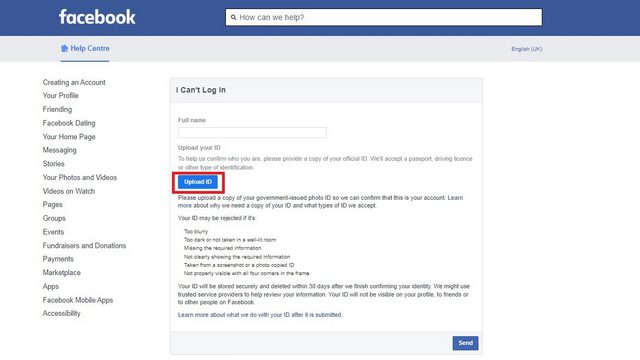
Pass the security check
Now that you have recovered your hacked account and have access to it, you need to make sure that your account will not be hacked again. There are many ways to secure your Facebook account, but I recommend using the Facebook account hack feature, which will force you to check all security options again. Don't worry, this is an automatic process and you don't need to talk to Facebook support in person.
- First, go to Facebook's "Report Account Hacked" page and click the "My Account Hacked" button.
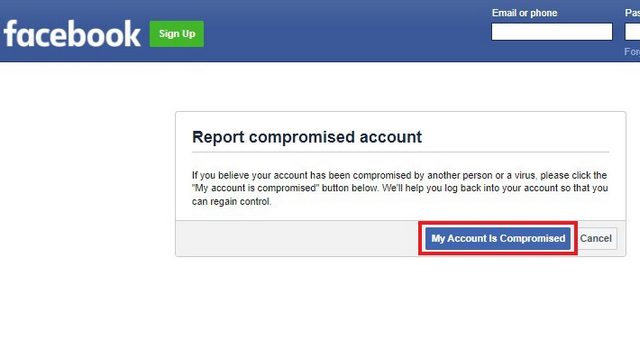
- If you are not logged into your Facebook account, enter your email address and click "Search" to find it.
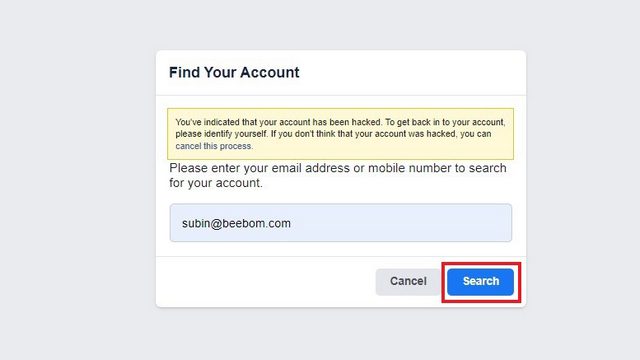
- You must now enter your Facebook password and click Continue to log into your account.
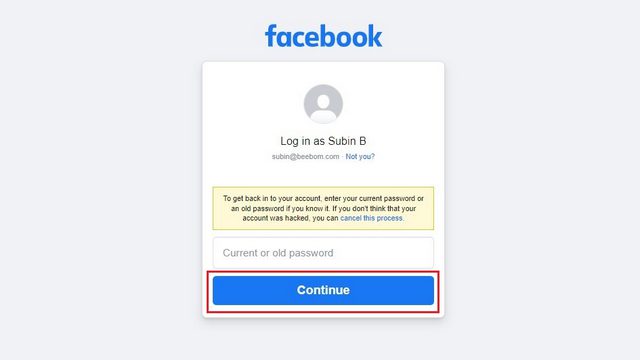
- Select the "I don't see the option I want in this list" radio button and click "Continue" to secure your account.
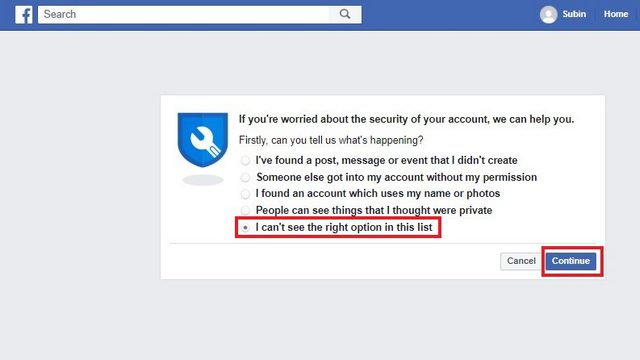
- Facebook will now display its account security tool. Click "Get Started" to continue.
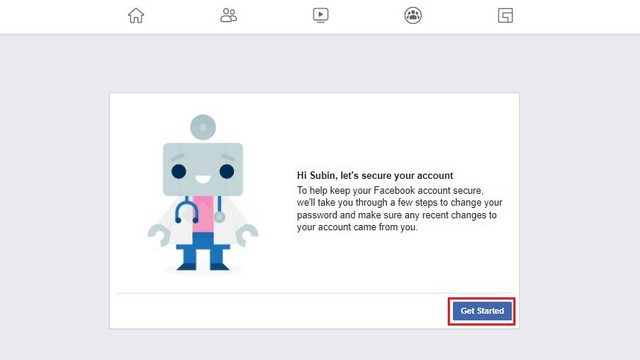
- After a quick analysis, Facebook will ask you to change your password, view your email address, and check the apps you've recently linked to your account. Click Continue to review your account settings.
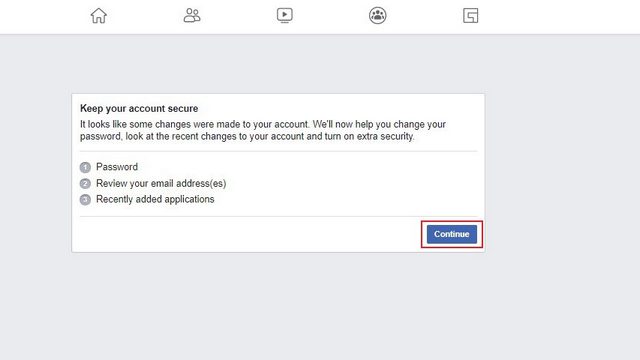
- You must now set a new password for your account. Make sure you choose a strong password that consists of letters, numbers, and special characters. You can use a password manager to remember it. Click Continue to confirm your new password.
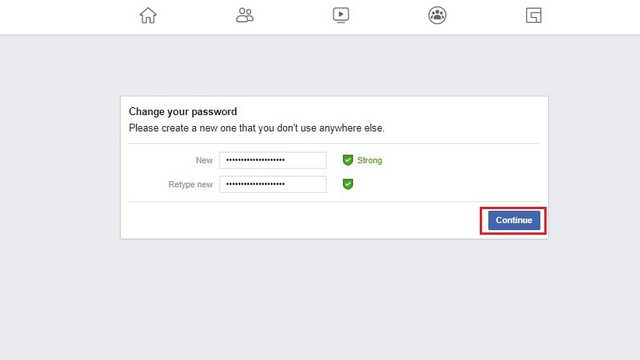
- Review the email addresses associated with your Facebook account and delete the ones you don't recognize.
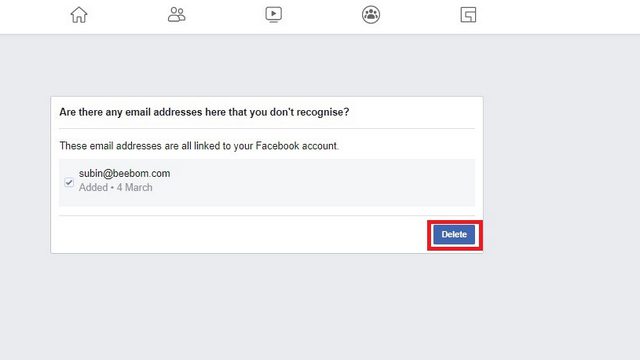
- You will now see the apps that you have linked to your Facebook account. You can select the ones you no longer use and click "Delete" to unlink them.
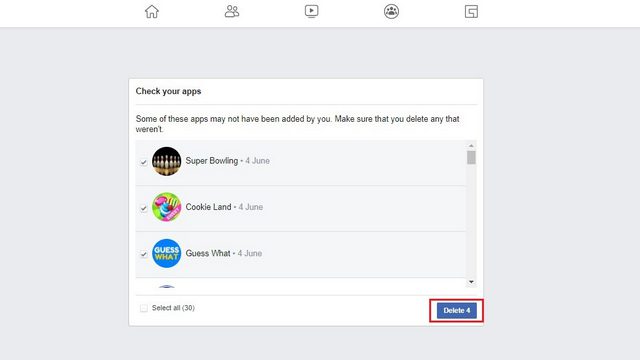
The above process should be enough to recover your Facebook account after being hacked, ensuring that the hacker doesn't strike again. However, Facebook security is not limited to just that, so keep reading to further secure your account.
Protect your Facebook account
We have listed some useful tips that you can follow to make your Facebook account more secure. You don't have to apply these security measures, but if you're worried about the security of your account and don't want to risk it, follow these tips:
1. Add a phone number
Adding a phone number is one of the best and easiest ways to secure your account. This will allow you to recover your account even if your email gets hacked and will also allow you to use Facebook's two-step verification. To add a phone number, visit the Facebook personal information page and click "Your Contact Information".
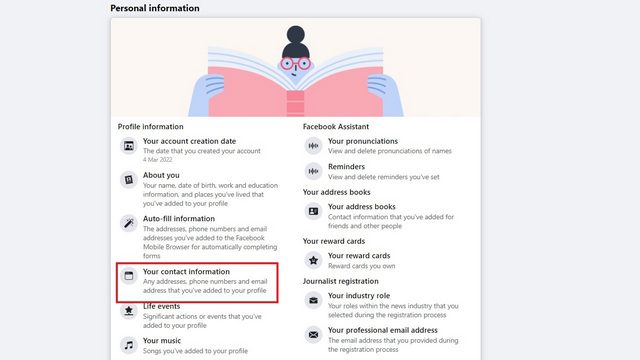
On the next page, click "Add Mobile Phone" to add and verify your phone number.
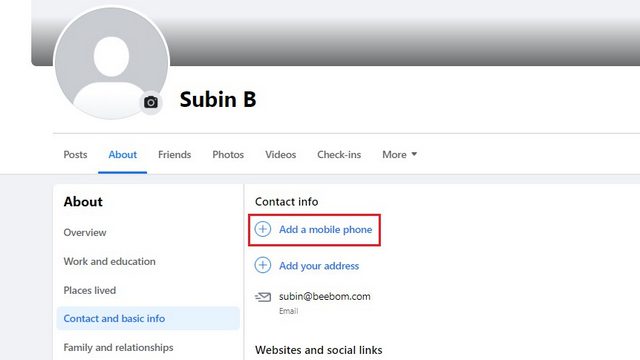
2. Turn on two-factor authentication
After adding your phone number, don't forget to set up two-factor authentication (2FA) on Facebook. With two-factor authentication, Facebook will ask for a verification code in addition to your password when you sign in to your account. You can use SMS or a dedicated authentication app as the 2FA method, but I would suggest the latter.
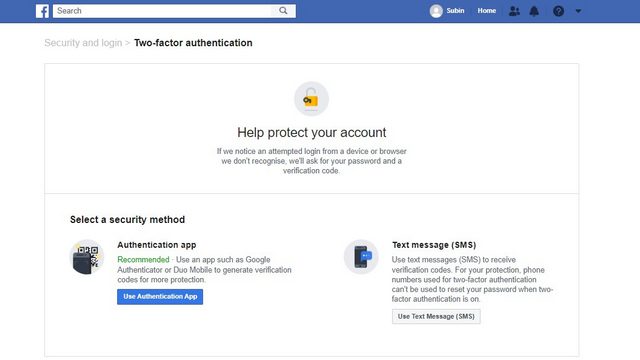
To set up two-factor authentication, go to Settings & Privacy -> Security & Login -> Two-Factor Authentication. You can also check out our linked guide on enabling two-factor authentication on Facebook for detailed instructions.
3. Set up login alerts
You may receive login notifications when Facebook detects that you are logging in from a device or browser that you do not normally use. To configure login alerts, go to Settings & Privacy -> Security & Login -> Receive alerts for unrecognized logins and click the Edit button.
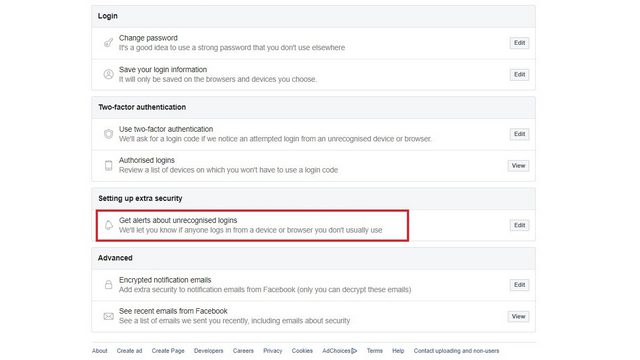
You can receive login notifications through app notifications and emails. Choose the ones you like and click the "Save Changes" button to save your changes.
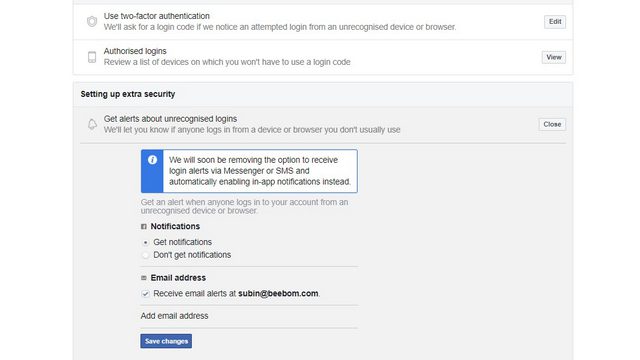
Several Ways Hackers Can Hack Your Facebook Account
Here are a few ways that hackers and intruders can hijack your Facebook account, so make sure you take the right steps to protect your online identity. And these measures are:
- Phishing Sites: Hackers can create a fake Facebook login page and when you enter your details there, it will be sent to the hacker instead of Facebook. Phishing attempts are usually made through email and other means of communication. If an untrustworthy person gives you a Facebook login link through them, don't do it. Your browser may also issue a warning not to log in.
- Keyloggers: Keyloggers are software that can log keystrokes on your keyboard, so they steal your username, password, and other sensitive information as you type it. They are usually installed along with dubious programs, but hackers can install them remotely if they gain access to your PC. Thus, use a good antivirus program to detect and stop keyloggers, and try using password managers such as Lastpass to automatically enter passwords instead of typing them from the keyboard.
- Never give out your password yourself: Many scammers may ask for your Facebook login information to give you gifts, play coins, and other rewards. Never share your information, even if a so-called Facebook employee asks for it. You can permanently lose your Facebook account if it gets hacked in this way and you have no way to recover it.
Easily recover a hacked Facebook account
If you followed the above steps carefully, you should be back to your Facebook account by now. As long as the account really belongs to you, its recovery is possible. However, things can get a little more complicated depending on how much information you have about your account. If you're still locked out of your account and can't access even with the instructions above, be sure to check out our separate guide on how to recover a locked Facebook account. If you still have any doubts feel free to comment below and someone from our team will help you.