How to change your phone number on Facebook
Facebook is a social networking and networking website owned by American business platform Meta Platforms. For easier account login and password recovery, Facebook users may find it helpful to register their mobile phone numbers. With two-factor authentication and SMS alerts for potentially fraudulent logins, you can secure your Facebook account using your phone number. Using an active and functional mobile phone number is essential for all of the above to work effectively. Both the Facebook app and the website allow you to change your account email address and phone number associated with your account. If you are looking for tips on the same, we offer you a helpful guide to help you change your phone number on Facebook and change your main phone number on Facebook. You will also learn how to log into Facebook with a new phone number and recover your Facebook password without a code.
How to change your phone number on Facebook
Users can use Facebook Messenger to connect directly, join groups of people with the same interests, and receive updates on the activities of sites they follow and their Facebook friends. You can add additional features to your Facebook pages, such as text message updates and activity notifications, by adding your mobile number. Keep reading this article to find the steps explaining in detail how to change your phone number on Facebook with helpful illustrations for a better understanding.
How can you change your phone number?
You can change or add an alternate phone number on Facebook by following these steps:
1. Access the Facebook website through a browser and log in to your account with your account credentials.
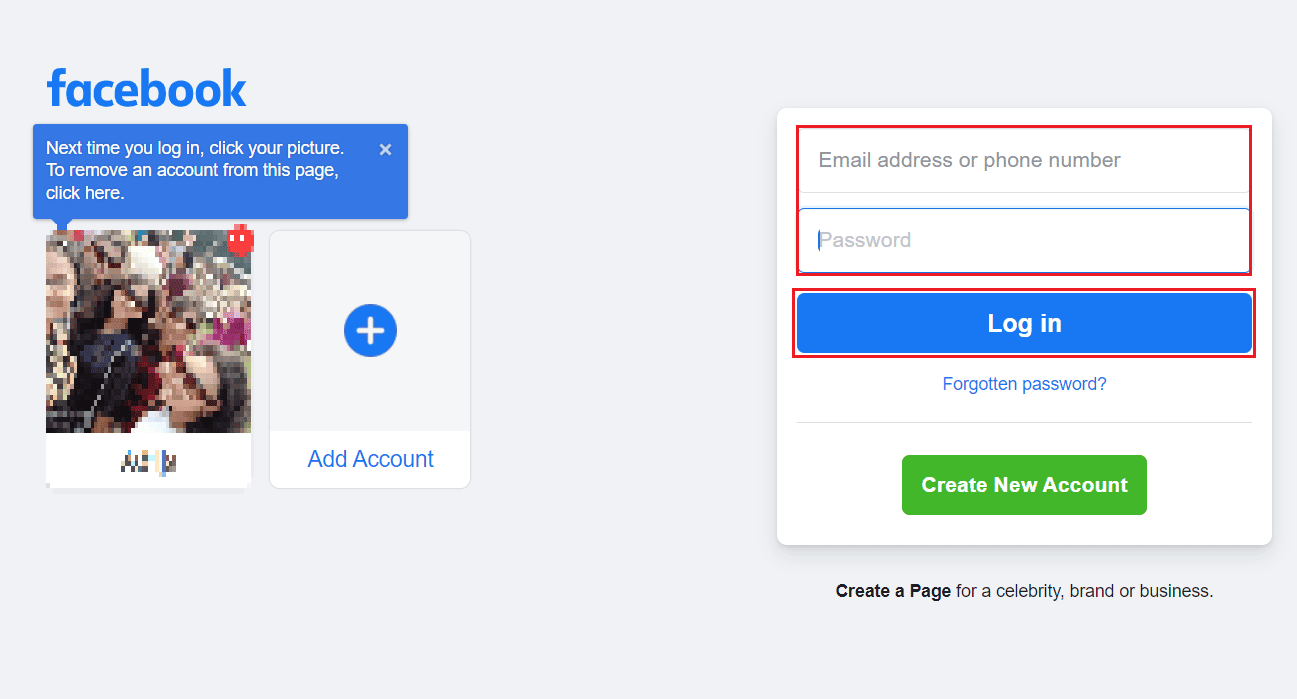
2. Click the down arrow profile icon in the upper right corner of the screen.
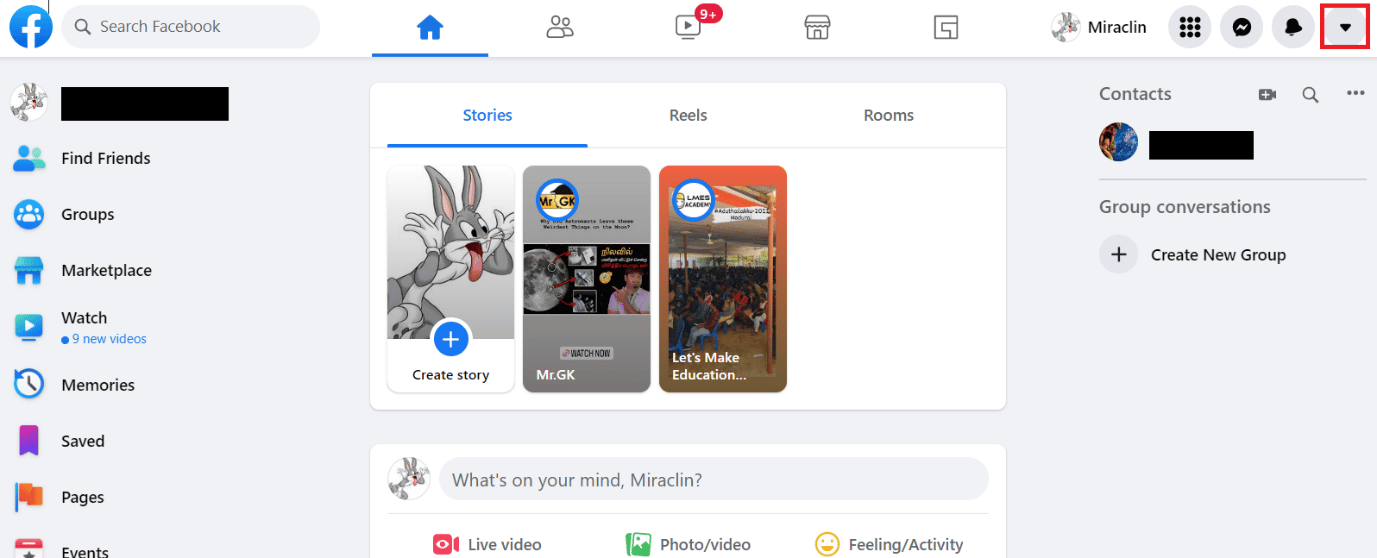
3. Then click "Settings and Privacy".
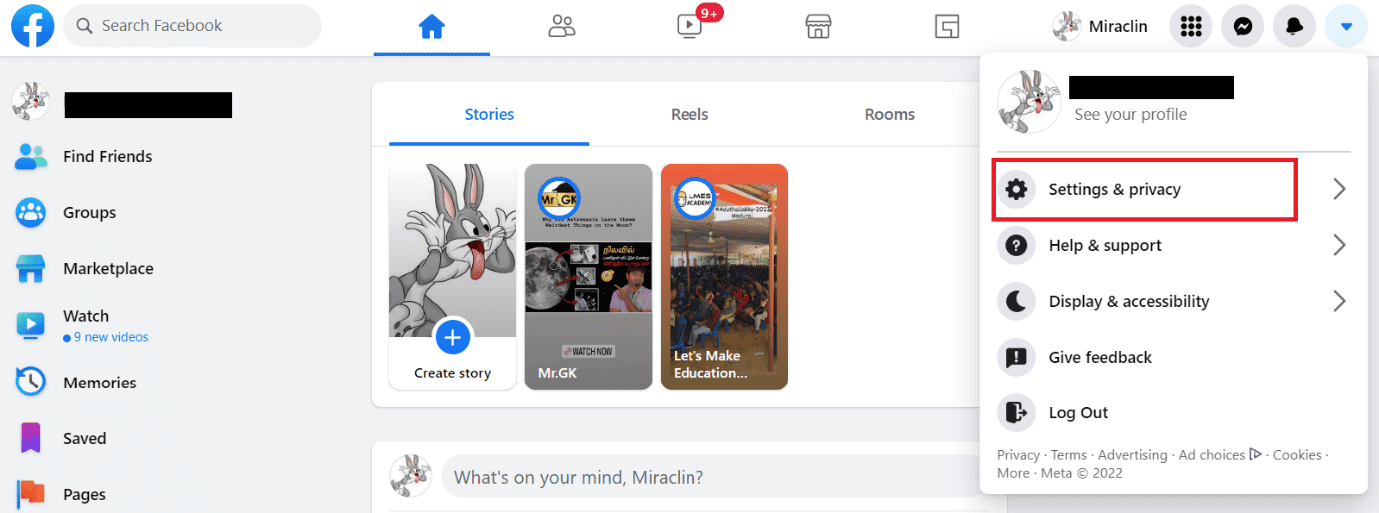
4. Select Settings.
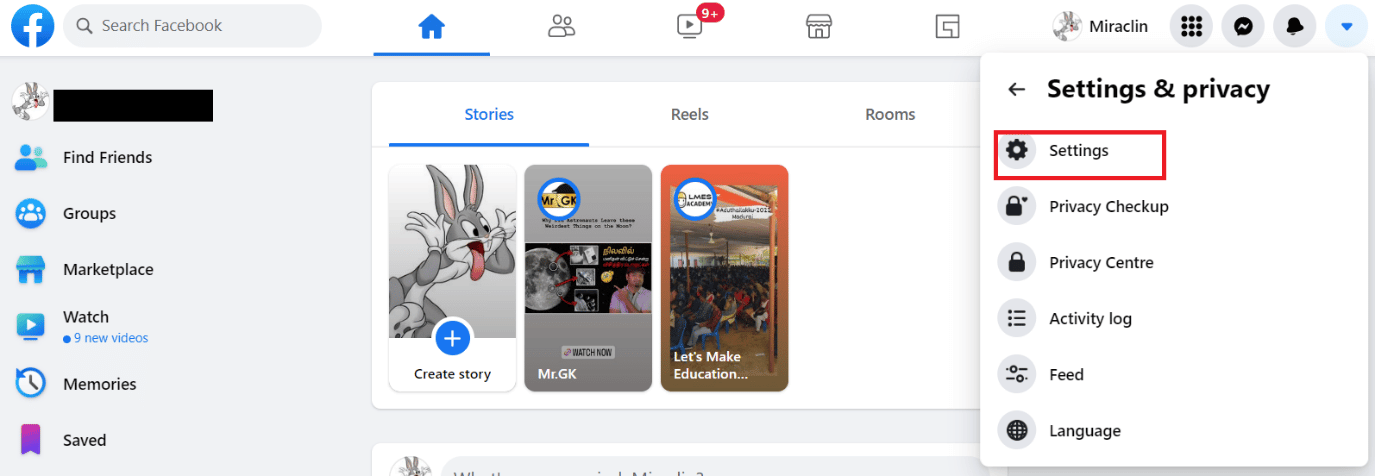
5. Then click "General" on the left panel as shown below.
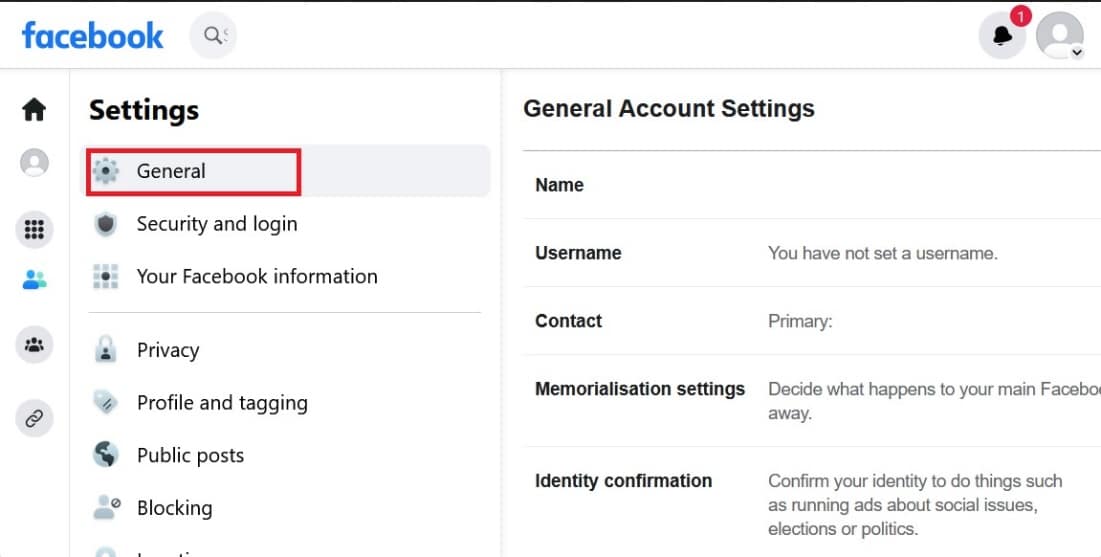
6. Then click "Edit" next to "Contact".
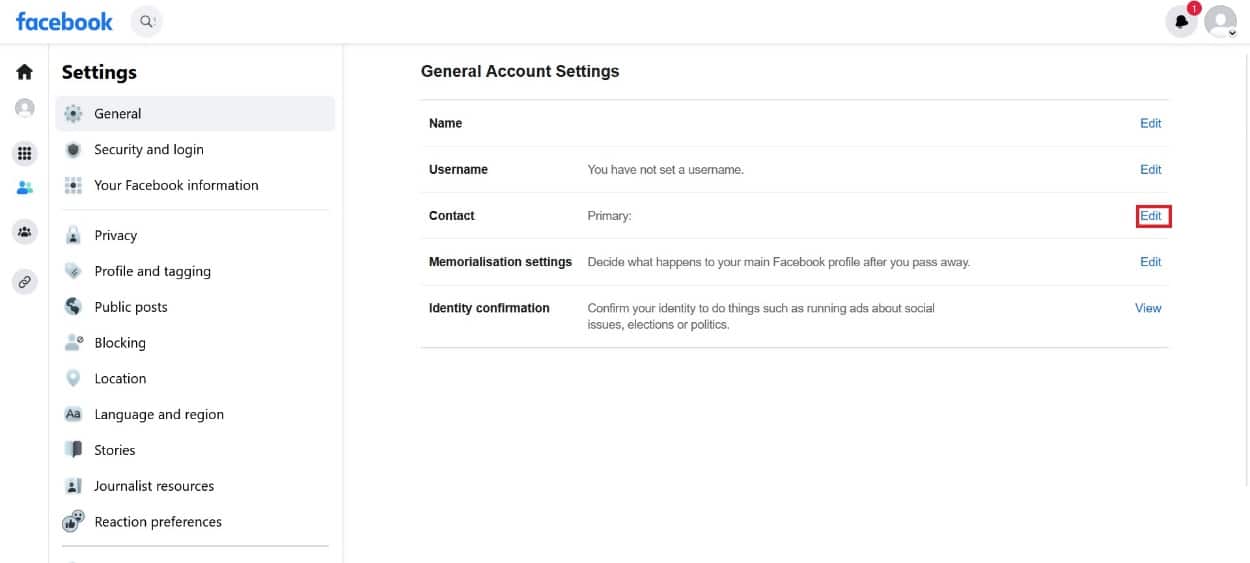
7. Click Add another email address or mobile phone number.
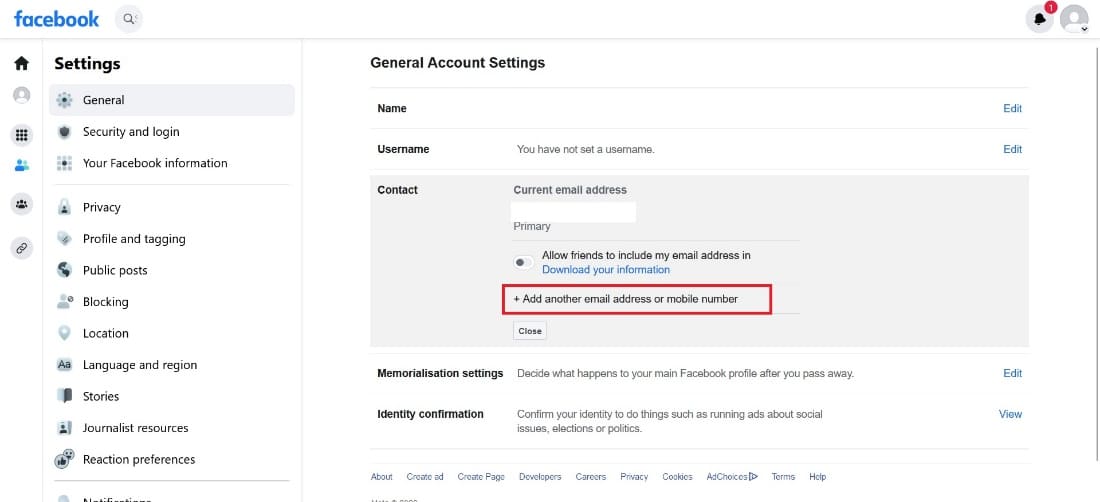
8. Then click Add your phone number.
9. Enter your phone number and click "Continue" to verify it.
Note. When adding a number, a verification code may be required. Check if you have mobile texting enabled to receive a text message with a verification code.
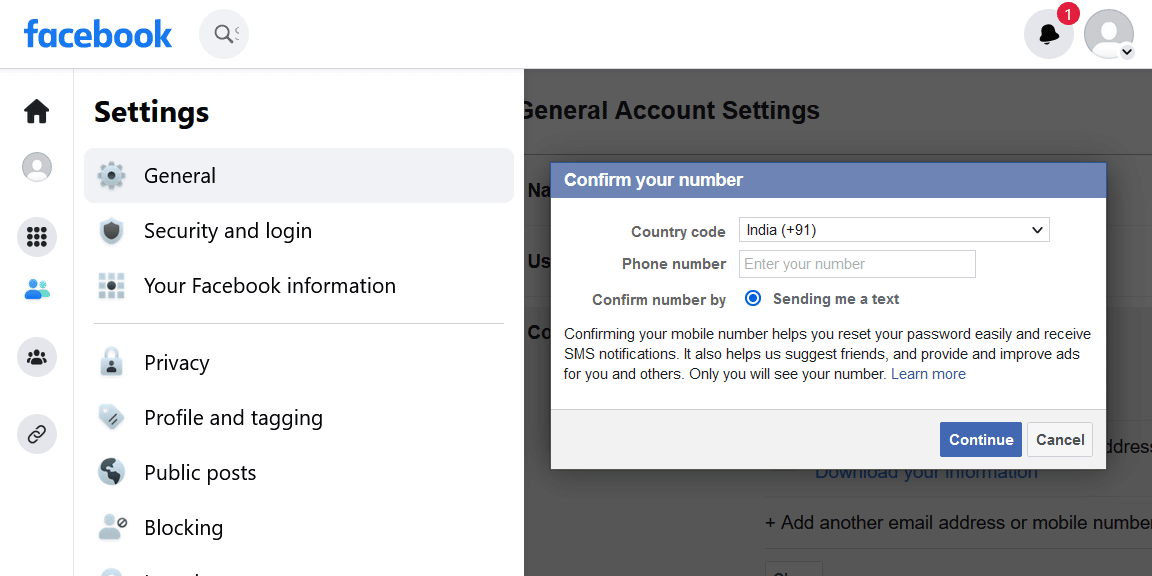
10. Enter the verification code you received on your phone number and click Confirm.
How to change your phone number on Facebook?
You can change your phone number on Facebook by following these steps:
1. Visit the Facebook website in your browser.
2. Log in to your FB account with your account credentials and click the down arrow profile icon.
3. Then tap Settings & Privacy > Settings.
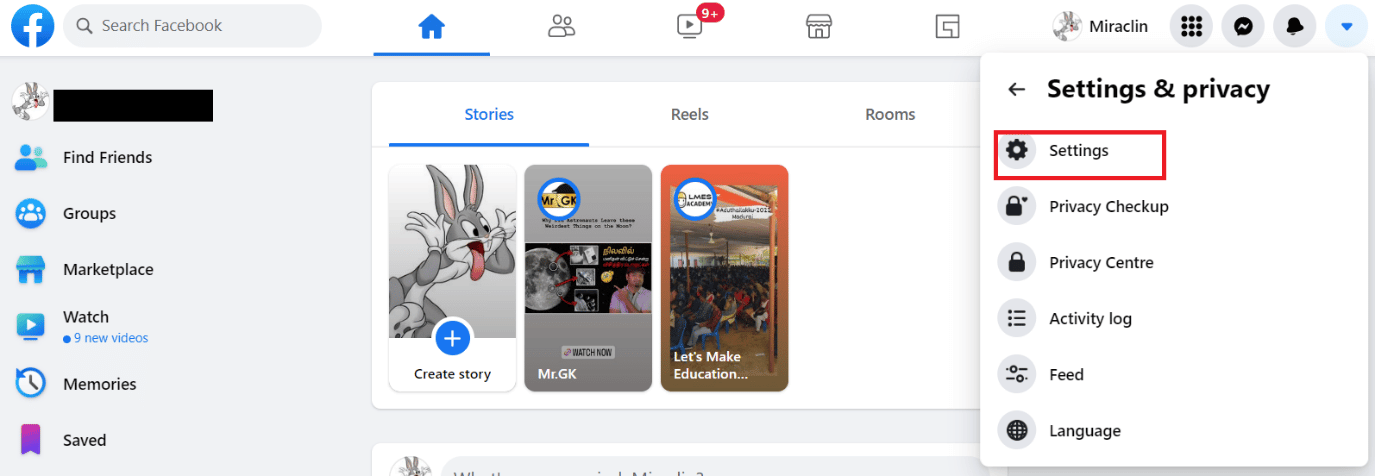
4. Click General.
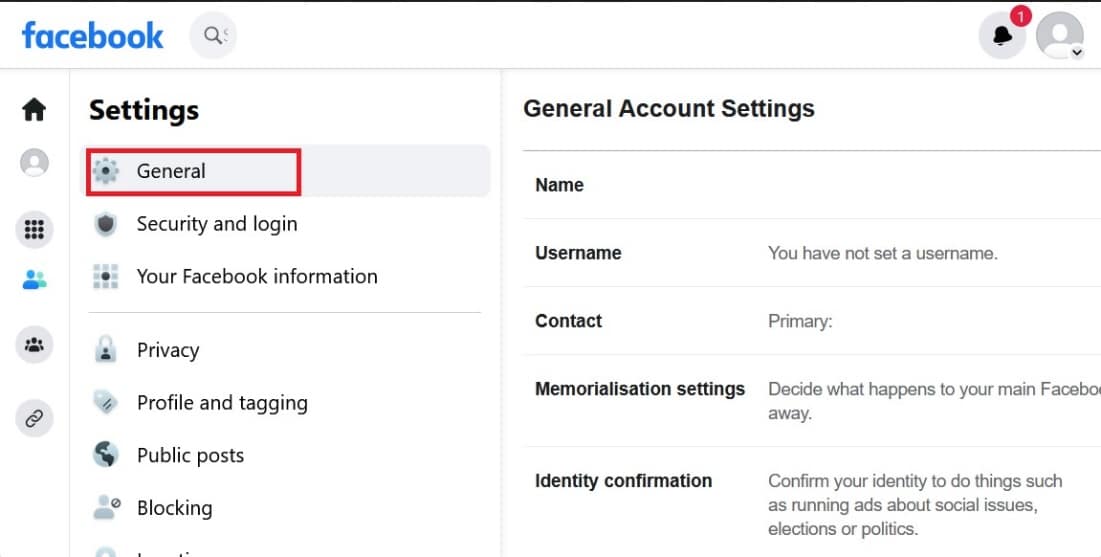
5. Now click "Edit" next to "Contact".
6. Click Add another email address or mobile phone number > Add your phone number.
7. Enter your phone number and click Continue.
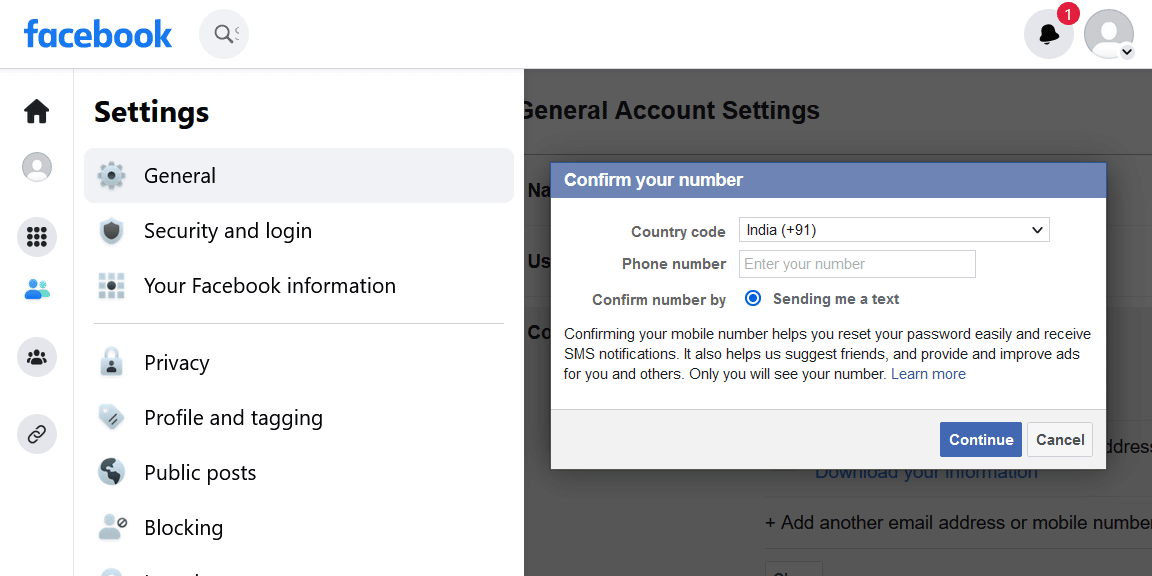
8. You will receive a text to the entered phone number. Enter the code and confirm the process.
How can you change your primary phone number on Facebook?
Follow the steps below to change your primary phone number on Facebook:
1. Log in to your Facebook account .
2. Then click the profile icon in the top right corner.
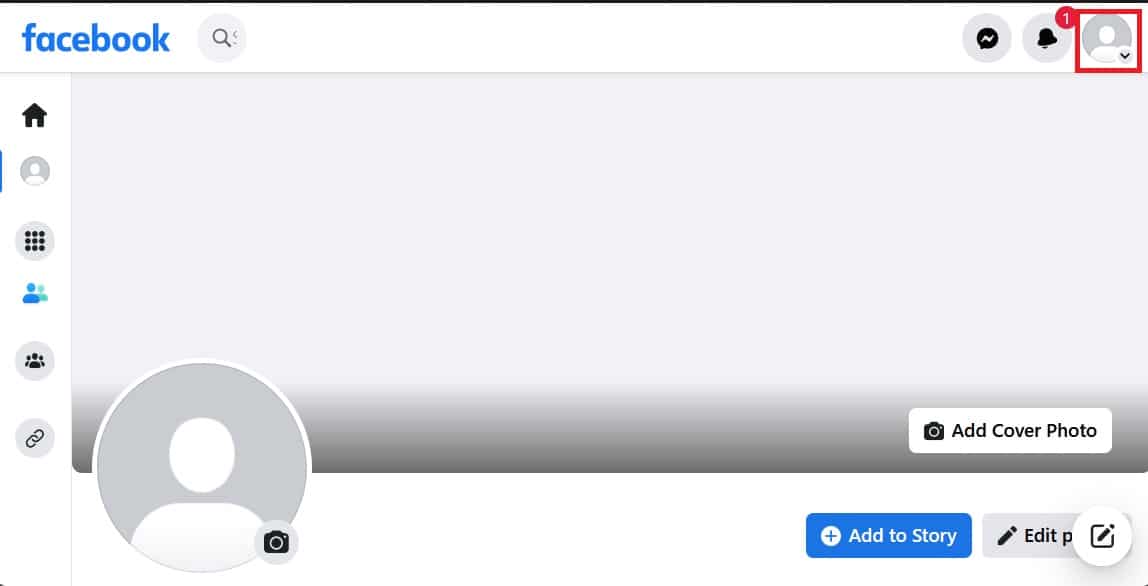
3. Click Settings & Privacy.
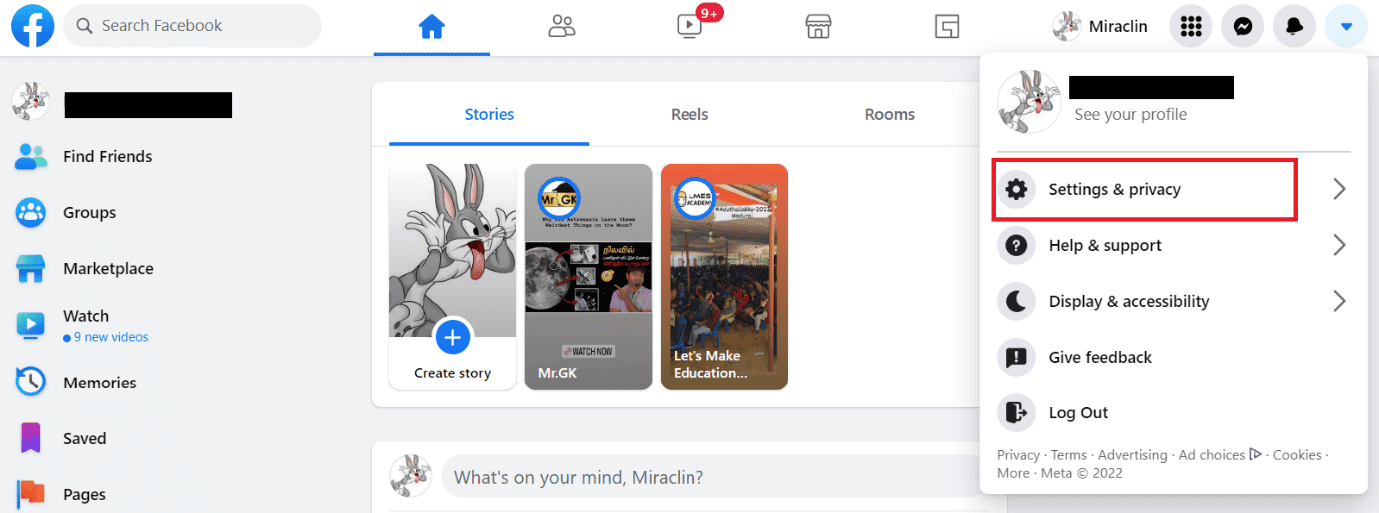
4. Tap Settings > Mobile.
5. Click Add another mobile number.
Note. You can click "Remove" next to the current phone number associated with your Facebook account to completely remove it and add a new one.
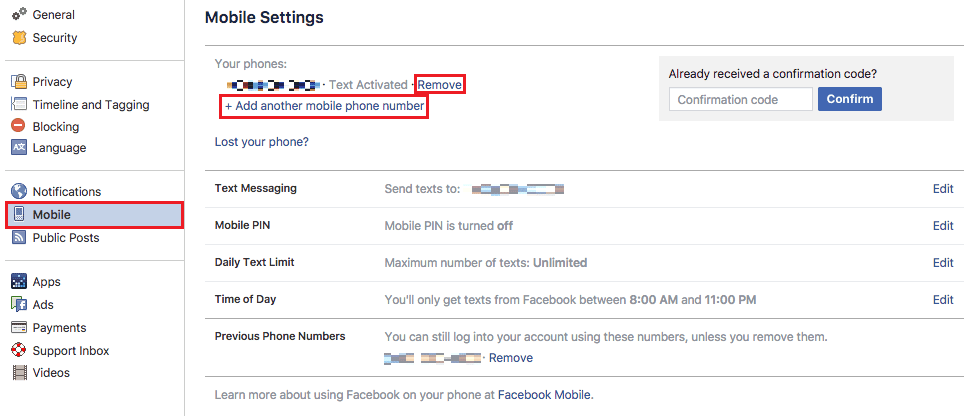
6. Enter your phone number on the next page and click Continue.
7. To verify your phone number, enter the verification code you received on your phone number and click Verify.
Here's how you can change your primary phone number on Facebook.
How to log into Facebook with a new phone number?
You cannot log in directly with a new phone number. You will need to log into your account using your existing login credentials such as your email address or phone number and then change or add another number using the steps mentioned above.
How can you change your Facebook mobile number without logging in?
You cannot change your mobile phone number on Facebook without logging in. If you do not have access to your mobile phone number, you can recover your account using the email ID associated with the account.
How can you get your Facebook recovery code?
You can get 10 recovery login codes if you have enabled two-factor authentication to use in case your phone is down. You can replace the authenticator code with one of your recovery codes once you have them. Let's go through the steps below to get the Facebook recovery code.
Note. The 10 codes that appear can be printed or written down. Each code can only be used once. By selecting Get New Codes, you can order additional codes if you run out or lose your current ones.
1. Visit the Facebook website in a browser and log in to your account using the required credentials.
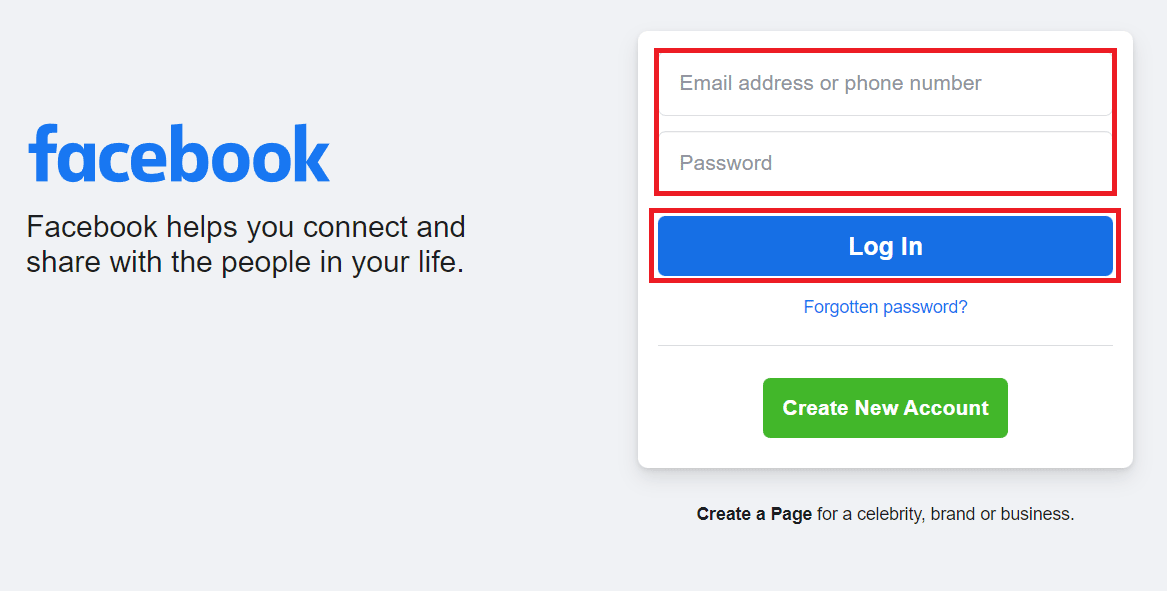
2. Click the Profile icon in the upper right corner of the screen as shown below.
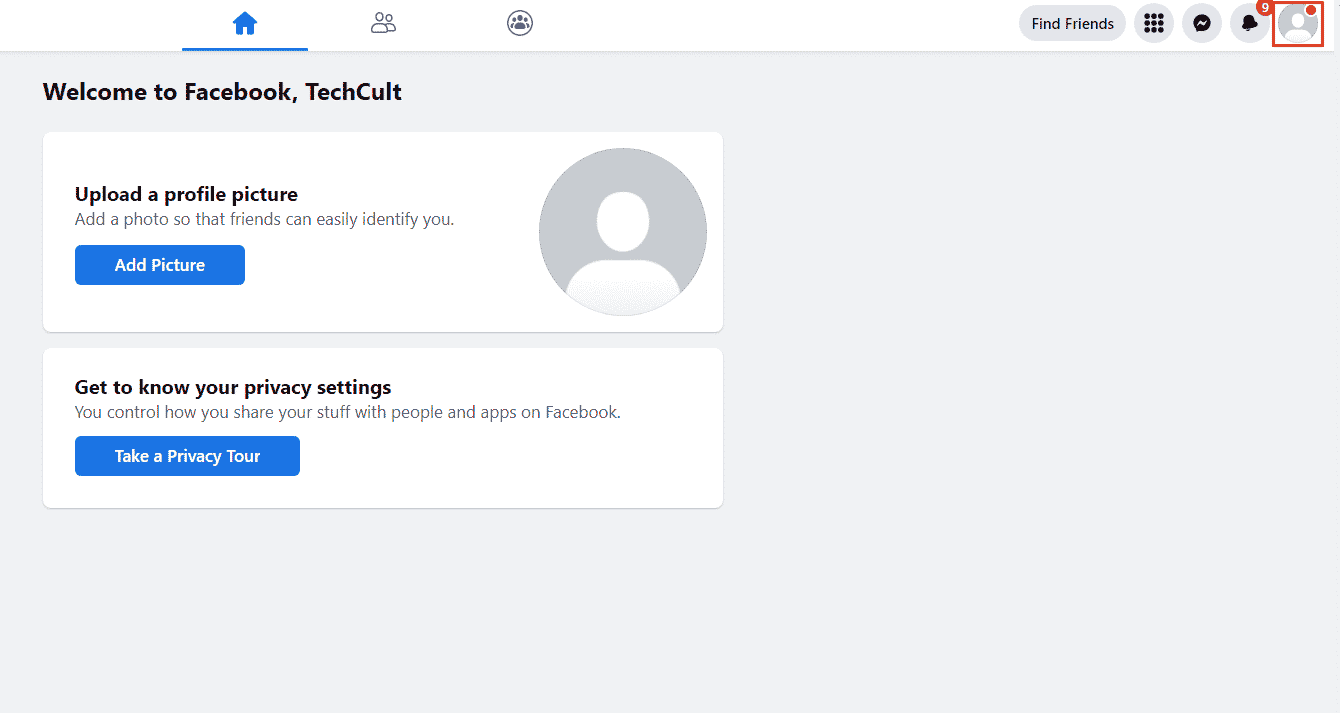
3. Click Settings & Privacy.
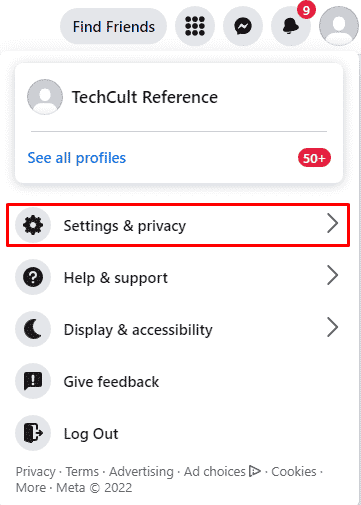
4. Click "Settings".
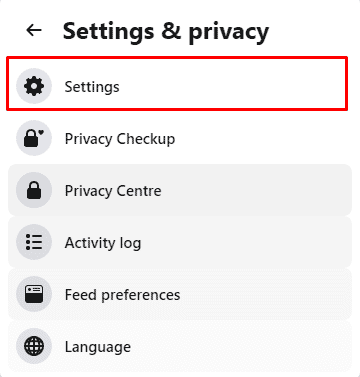
5. To receive the codes, click "Security" and sign in.
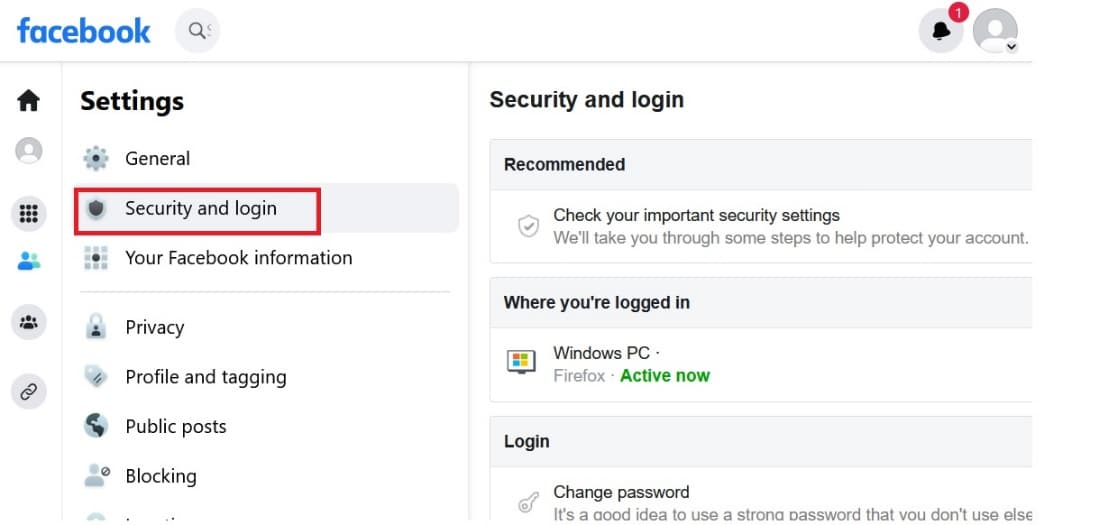
6. Click Use two-factor authentication.
Note. You may need to enter your password again.
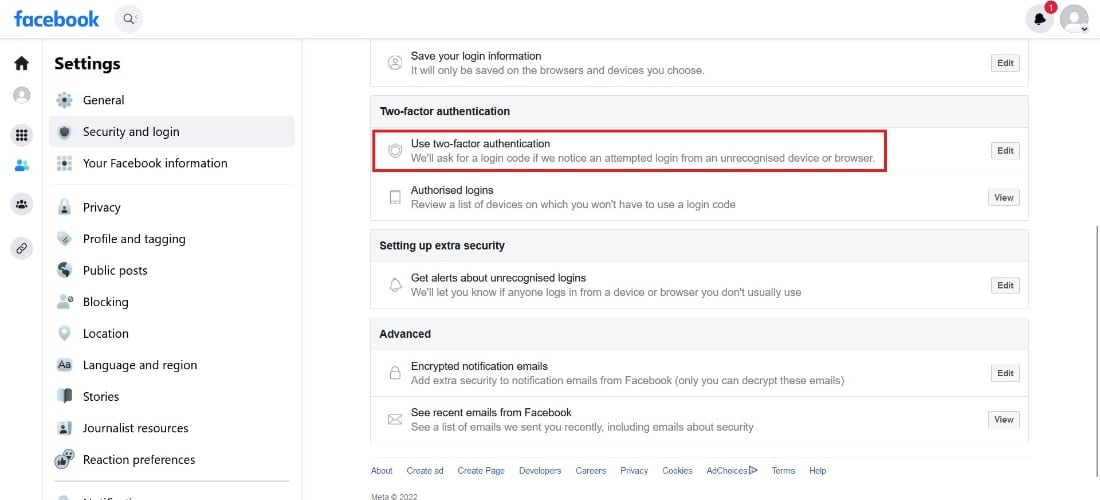
7. Click "Get Codes".
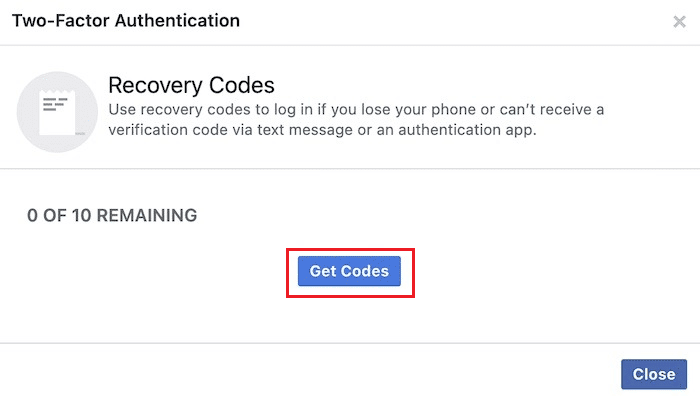
8. You will see a list of recovery codes in a pop-up window. You can click "Download" to save all the codes on your device.
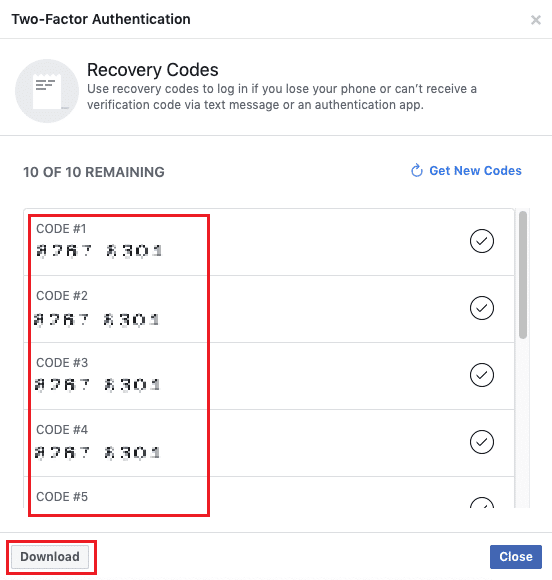
How to find out your 6-digit Facebook code?
You can receive a security code or authorize a login attempt in several ways if you have enabled two-factor authentication. Read and follow the steps above to find your 6-digit Facebook code.
How can you recover your Facebook password without a code?
You can sign in with a different Facebook email or phone number. Let's see how to recover Facebook password without code.
1. Open the desired browser on your smartphone.
2. Visit the Facebook Login Page and click Forgot your password?
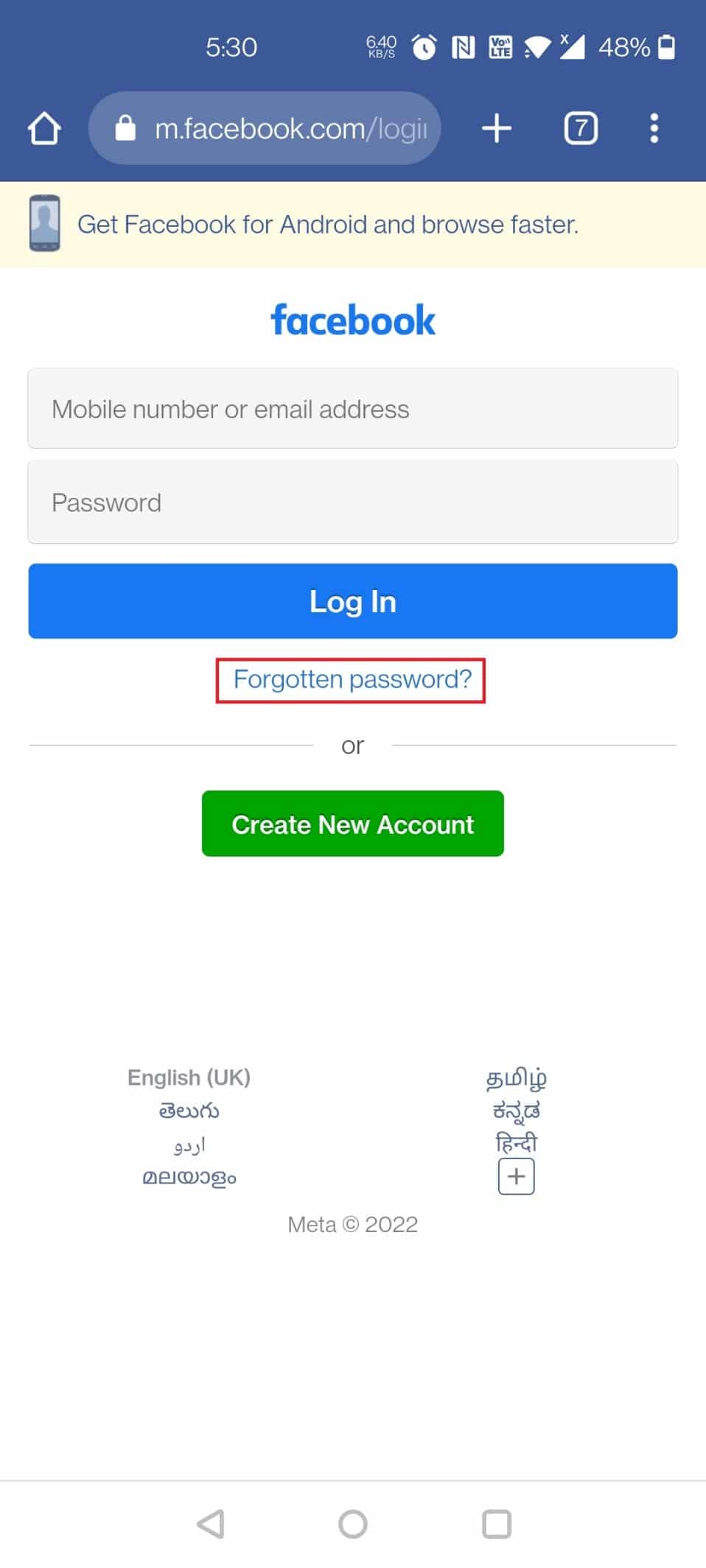
3. Enter the mobile phone number associated with your old account and click Search.
4. Click "Try another way".
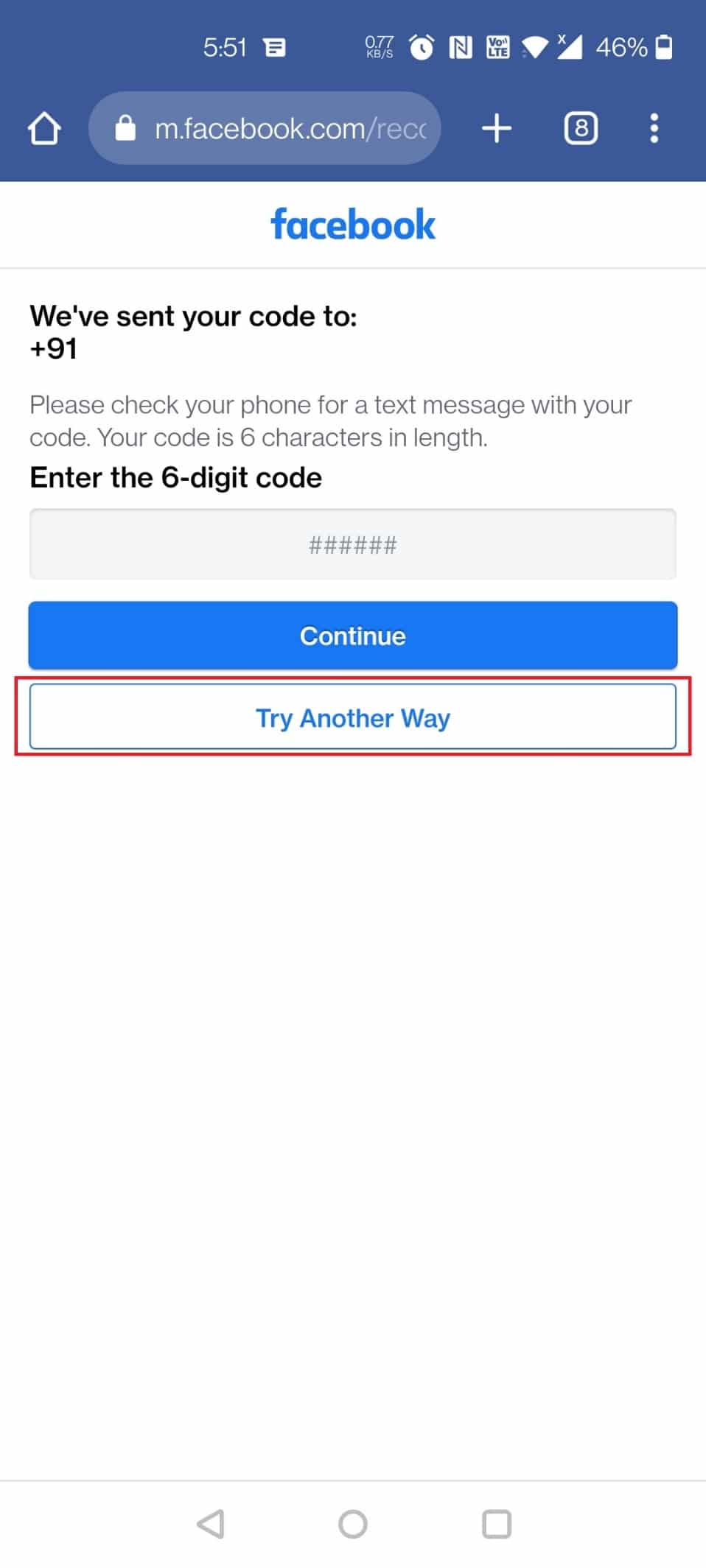
5. Now click on Don't have access to them? as shown.
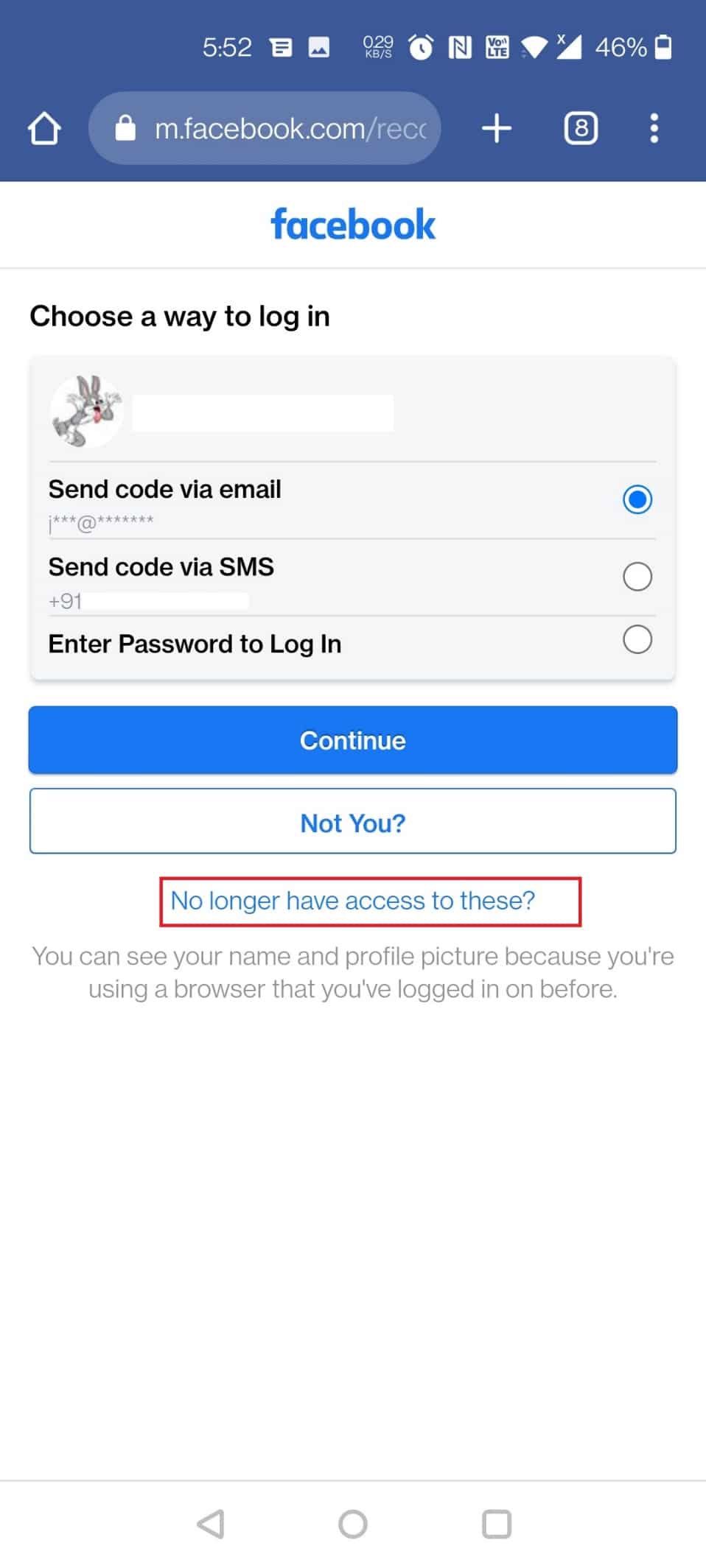
6. Click on the "I can't access my email account" option.
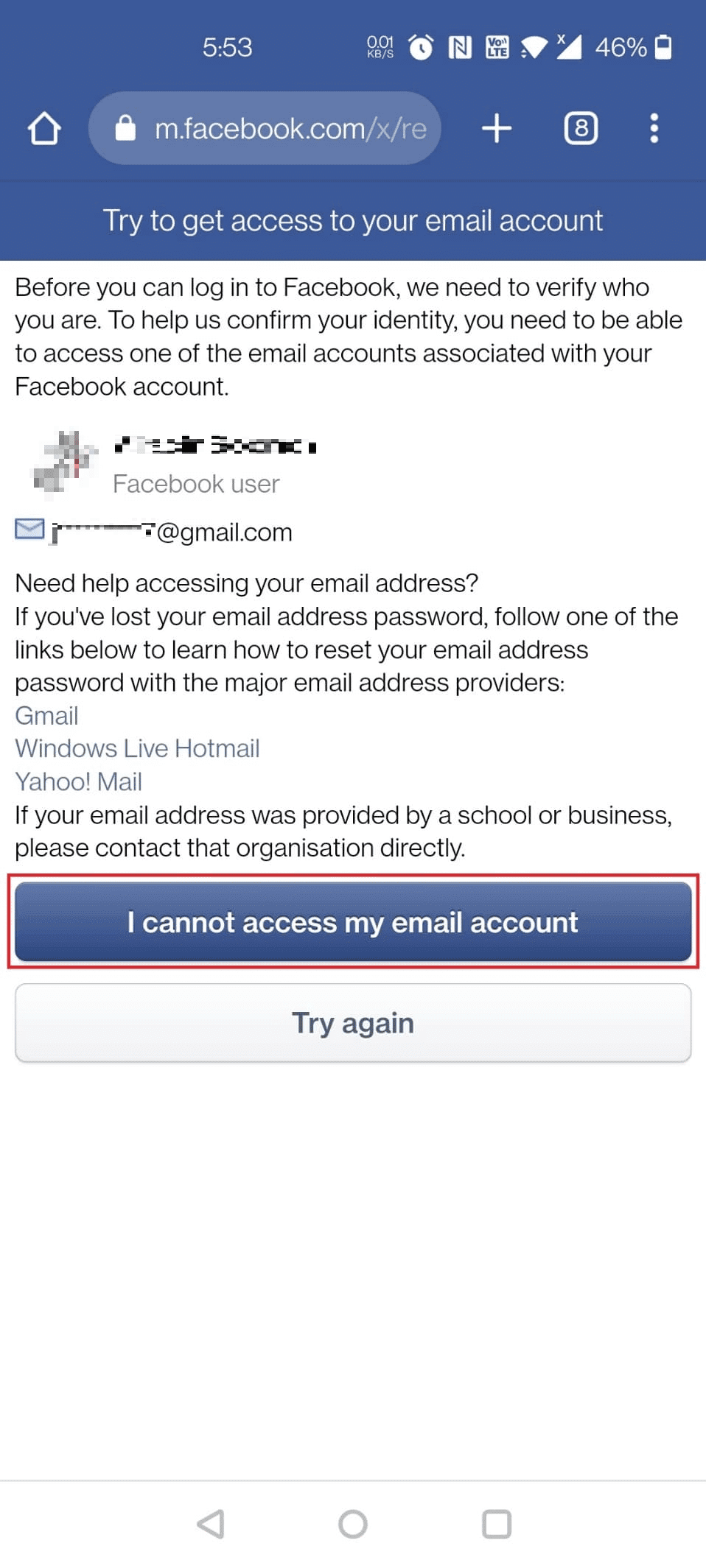
7. Now enter your new email address twice and click Continue.
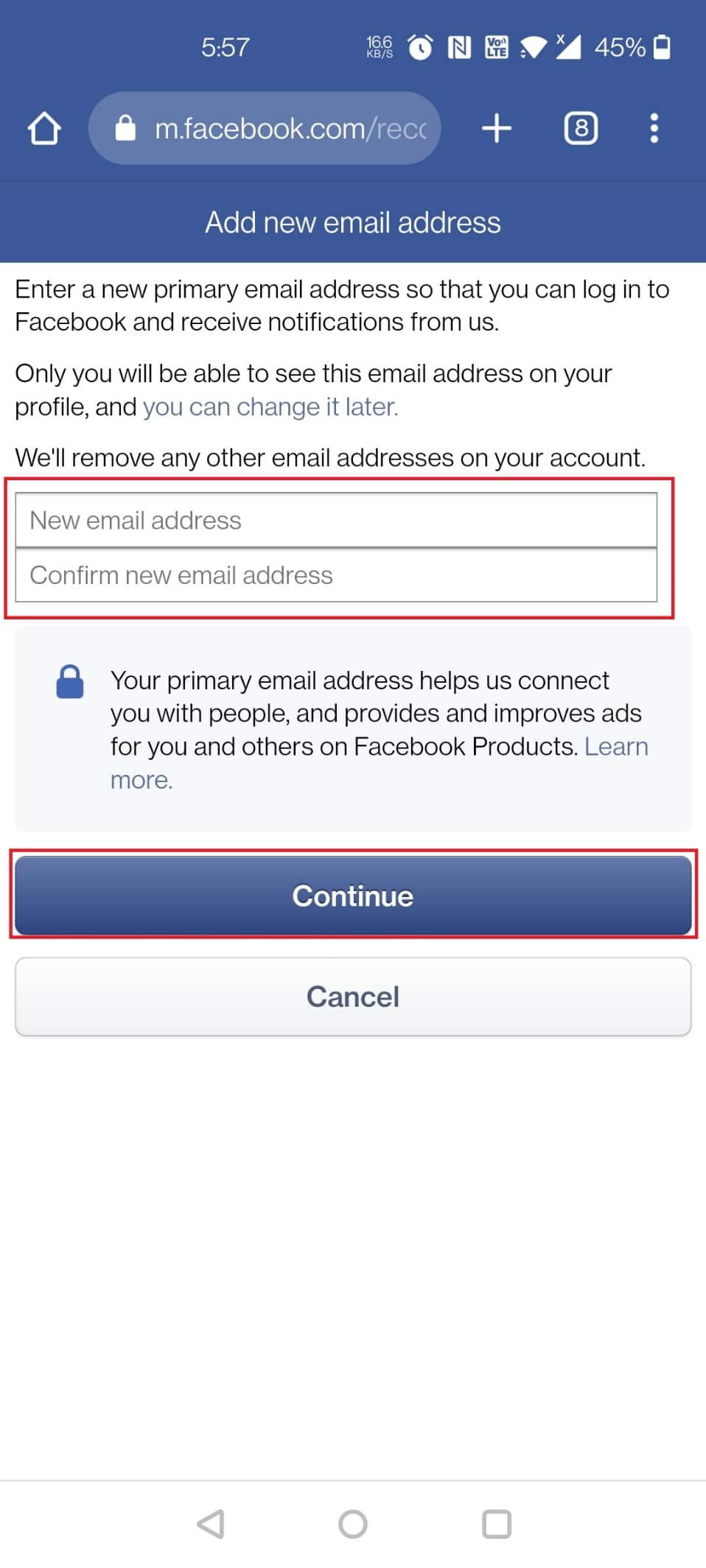
8. Enter your full name, attach your ID and click Submit.
Note. The ID must be official proof such as a passport, driver's license or any other official ID in English.
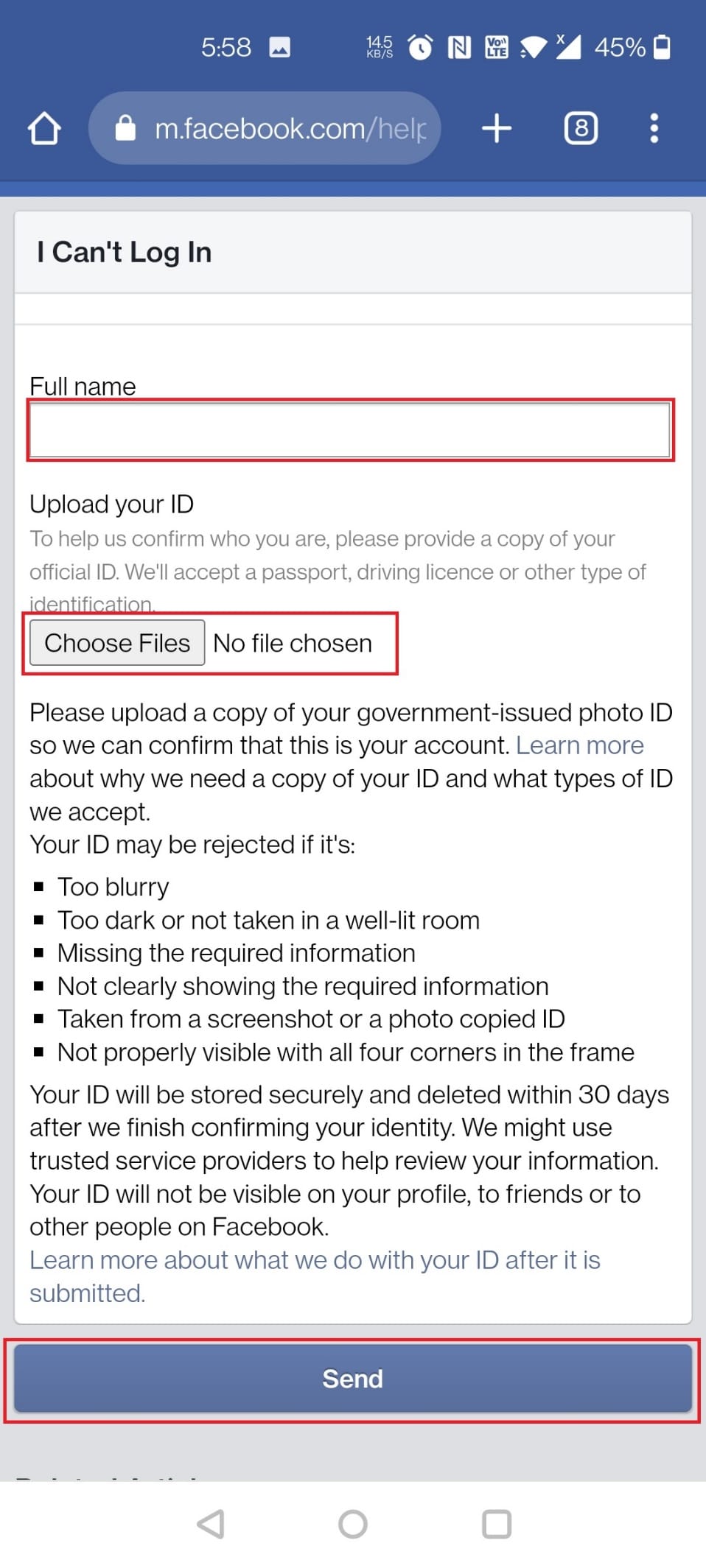
You will receive an account recovery email within one or two business days. Follow the instructions in the email to recover your account without a code.
Why isn't Facebook sending you a code?
If your registered phone number is no longer active or your carrier plan has expired resulting in inbox restrictions, you won't be able to see the code that Facebook sends to that number in text messages.
How to bypass two-step verification on Facebook?
You can reset your Facebook account password to bypass 2-step verification on Facebook.
1. Visit the Facebook account recovery page on a desktop browser.
2. Enter the email address or mobile phone number associated with your account and click Search.
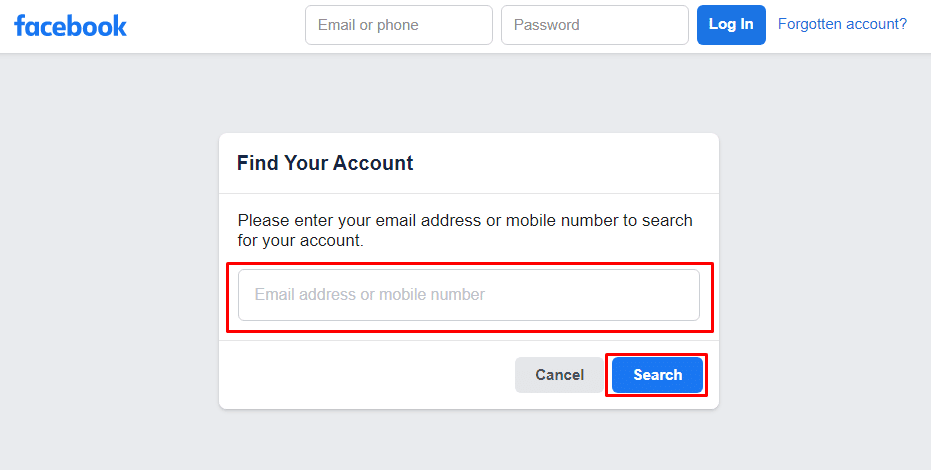
3. A list of accounts matching your query will appear. Find your account and click "This is my account".
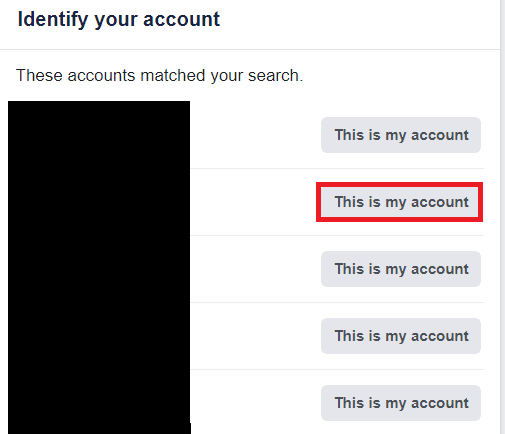
4. Select how you would like to receive your password reset code and click Continue.
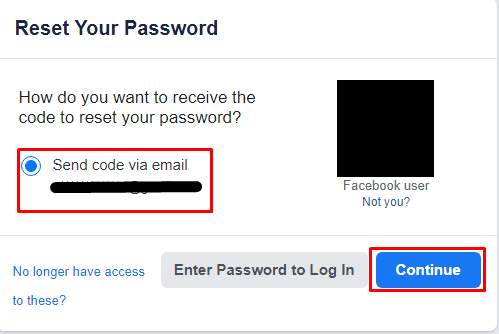
5. Enter the code to create a new password and click Continue.
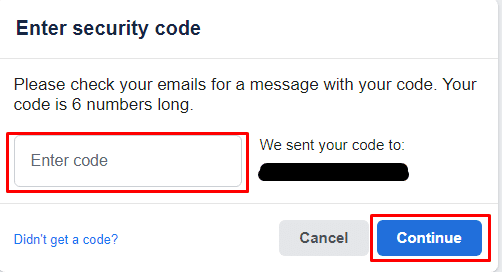
6. Enter a new password and click Continue.
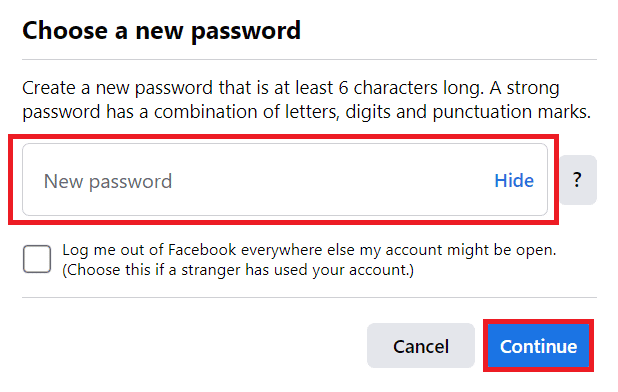
7. Select the Sign out from other devices box and click Continue.
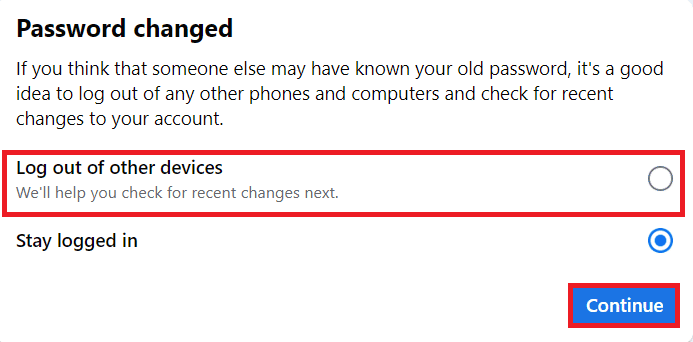
What to do if you lose your two-factor authentication phone?
If you have lost your phone and are using two-factor authentication, there is no point in doing so, because even if you are logged out of your account, the person will still be able to log into your account because a verification code will be sent to your phone. You can immediately block your social media accounts and bank accounts to protect yourself from fraud or any other violations.
***
We hope you have learned how to change your Facebook phone number and reset your Facebook password without a code. Feel free to contact us with your questions and suggestions through the comments section below. Also, let us know what you want to know about next.