How to Block Someone on a Facebook Business Page
Facebook or any other social media platform is not always a waste of time. It can also be used as a tool to grow and maintain your business. Facebook Business can be used to promote your business in many ways such as building brand awareness of your products, generating leads, keeping in touch with your current and potential customers, etc. By providing this great platform, Facebook would also like you to be aware of how to block someone on facebook business page. In this article, you will learn more about why you might need to block someone on a Facebook Business Page and how to block a user on a Facebook Business Page.
How to Block Someone on a Facebook Business Page
Keep reading on to find steps that explain in detail how to block someone on a Facebook business page, with helpful illustrations for a better understanding.
When should you block someone on a Facebook business page?
Facebook business was supposed to help you start and maintain your business, but sometimes it's good to know how to block someone from a Facebook business page. Sometimes disgruntled or former employees, disgruntled customers, or people who need to settle scores with you may engage in inappropriate behavior on your Facebook business page.
However, you don't need to ban someone from your Facebook business page just because you didn't like a few people's comments on posts. Instead, you can resort to offline dispute resolution or removing unwanted comments on your posts. However, you can block a user from a Facebook business page due to bullying, hate speech, repeated offenses, or if messages posted by the user contained messages or photos that lead to a criminal offense. If you are tired of constant spam and hate speech or any other negative trolls on your FB business page, you can block followers there.
How to block someone on a Facebook business page?
Below are the steps to block someone on your FB business page.
1. Visit the Facebook website in your browser.
2. Go to your Facebook business page.
3. On the left panel, click "Settings".
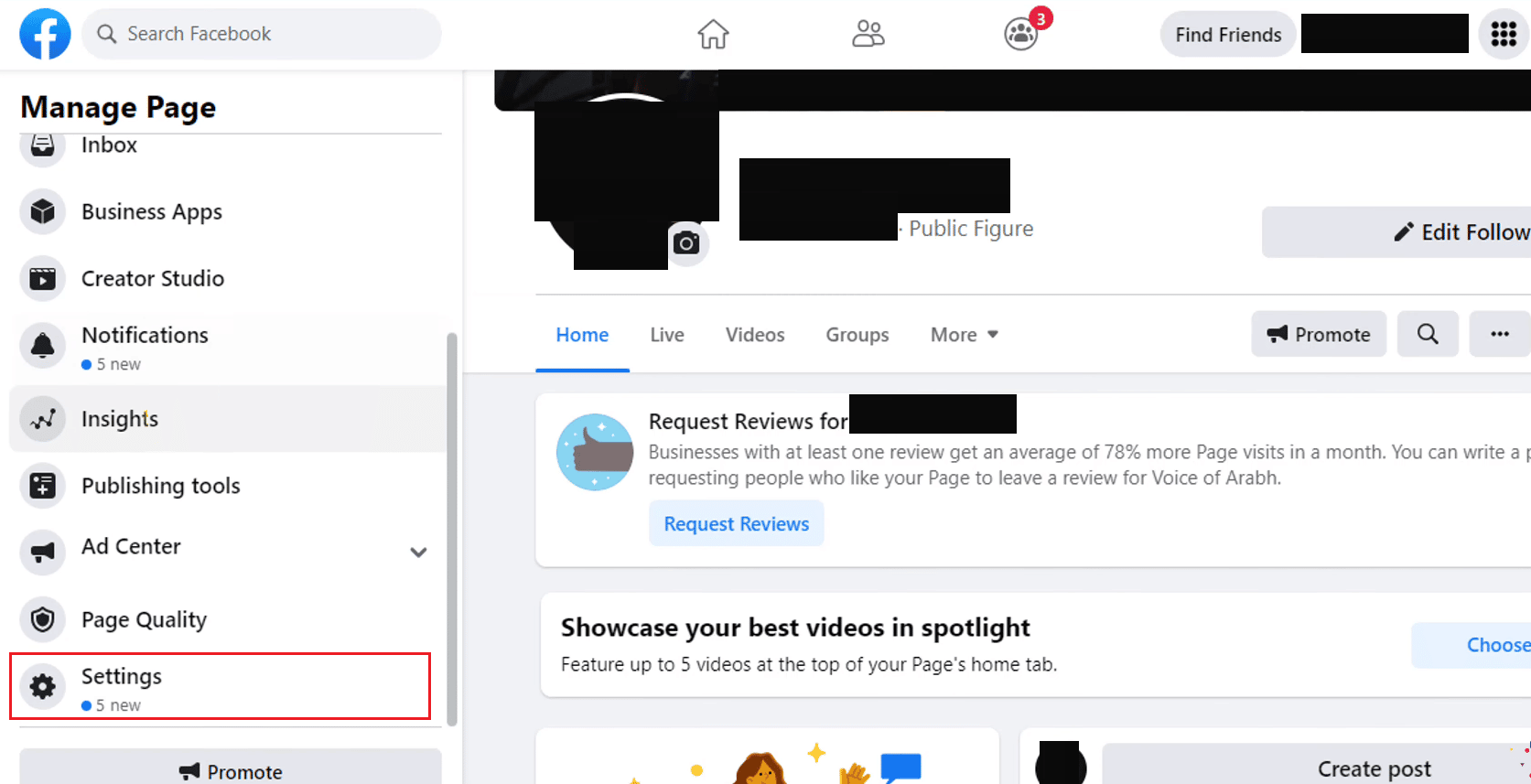
4. Then click "People and Other Pages" in the left pane.
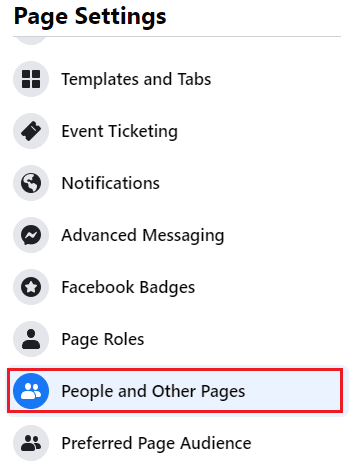
5. Select the desired Facebook user or page that you want to block from the list.
6. Click the gear icon in the top right corner of the list.
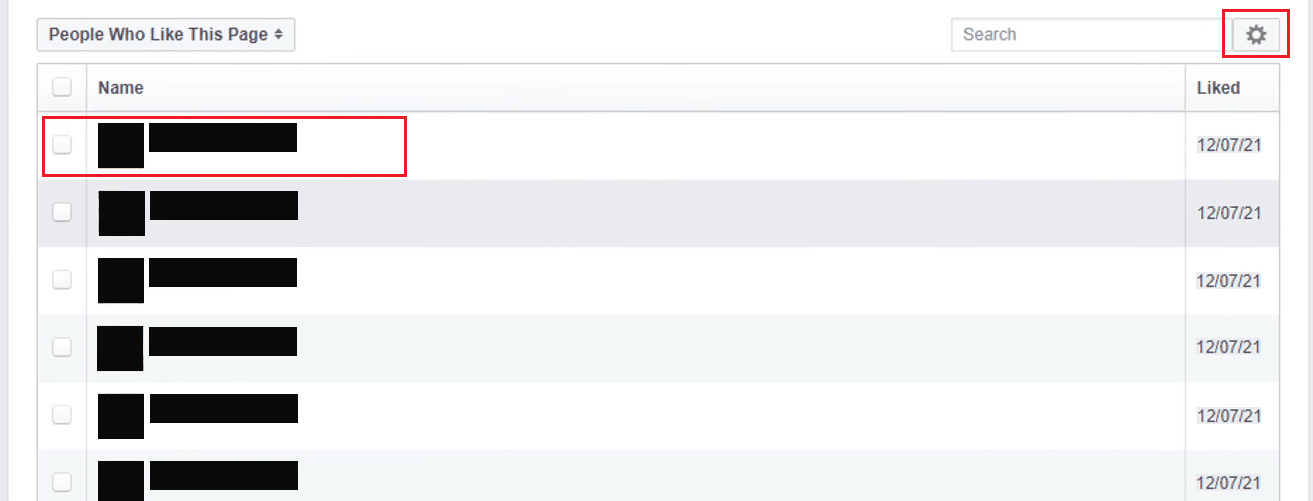
7. Then click "Disable from page".
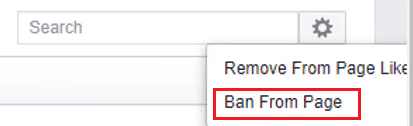
8. Click Confirm on the confirmation popup.
Note. However, you can unblock anyone whenever you want.
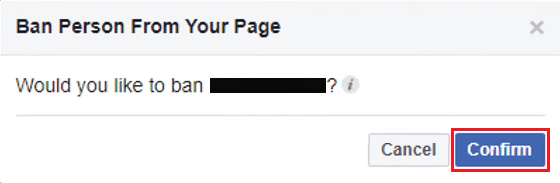
What happens if you block a user from a Facebook business page?
Let's see what happens if you ban a user from your FB business page:
- A user blocked on your Facebook business page will not receive any notifications of your activities.
- The banned user will not be able to share content posted on your Facebook business page.
- However, the user cannot post on your business page until you unblock them, and they will not be able to like or comment on your posts.
- A banned user will not be able to post or like your FB business page.
How to block someone on a Facebook business page?
You can't directly block someone on a Facebook business page. But you can ban them or remove them from the page with the following steps.
1. Go to your Facebook business page .
2. In the left pane, click Settings > People & Other Pages.
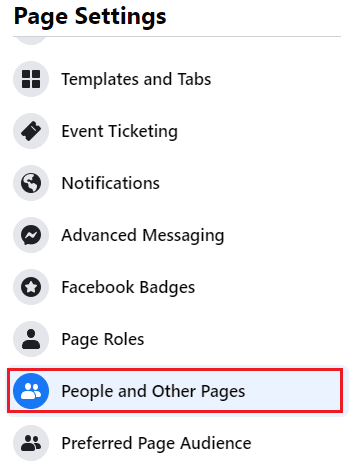
3. Then select from the list the desired Facebook user or page that you want to block.
4. Click the gear icon in the top right corner of the list.
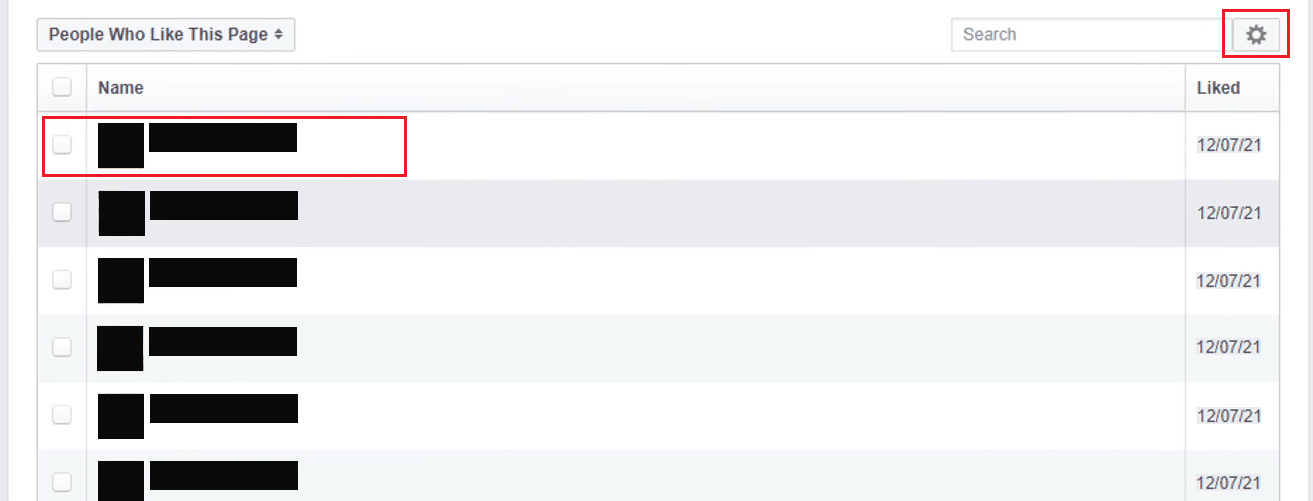
5. Click Remove from Page, Like, or Ban from Page.
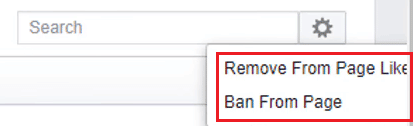
6. Confirm the action in the next pop-up window.
What happens when you block followers on a Facebook business page?
Below are the consequences of blocking followers on your FB business page.
- They will be removed as followers from your Facebook business page.
- They will no longer be able to tag your page.
- They won't be able to find and find your Facebook Page.
- They can no longer invite your page to groups or events.
- They cannot see your posts on the page.
- They cannot initiate a conversation with your page.
***
Facebook is a great tool to grow your business. However, in the era of spam and trolls, it's always good to know how to block someone from a Facebook business page. You can let us know about any questions or suggestions on any other topic you would like us to write an article on. Leave them in the comments section below so we know.