How to add another Facebook account
Having multiple accounts is common across all social media platforms, including Facebook. You can create multiple FB accounts and easily switch between them. Most people create two accounts: one account for personal use and a second Facebook account for business. And sometimes users don't know or don't know how to manage two accounts. This article will help you add another account if you already have one. In addition, we will answer your questions, such as can you create a second Facebook account with the same phone number and can you have two Facebook accounts with the same name.
How to add another Facebook account
You can have two Facebook accounts with the same name but different email addresses or phone numbers. You can also set up multiple pages within your account that act as separate accounts. Keep reading on to find steps explaining the same in detail with helpful illustrations for a better understanding.
Is it possible to have two Facebook accounts?
Yes, you can have two FB accounts. If you already have one account, you can create a second Facebook account for your business if you have one. You can easily switch between these accounts on the FB app and the web version.
What happens if you have 2 Facebook accounts?
You can have two accounts, but Facebook's privacy policy prohibits having more than one personal account. You can use a second Facebook account to promote a business, organization, brand, or product. Having a second account for your work will help you present your business or organization online. This will lead to more customers, which means business growth will increase.
How to set up two Facebook accounts?
You cannot set up two FB accounts in one, but you can set up multiple pages that act as separate accounts. To set up a Facebook page, follow these steps:
Note. For Android and iOS devices.
1. Open the Facebook app on your phone.
2. Click on the hamburger icon.
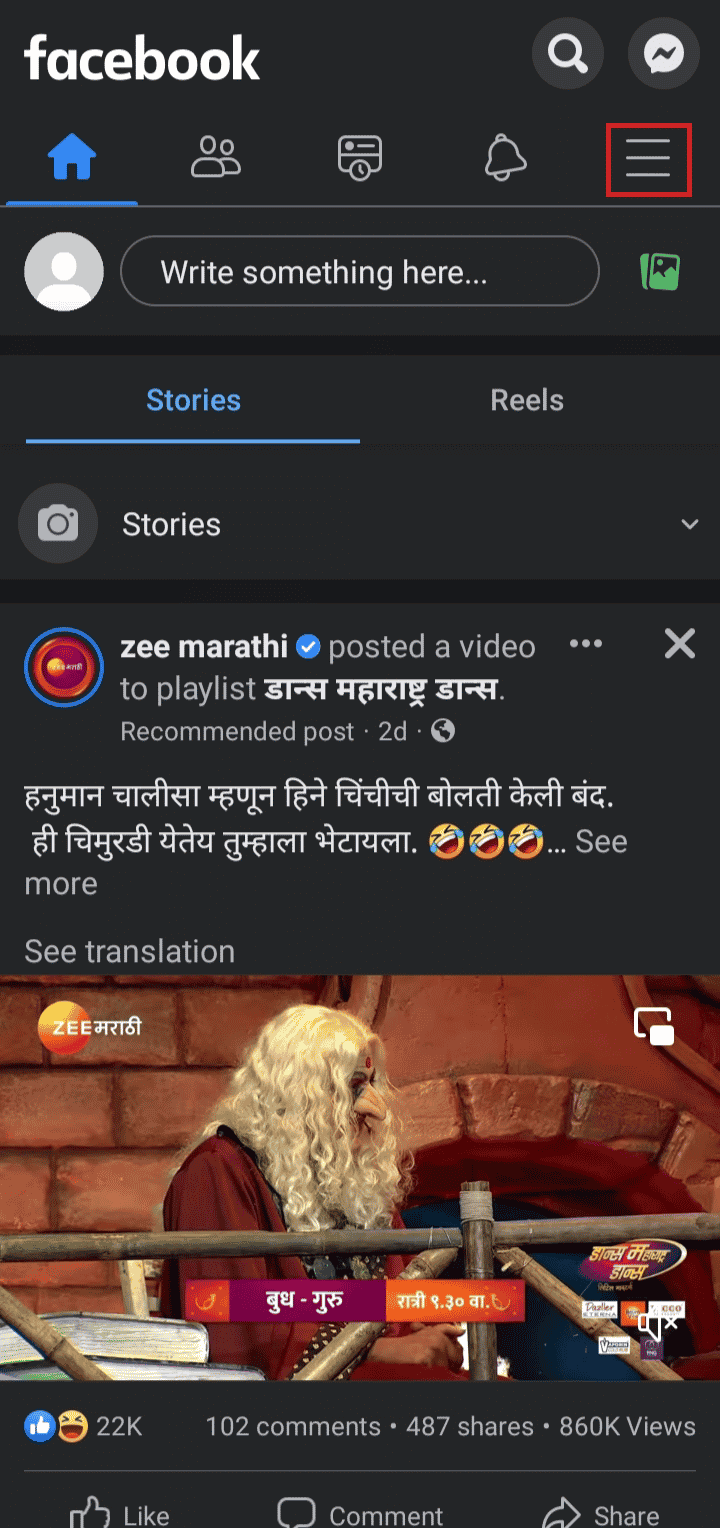
3. Click on Pages.
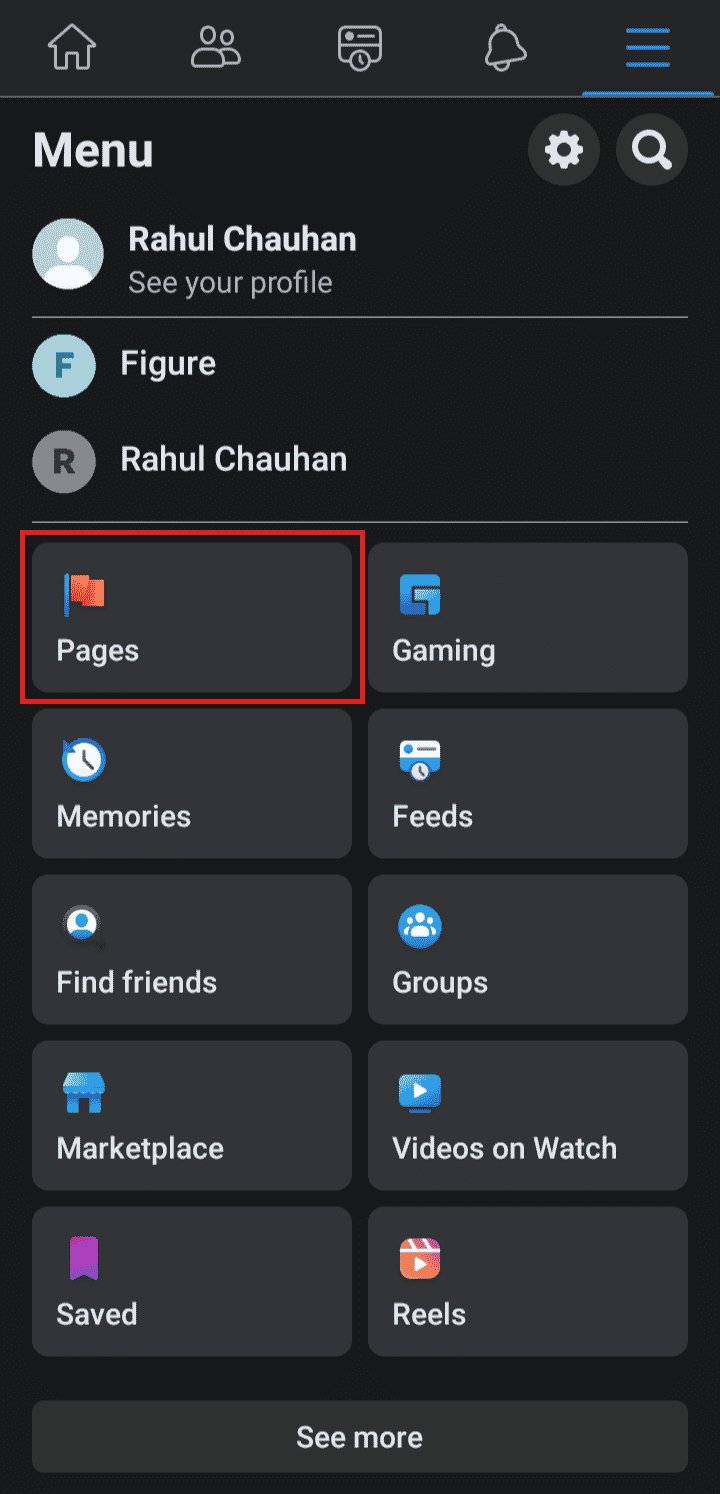
4. Click "Create" to create a new page.
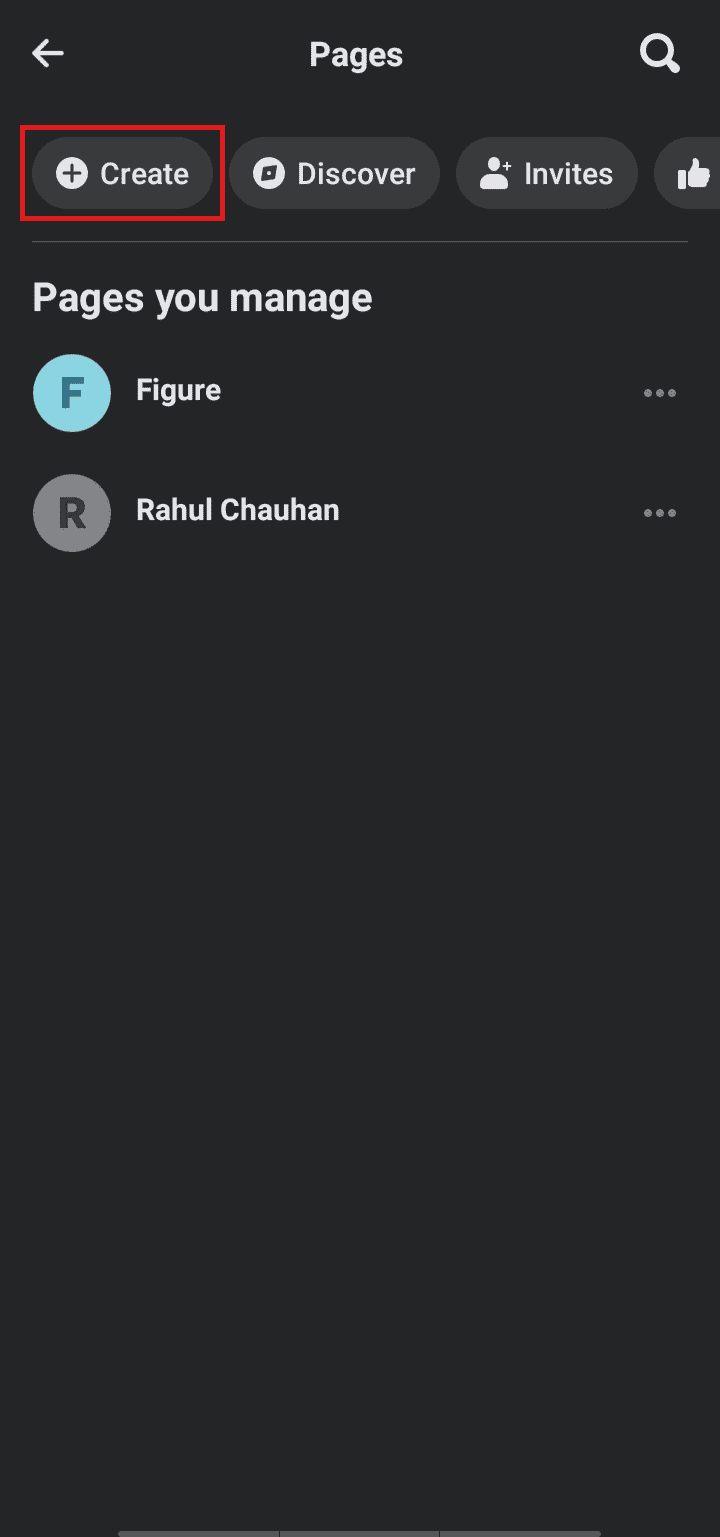
5. Enter a page name and click Next.
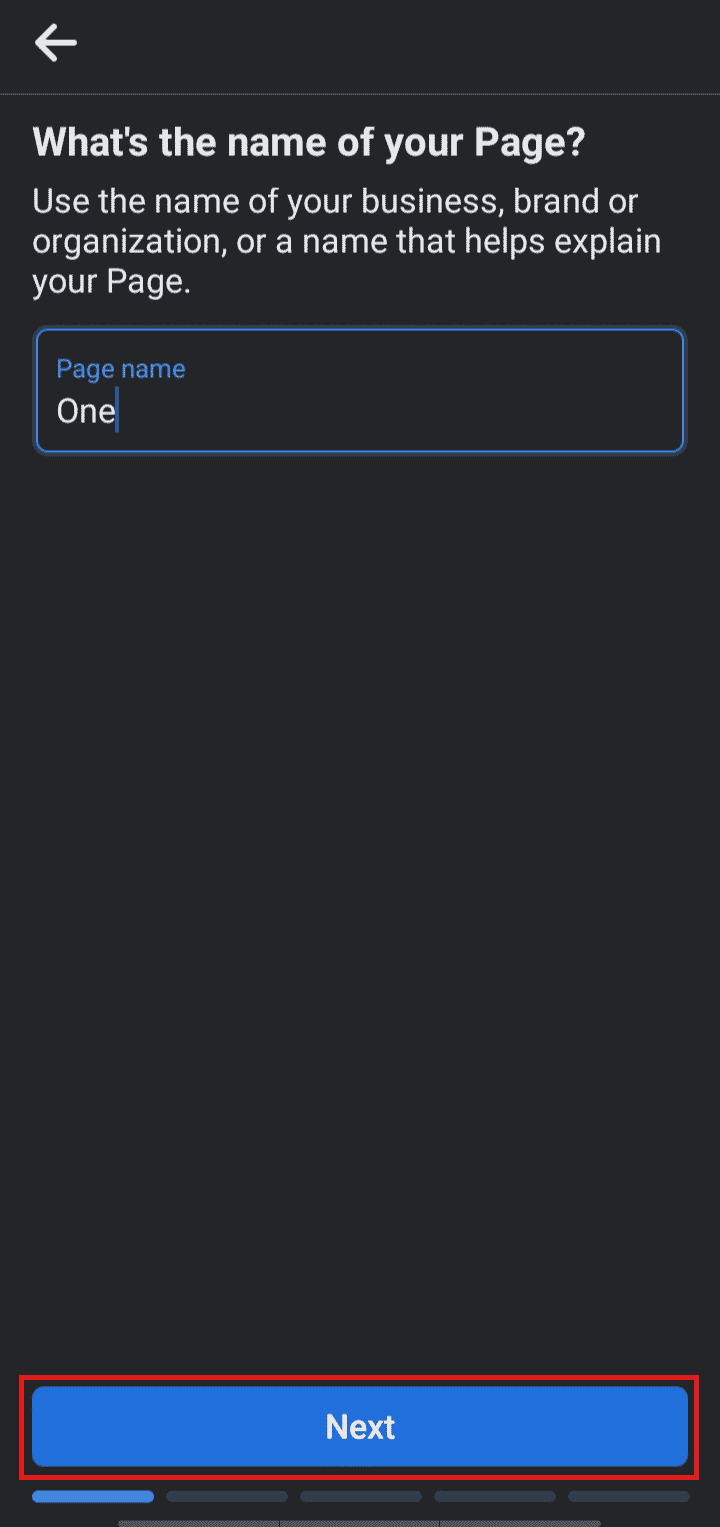
6. Select the desired category and click "Create".
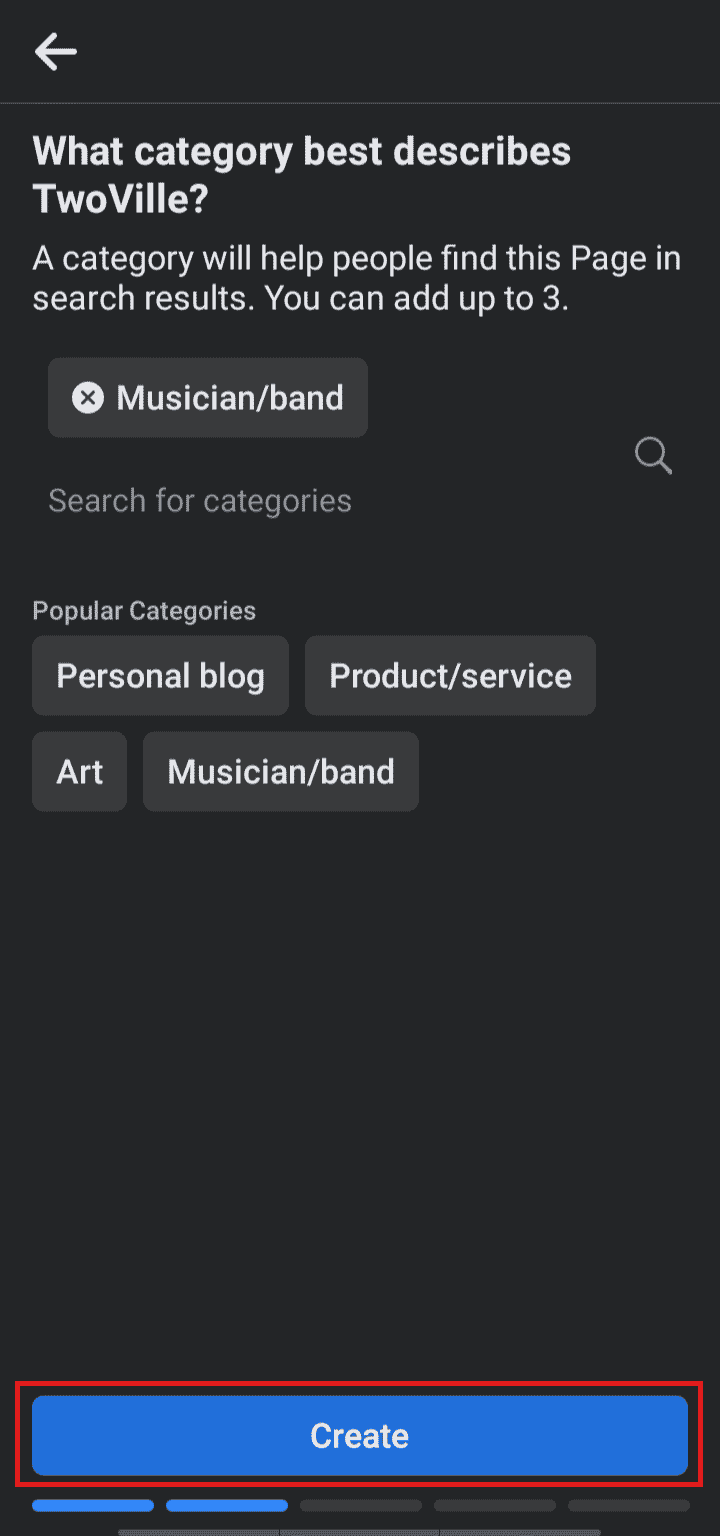
Your page has been created, and now you can add information to your Facebook page.
Can you have 2 Facebook accounts with the same email address?
No, you cannot have two Facebook accounts with the same email address. Having two accounts with the same email address is against Facebook policy. You may have multiple pages associated with your account that you can use as a second account to manage your business, organization, brand, or product promotion.
Can you create a second Facebook account with the same phone number?
No, you cannot create a second FB account with the same phone number. Even if you try to create a second account with the same number, it will give you an error message that the number is already registered. You can only have one phone number associated with one account. You can use a different phone number for a different account.
Is it possible to have two Facebook accounts with the same name?
Yes, you can have two FB accounts with the same name. Even though the names are the same, the verified number or email address must be different. There are millions of users on Facebook. And there are users with a common first and last name. You can create a second account with the same name, picture, and other personal information, but you cannot use the same number or email address as the first account.
How can you have multiple Facebook accounts on the same phone?
To create multiple FB accounts on the same phone, follow these steps:
1. Launch Facebook on your device and tap the hamburger icon.
2. Click Pages > Create on top.
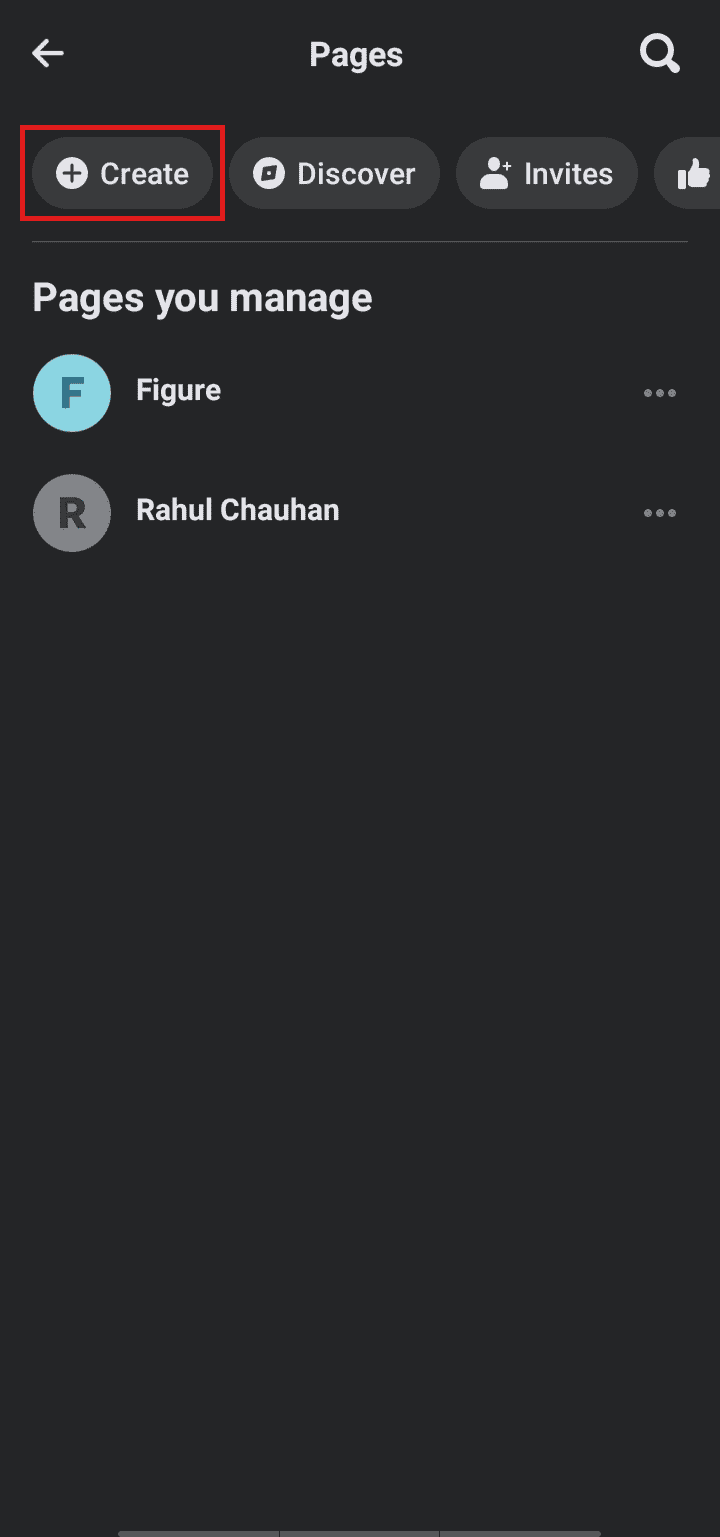
3. Enter a page name and click Next.
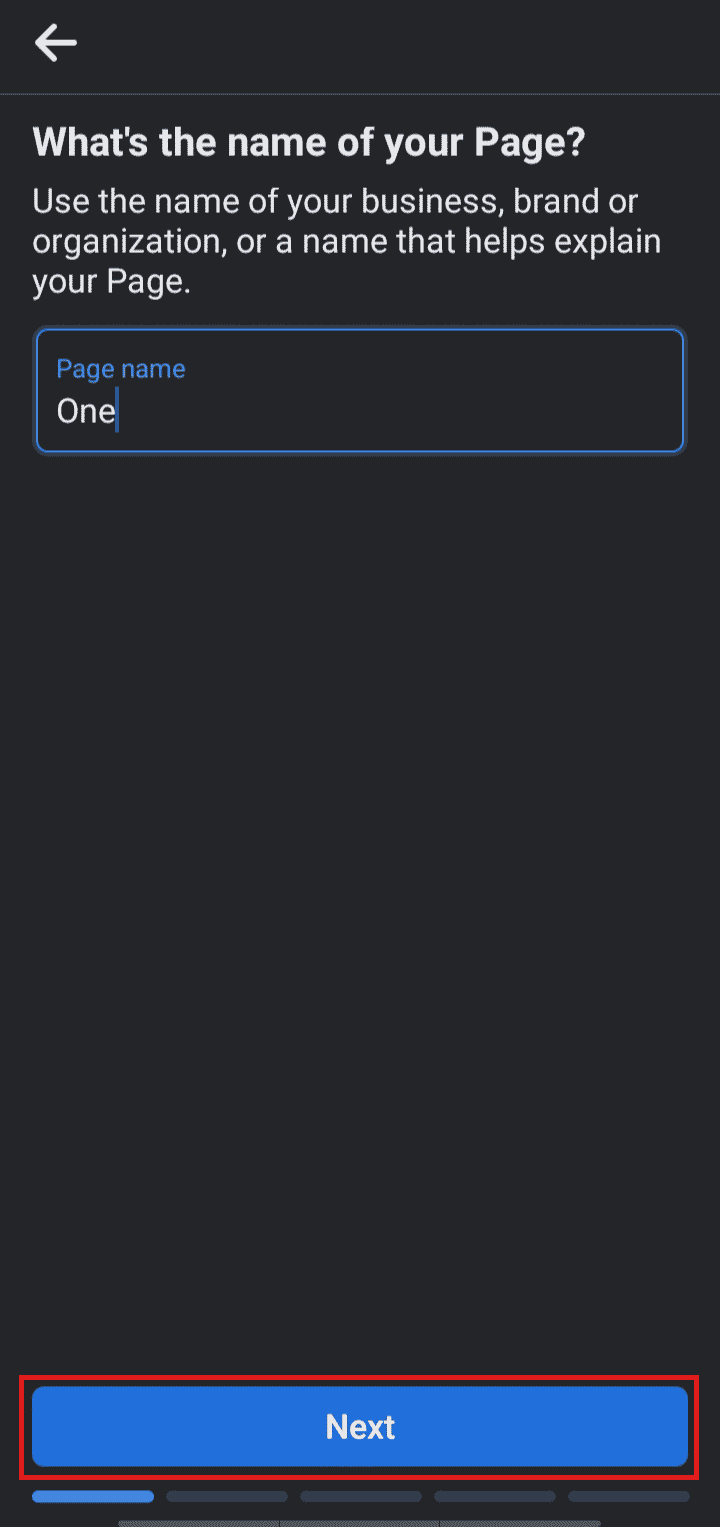
4. Select the desired category and click "Create".
Similarly, you can create multiple pages that act as your second accounts linked to one.
Why can't you create a new Facebook account?
The reasons why you cannot create a new FB account are as follows:
- The email or phone number you use to create your account has already been verified for your other account.
- Sometimes, due to server issues, you can't create a new FB account.
- If you're using the account creation app, there might be a problem with the app.
- You may have slow internet and it takes time to create, causing you to be disconnected from the server.
How to create a second Facebook account for business?
To create a second business account, you can create a page. Follow the instructions below to do so:
1. Log in to your account from the Facebook login page using your credentials.
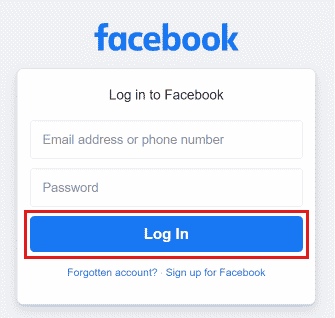
2. Click "Pages" in the menu on the left.
3. Click "Create a new page".
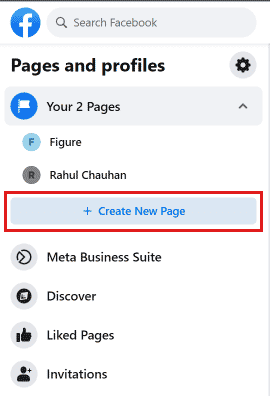
4. Enter the required data and click "Create Page".
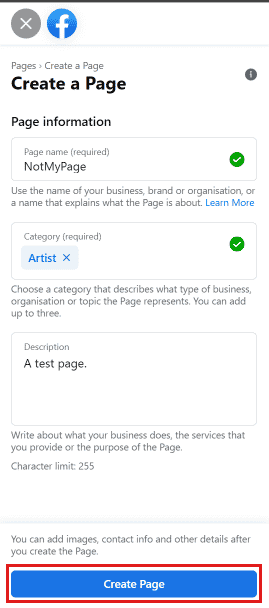
***
So, we hope you understood how to add another Facebook account with detailed instructions. You can let us know about any questions about this article or suggestions about any other topic you want us to write an article about. Leave them in the comments section below so we know.