How do I get my old Facebook account back
Facebook was the epitome of social media for years before being dethroned by the likes of Instagram. However, thanks to the extensive list of features and tools, millions of users are returning in hopes of recovering their old Facebook accounts. The intricacies in Facebook's user interface make it a daunting task for some people. If you're stuck thinking I want my old Facebook account back, how can I do that? Look no further as we bring you this helpful and effective guide to recovering your old Facebook account.
How do I get my old Facebook account back
You can get your old Facebook account back by resetting the account password and logging back in. To do this, you will first need to visit the Facebook account recovery page. Continue reading this article to find the steps regarding this method.
What do my friends see when I delete my Facebook account?
They won't see anything on your account. Once you delete your account, all data associated with your account will be permanently deleted. Your friends will not be able to find your account or any information associated with you on Facebook.
How long can I leave my Facebook account deactivated before it gets deleted?
There is a difference between deactivating and deleting your Facebook account. That is:
- If you deactivate your account, the servers will store all your data, but this data will not be visible to anyone. You can reactivate your account at any time, unless you choose to request deletion.
- If you delete (permanently) your account, the information will be kept on the servers for 30 days if you change your mind.
Can I find my old Facebook account by name?
Yes, you can use your username to find your Facebook username. You can find your username in your friend's account.
How do I get my old Facebook account back?
I want to get my old Facebook account back, but how? If you are looking for it on the internet, the following method will help you. Take a look at the guide below:
1. Visit the Facebook account recovery page on a desktop browser.
2. Enter the email address or mobile phone number associated with your account and click Search.
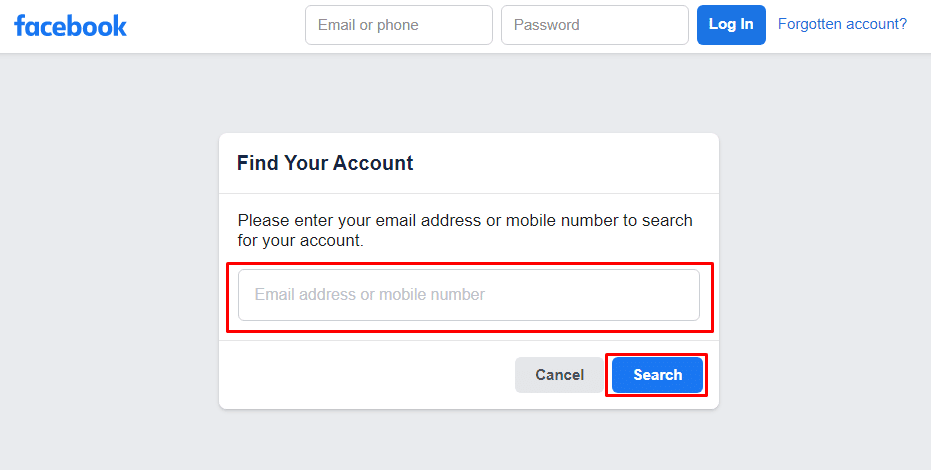
3. A list of accounts matching your query will appear. Find your account and click "This is my account".
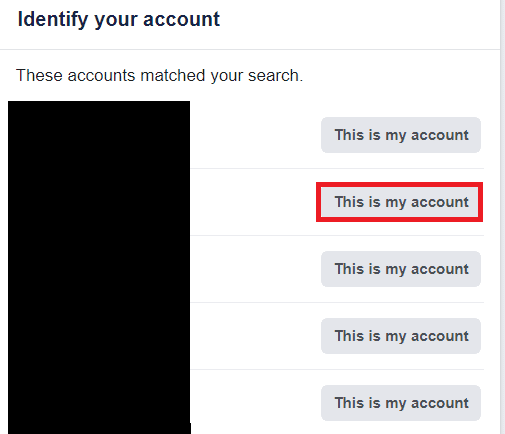
4. Select how you would like to receive your password reset code and click Continue.
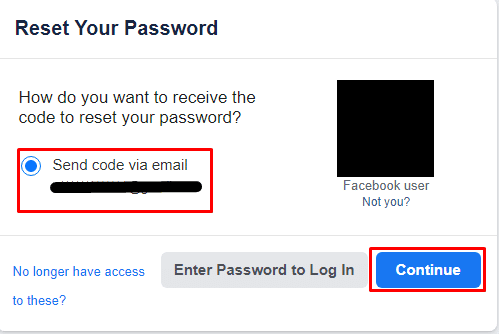
5. Enter the code to create a new password and click Continue.
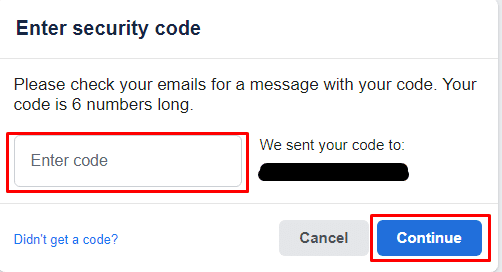
6. Enter a new password and click Continue.
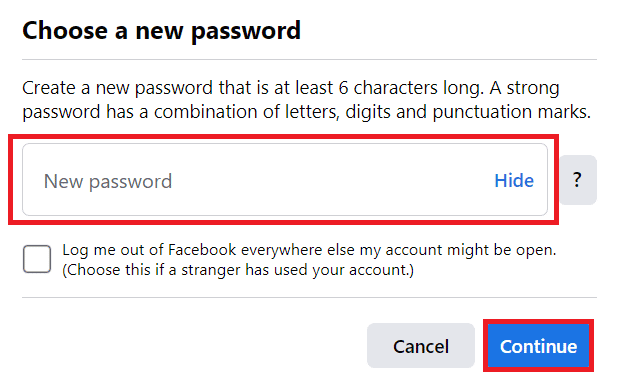
7. Select the Sign out from other devices box and click Continue.
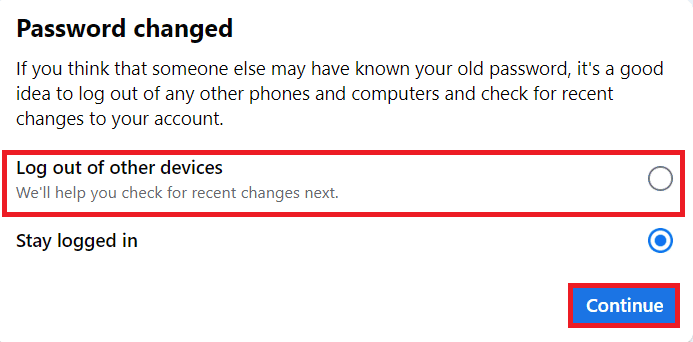
How can I recover a permanently deleted Facebook account after 30 days?
Unfortunately, if more than 30 days have passed since the account was deleted, it is not possible to restore the account. But you can contact Facebook support by sending a message to [email protected]
How to recover old Facebook account on mobile?
If you are a regular smartphone user and are planning to return to Facebook, but do not know how to restore your old Facebook account, carefully follow these simple steps:
1. Open your phone browser.
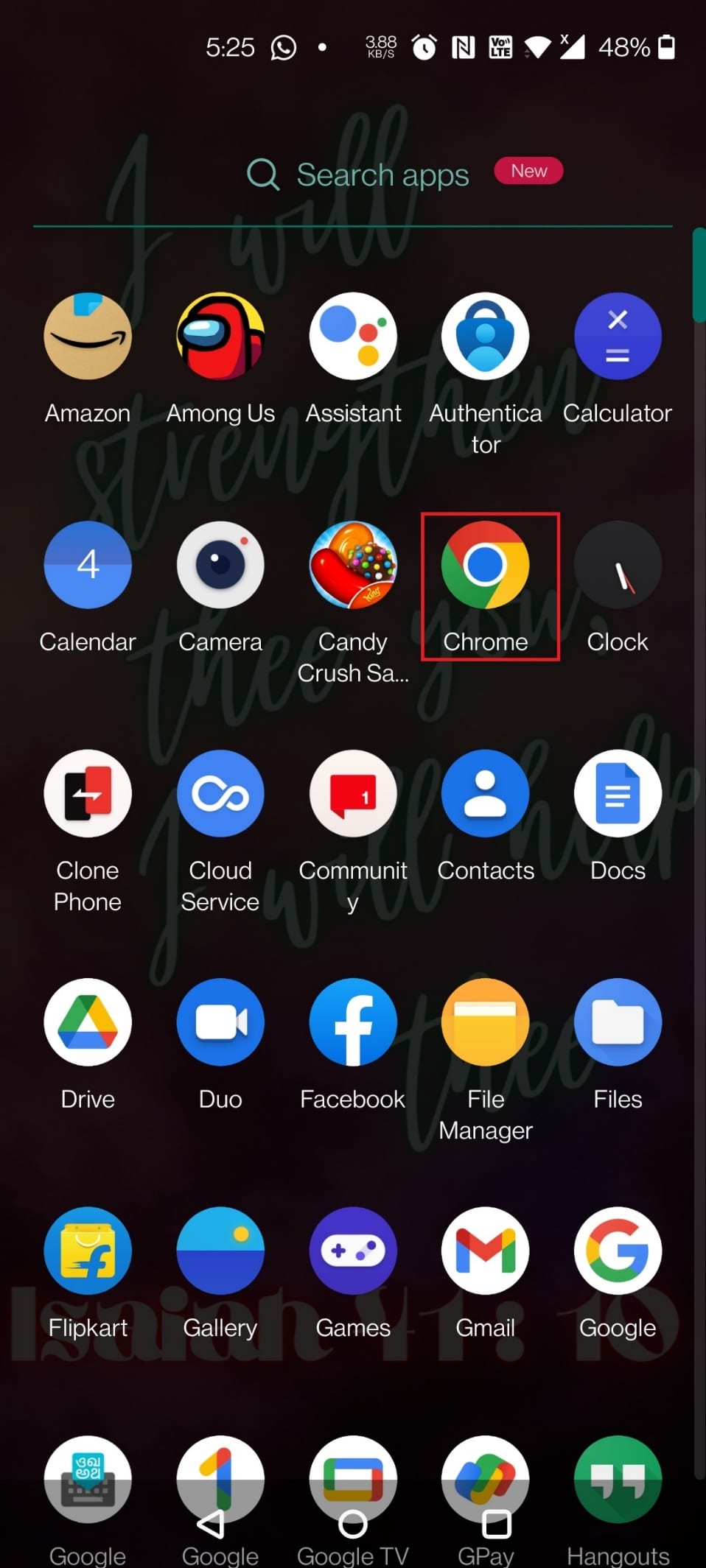
2. Visit the Facebook login page.
3. Then click Forgot your password? as shown.
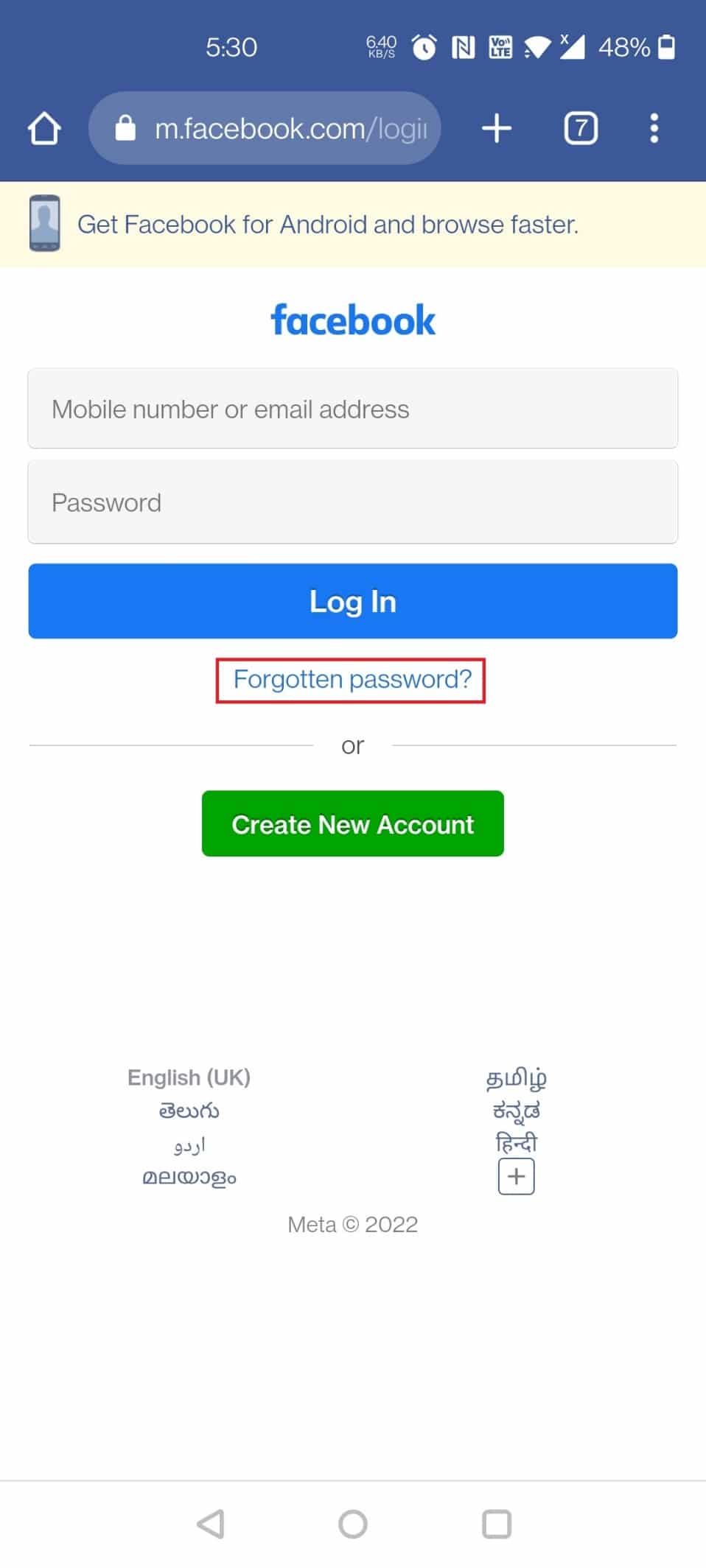
4. Enter the mobile phone number associated with the old account and click Search.
Note. If you haven't linked your Facebook account with a mobile phone number, click "Search by email address or name" instead to restore using your email address.
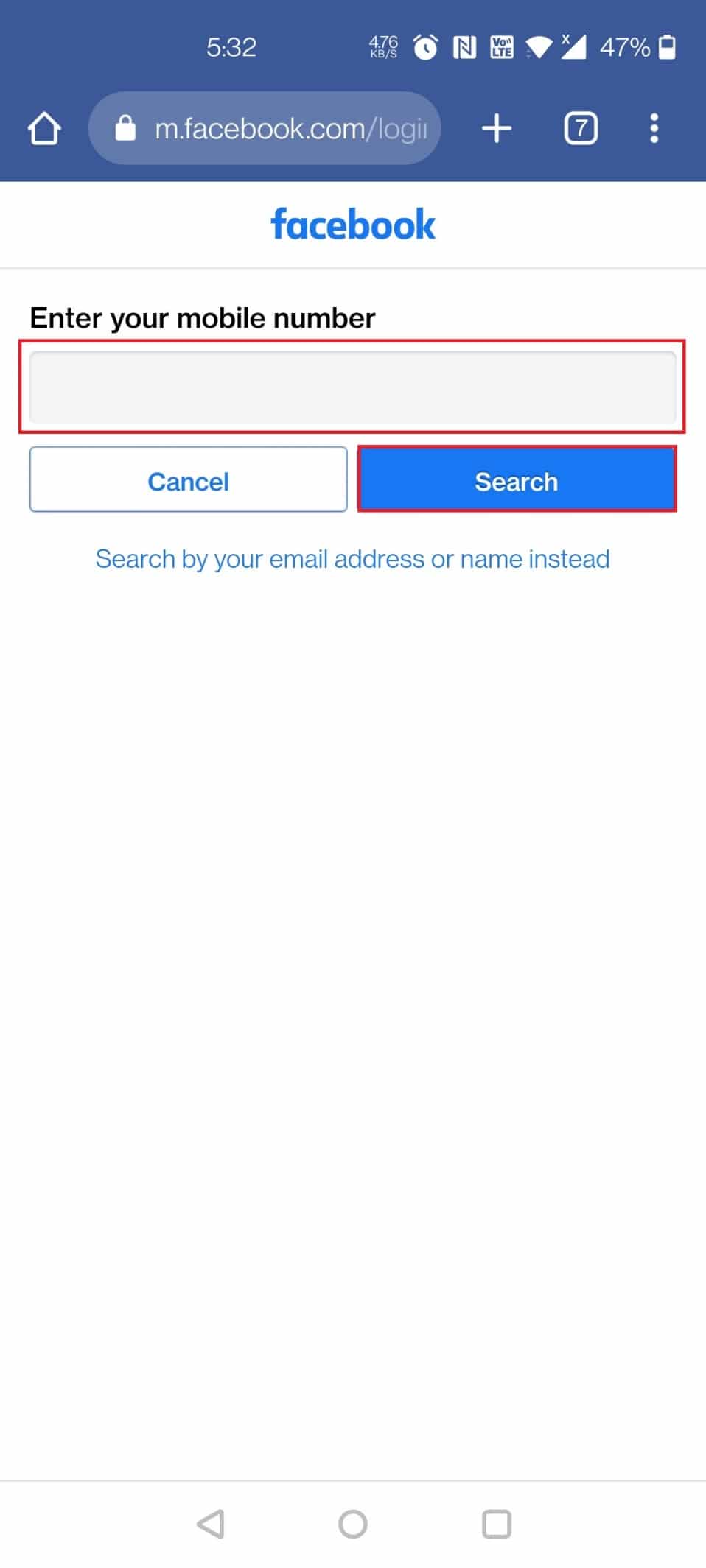
5. Enter the captcha text and click Continue.
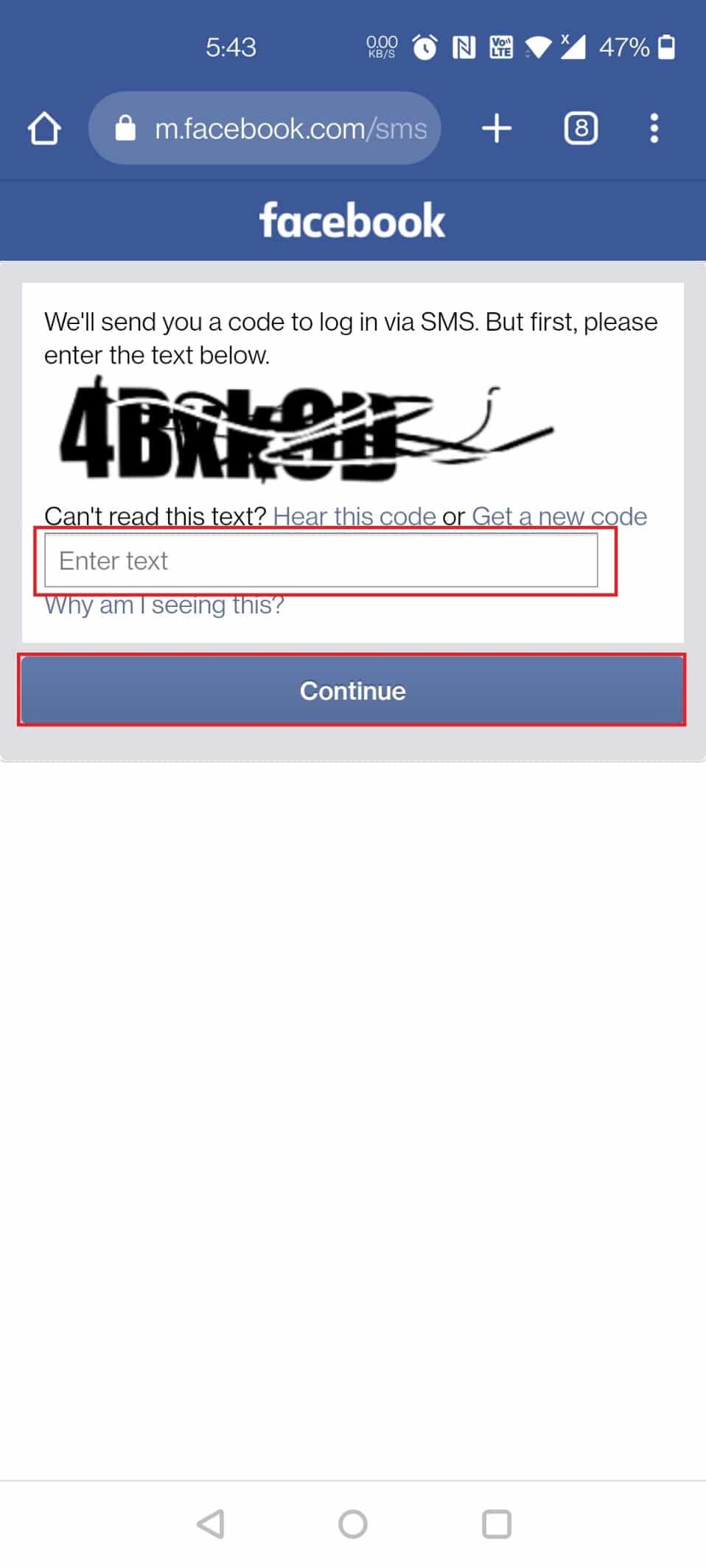
6. Enter the 6-digit code sent in the message on your phone and click Continue.
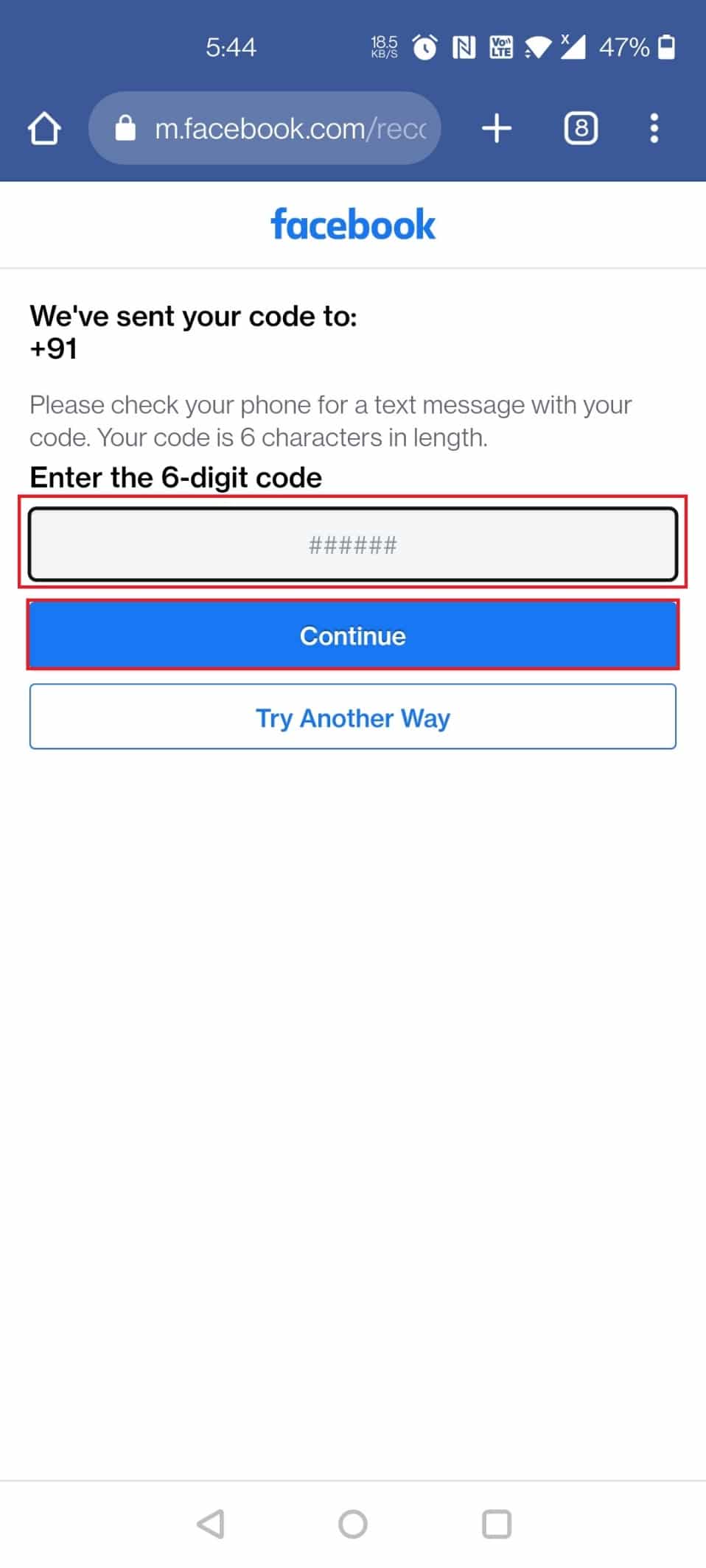
7. Now enter a new password and click Change Password as shown below.
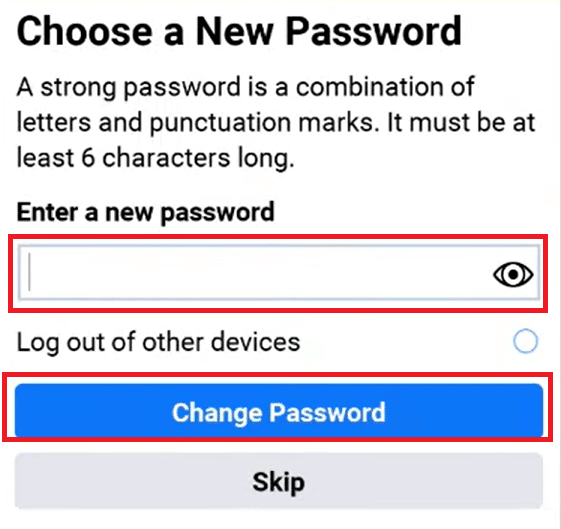
How to recover my old Facebook account without email and password?
If you don't remember your email address or password and can't recover your account using the usual methods, the following steps will help you recover your account:
1. Open the desired browser on your smartphone.
2. Visit the Facebook login page and click Forgot your password?
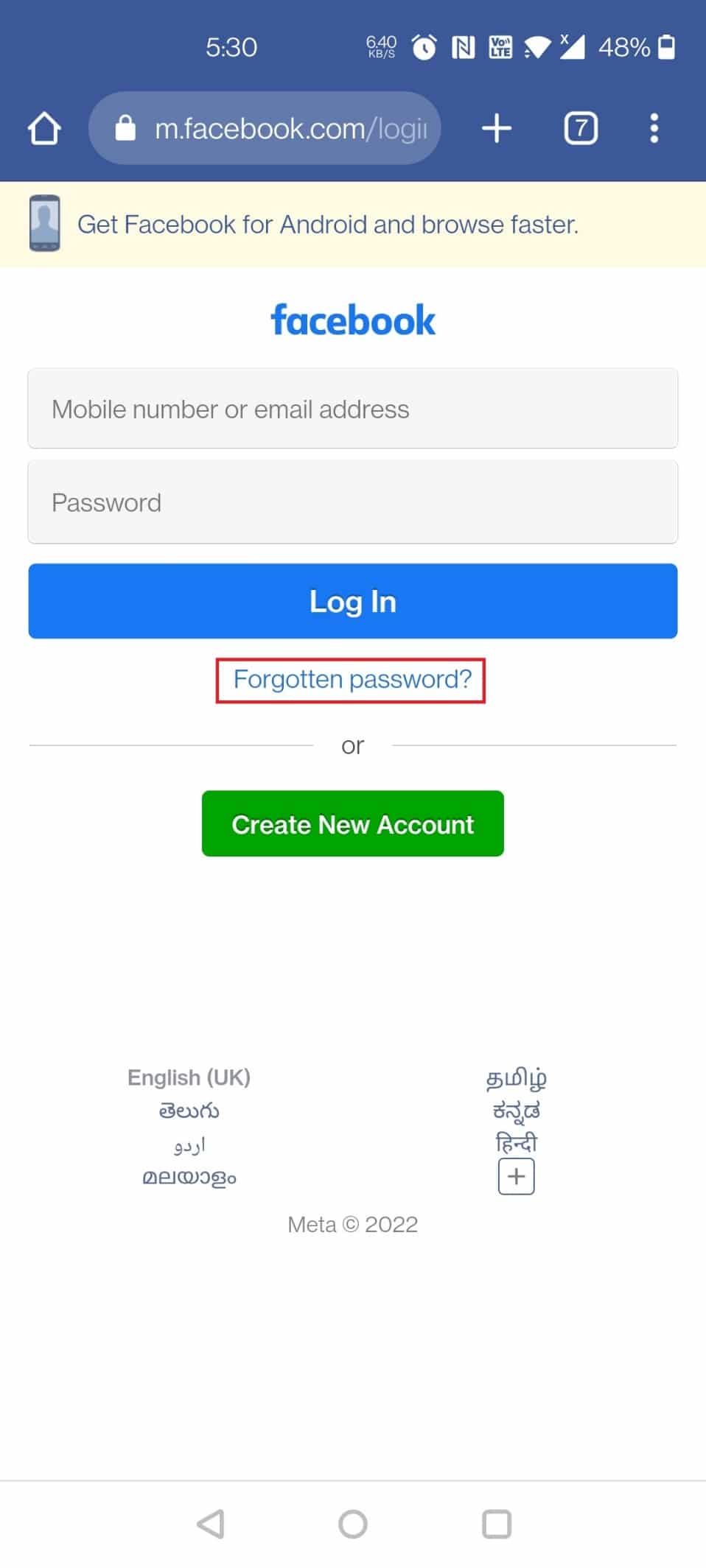
3. Enter the mobile phone number associated with your old account and click Search.
4. Click "Try another way".
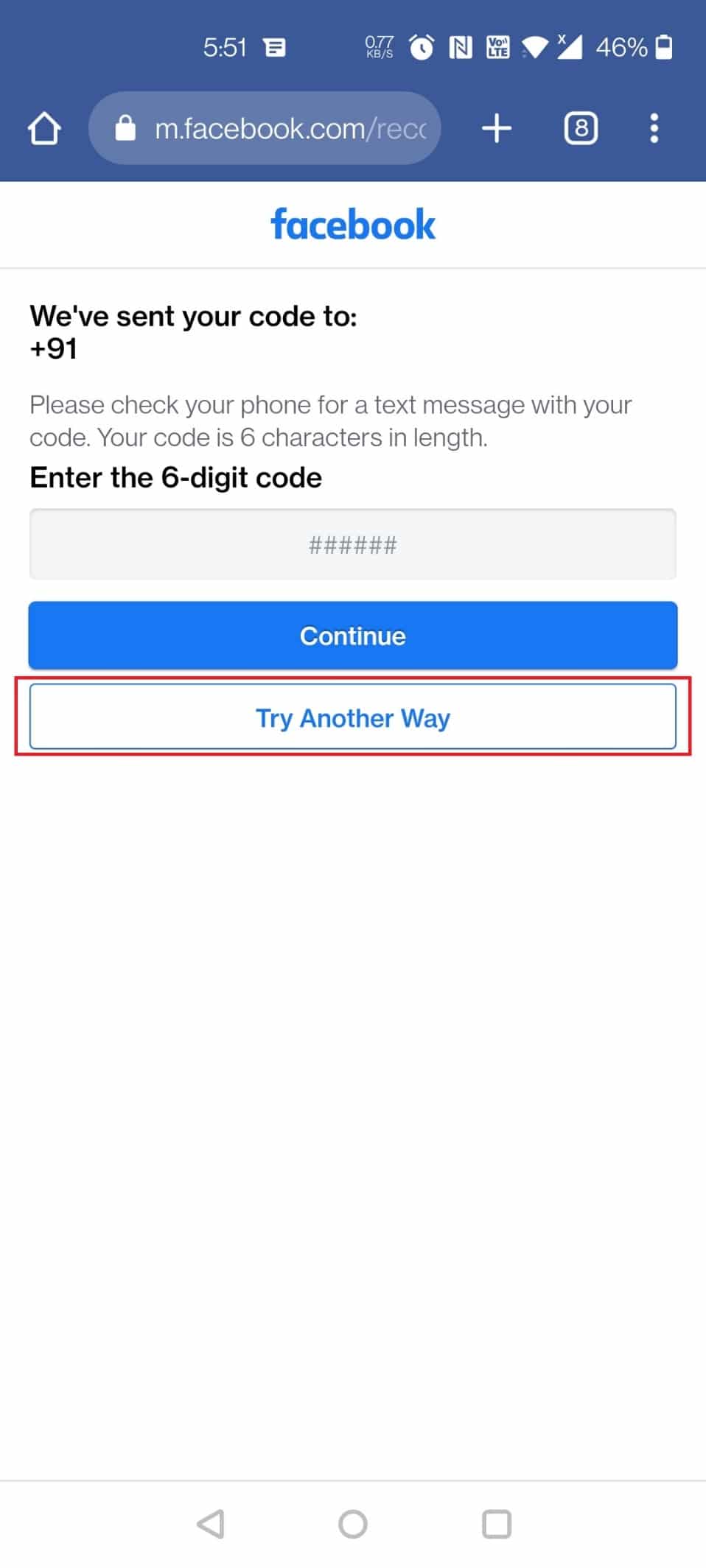
5. Now click on Don't have access to them? as shown.
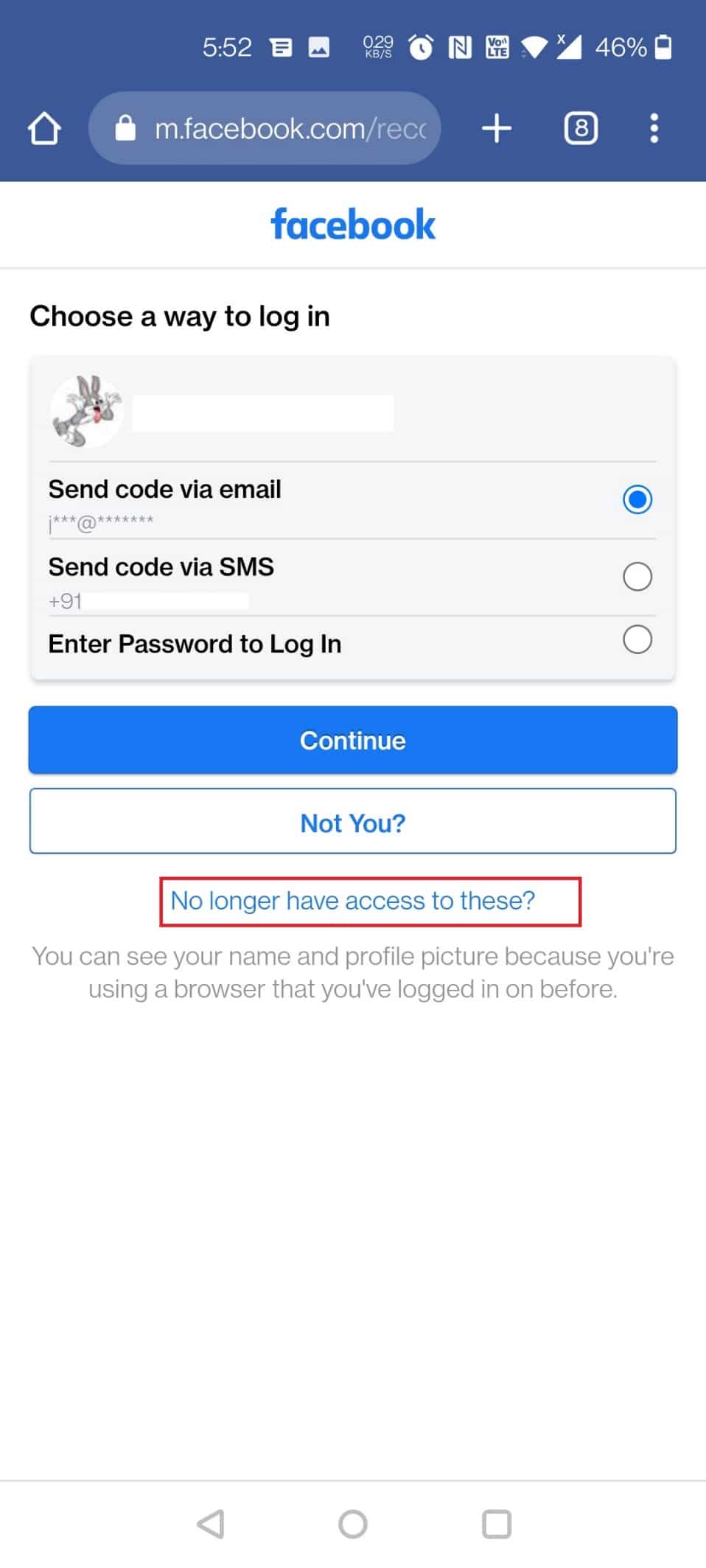
6. Click on the "I can't access my email account" option.
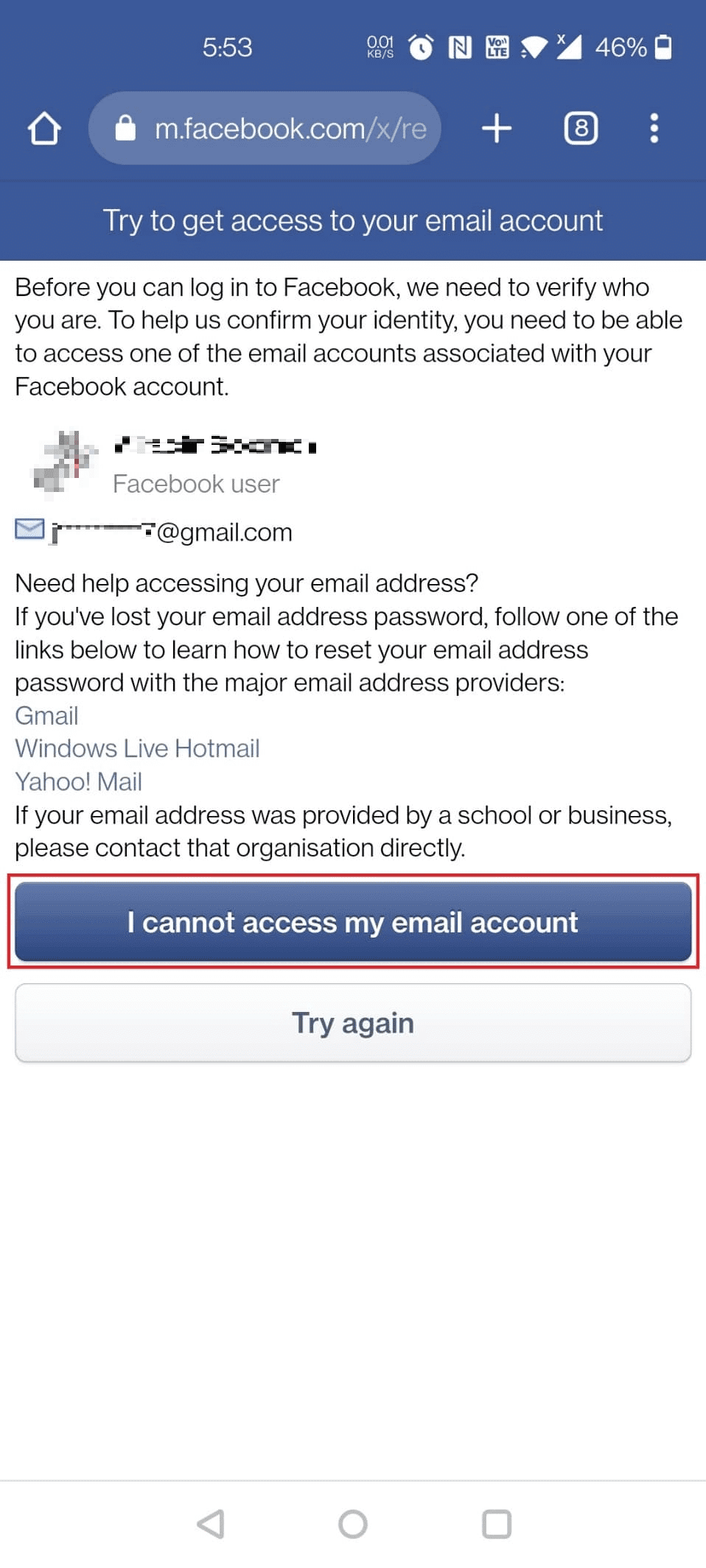
7. Now enter your new email address twice and click Continue.
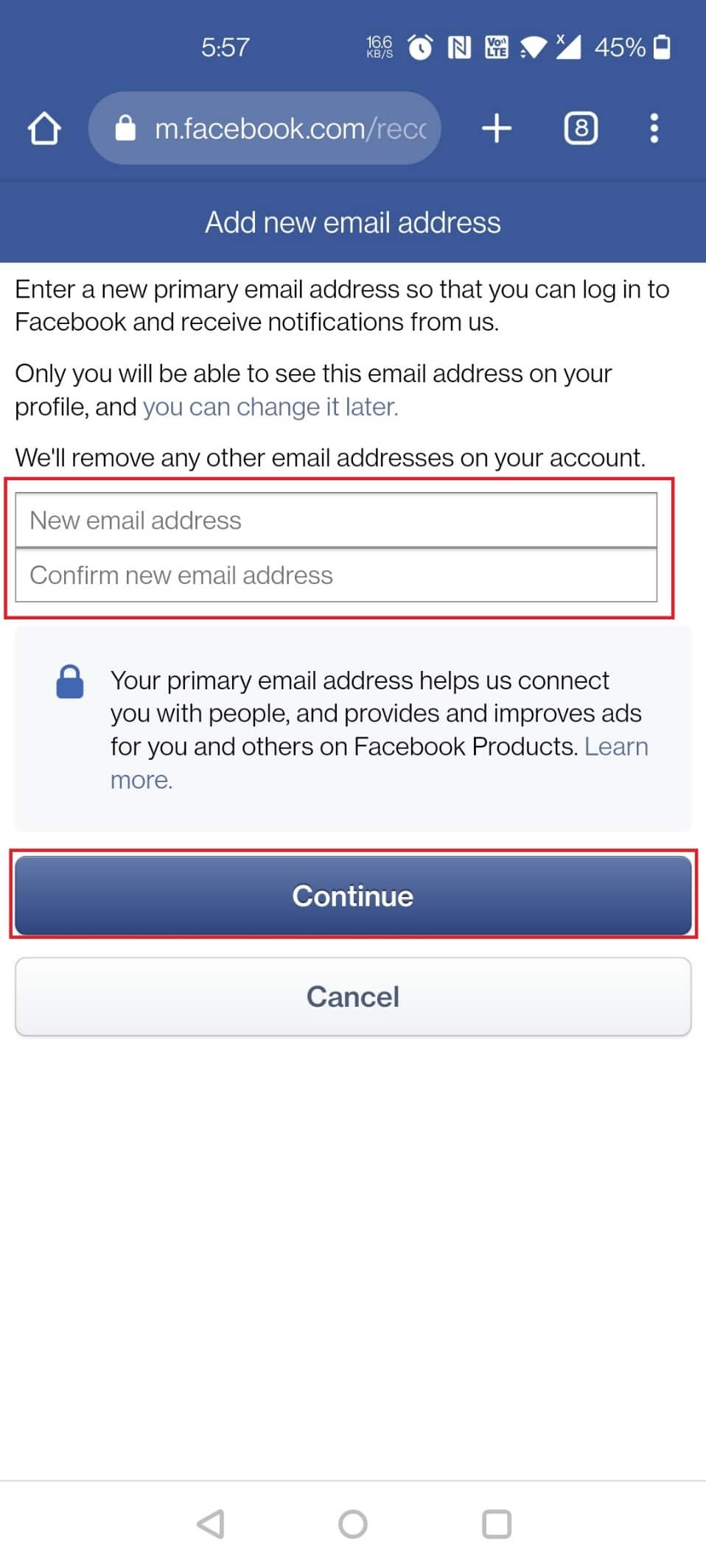
8. Enter your full name, attach your ID, and click Submit.
Note. The ID must be official proof such as a passport, driver's license or any other official ID in English.
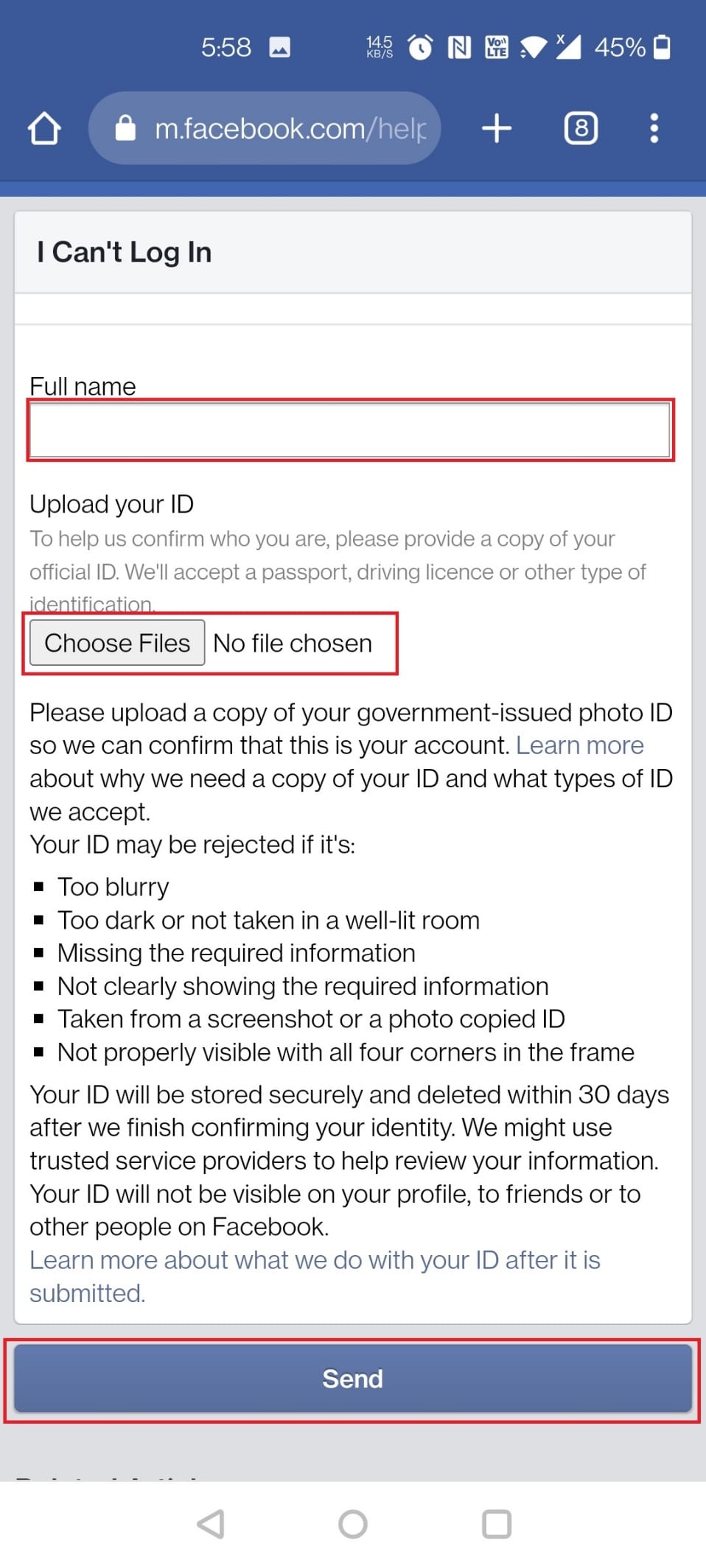
You will receive an account recovery email within one or two business days.
How to recover my Facebook account using ID?
In rare cases where none of the recovery options work, the Facebook help center page comes to the rescue. This allows you to recover your account using any official ID. Do the following:
Note. If you forgot your email address or changed numbers, please enter the current ones. Once submitted, let them know by sending an email to [email protected]
1. Visit the Facebook Help Center page on a desktop browser.
2. Scroll down and attach an image of your ID (preferably a JPEG).
3. Enter the login email address or phone number associated with your account.
4. Finally, click Submit.
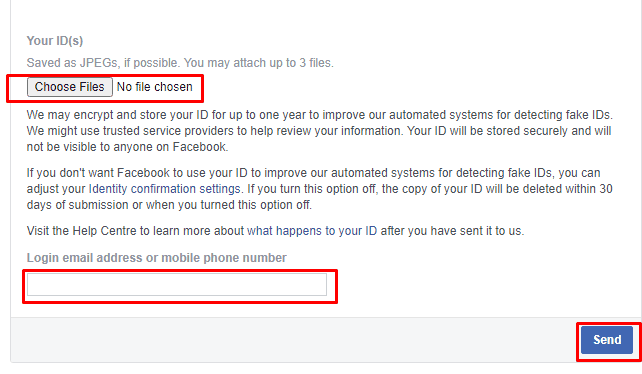
What happens if I reactivate my Facebook account?
After reactivating your account, it will again become visible to everyone and restore its work.
Will people know if I reactivate my Facebook account?
No, Facebook will not inform your friends when your account is deactivated or reactivated.
Can anyone hack a deleted Facebook account?
No, deleting an account removes all of your Facebook account information from the servers. This leaves hackers with nothing to access. In conclusion, no one will be able to hack into your account once it has been deleted.
***
So, now we hope you can access your old Facebook account by solving the "I want to get my old Facebook account back" request with detailed instructions. You can let us know about any questions about this article or suggestions on any other topic that you would like us to write an article about. Leave them in the comments section below so we know.