Facebook keeps logging out of me - how to fix?
Facebook may be losing popularity these days, but for me it remains a place to watch funny animal videos and touching rescue stories. However, logging out of your Facebook account while you're watching a cute cat (or dog) video can be a frustrating experience. If you are someone who is facing random logouts on Facebook, you have come to the right place. In this article, we have shared several methods you can try to fix Facebook when it automatically logs you out.
8 Fixes When Facebook Keeps Logging Out (2022)
1. Clear browser cookies
Corrupt cookies can result in expired browsing sessions on websites you are logged into, including Facebook. To solve this problem, you must clear your browser cookies. To clear cookies in Edge, go to Privacy, Search & Services -> Clear Browsing Data -> Choose what to clear and delete Cookies and other site data. If you are a Chrome user, you may want to check out our linked guide to deleting cookies in Google Chrome.
2. Clear Facebook cache
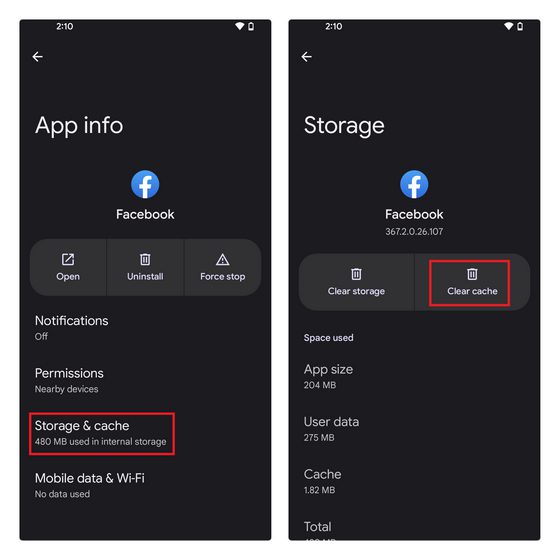
If Facebook logs you out of your phone, you can try clearing the app's cache. Press and hold the Facebook app in the app drawer and tap "App Info" to access the Facebook app info page. Once there, click on "Storage & Cache" and click on "Clear Cache" to clear your Facebook cache.
3. Check active sessions
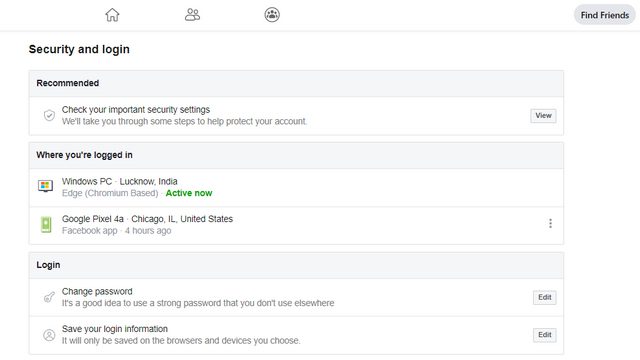
If you sign out of Facebook unusually, someone else may have access to your account. You can check your active Facebook sessions to make sure your account is logged in on a new device that you are not familiar with. To check active Facebook sessions, go to Settings -> Security & Login -> Where are you signed in and look for unrecognized devices. If you find an unidentified device, remove it and change your Facebook password.
4. View Connected Third Party Apps
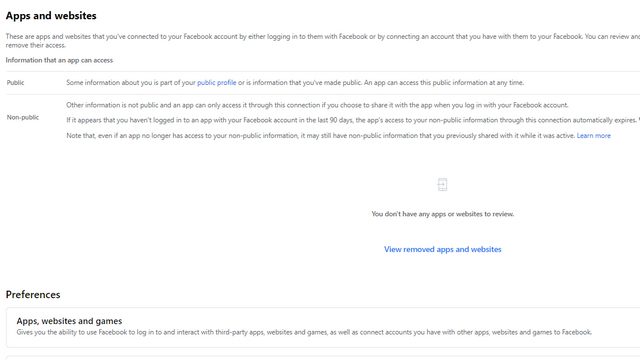
It is also worth checking the connected applications. You may have allowed third-party apps and websites to access your Facebook account in order to subscribe to their service. While this is not an issue with trusted third-party integrations, it can be a security risk when logging into untrusted services. To view connected apps, go to Settings -> Apps & Websites and turn off access to services you don't know.
5. Check for suspicious browser extensions
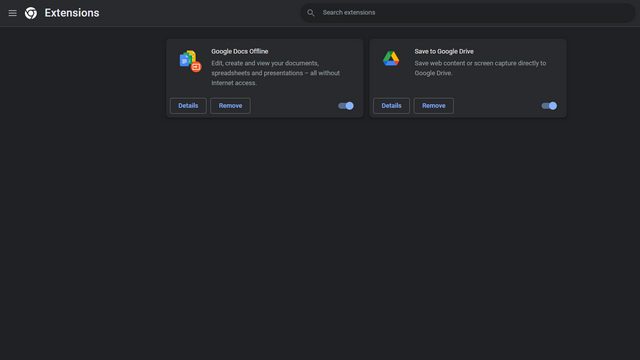
You can view installed browser extensions to check if you have recently installed malicious extensions. To view installed browser extensions, visit chrome://extensions for Chrome, edge://extensions for Edge, and about:addons for Firefox. Speaking of browser extensions, you'll find reliable browser extensions on our list of the best Google Chrome extensions.
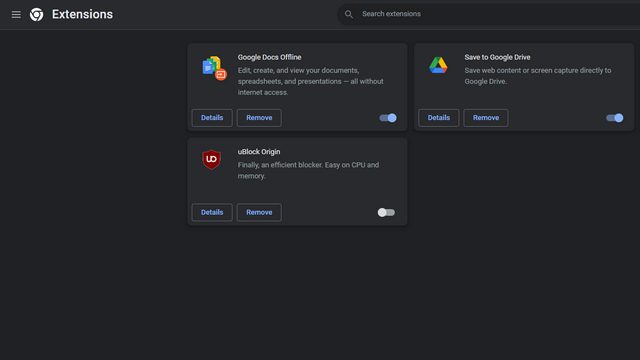
An incompatible ad blocker can also result in expired Facebook sessions. You can try disabling your ad blocker or logging in incognito to make sure the ad blocker isn't the reason Facebook is logging you out. You may also want to consider including Facebook in your ad blocker to avoid compatibility issues.
7. Enable automatic login
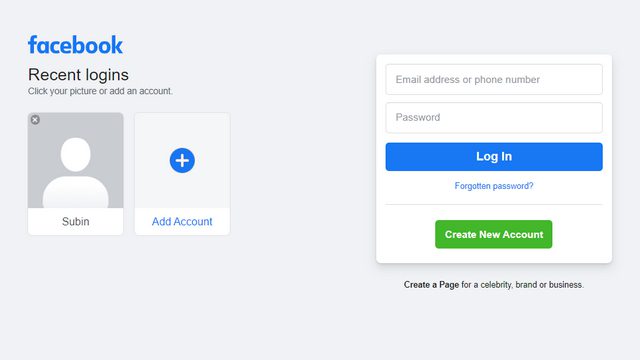
If you wish to remain logged into your account, you can use the Facebook auto-login feature. Check the "Remember password" box when you log in and you're done. With this feature, you can click your profile picture on the login screen to log in directly without having to enter a password. While this is handy, make sure you use it on your personal system and not one you share with colleagues.
8. Update Facebook app
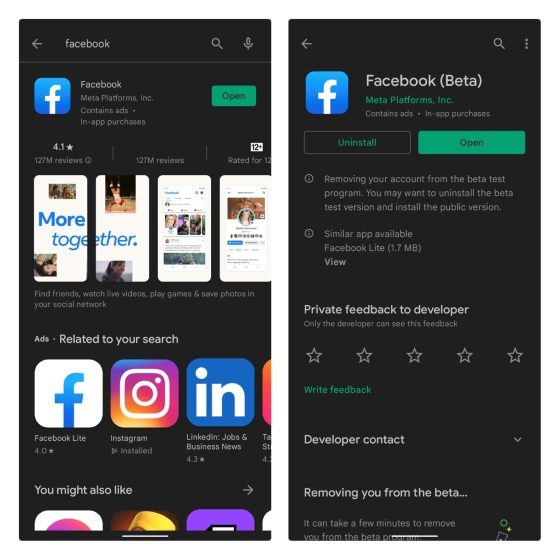
If none of the steps worked for you, you can try updating the Facebook app if the new update logs you out of your account. Open the list of Facebook apps in the Play Store and App Store and update the app. You can also try uninstalling Facebook and reinstalling it if the update didn't solve the problem.
Stay logged in on Facebook
So that brings us to the end of our guide to fixing Facebook when it logs out automatically. We hope these fixes have helped you get back to a smooth Facebook browsing experience. Whether it's clearing the browser cache and cookies, or just updating the app, let us know which method helped you resolve this issue. By the way, if Facebook has blocked your account, we have a separate guide that you can follow to recover a blocked Facebook account.
What do you think of this article?