8 Best Ad Blocking Software for Windows, Mac, iOS and Android
There are many ad blockers for browsers, but there is no simple solution for system-wide ads. So keep an eye on the best ad blocker to fix this once and for all.
Ads are annoying!
Everyone understands this. Even after such an ad consensus, we continue to see unnecessary banners and notifications throughout the day.
First, most of us don't pay for the content we see. Every website we visit or application we use has people who do this without charging us directly.
These websites or apps support themselves through advertising (and affiliate marketing).
And most of us easily understand that:
However, some publishers tend to overdo it, resulting in an extremely poor user experience.
Personally, I stop using such services and try to find an alternative. But those who don't want to switch or can't afford to pay can browse this list and find the right ad blocker for their needs.
Without further ado, let's get started.
AdLock
AdLock is a premium ad blocker with apps for Windows, Android, Mac and iOS. Moreover, it is one of the best YouTube ad blocker for ad-free streaming.
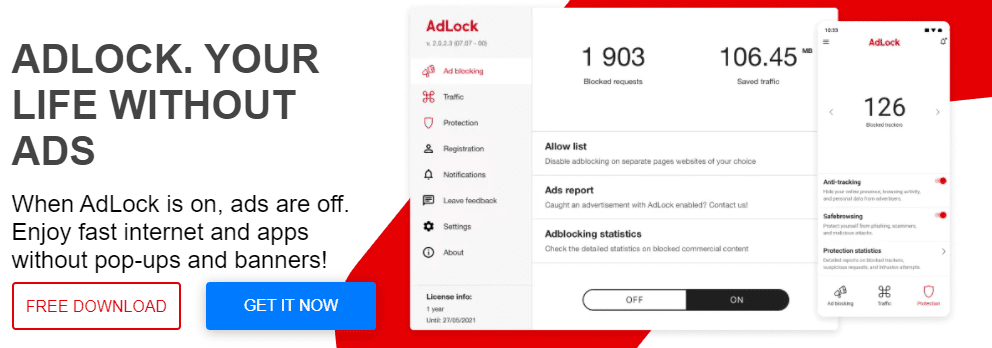
In addition to being a great ad blocker, AdLock checks for malicious links, secures data, and monitors for any possible spyware.
And like many other similar apps, it lets you whitelist websites to support the content creators you love.
You can use Adblock to test its effectiveness for 14 days before paying for it. All subscriptions can run on up to five devices at the same time.
Avast AntiTrack
Avast AntiTrack is a trusted solution for people looking for online privacy.
Ad blocking can be seen as a side job of this anti-tracking utility. The main purpose of this software is to fingerprint the browser or device in order to stop targeted ads.
However, one of the benefits of using Avast AntiTrack is that it doesn't break websites like some ineffective ad blockers do.
Plus, it has a 30-day free trial so you can see if it really suits your requirements.
You can check out this list of tracking protection software if that's just what you need.
- It works for:
- Window
- macOS
AdGuard
Like AdLock, AdGuard is a dedicated ad blocker to remove ads from browsers as well as installed apps.
In addition, it provides protection against spyware, phishing and malware attacks. Moreover, AdGuard allows you to exercise parental control on your child's devices by blocking adult content. However, you can whitelist or blacklist certain websites to make this work even better.
AdGuard also has a stealth mode that works similar to anti-tracking utilities. It has applications for Windows, Mac, Android, iOS and extensions for popular browsers.
Finally, you can evaluate the effectiveness of AdGuard with its 14-day free trial.
AdBlock
AdBlock is the most famous and completely free application that works on both desktop and mobile browsers.
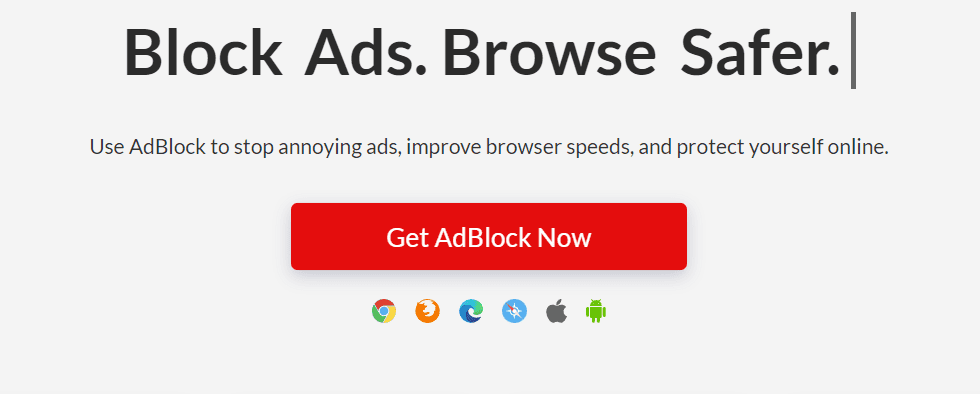
You can also use it as a smart YouTube ad blocker with the ability to whitelist your favorite channels to support your favorite creators.
Apart from the usual ad blocking, AdBlock is focused on protecting its users from cryptojacking.
Cryptojacking refers to malicious websites that use the computing resources of their visitors to mine cryptocurrency without their consent.
At the time of this writing, AdBlock can only be used as a browser extension.
Ad blocker for iOS
AdBlock for iOS is a great app that can block system-wide ads on your iPhone and iPad.
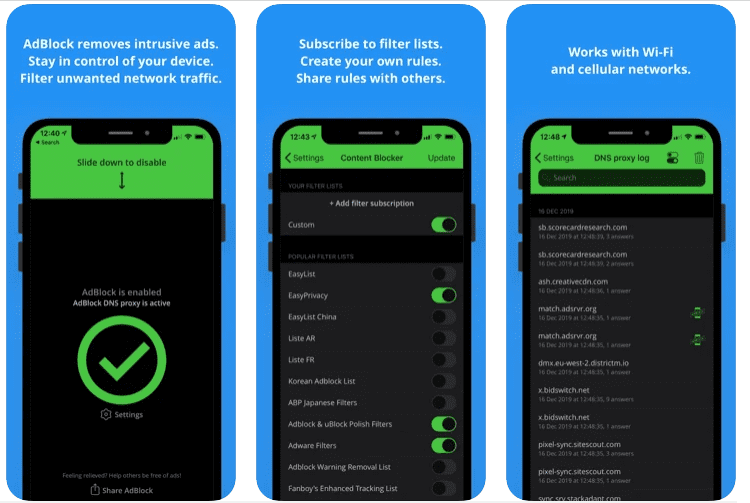
You can set specific rules and sync them across all your devices via iCloud. This also comes with a Safari content blocker to make sure your web browsing stays ad-free as well.
In addition, this takes the responsibility of protecting you from web trackers in order to anonymize your online experience.
In conclusion, there is very little that can go wrong with a one-time paid subscription to this highly rated app.
Clario
Clario packs complete cybersecurity into one simple subscription containing an ad blocker, virtual private network (VPN), anti-tracker, antivirus and more.

Clario subscriptions apply simultaneously to any three devices (Mac, Android, or iOS). In addition to these features, Clario makes your live browsing safer by flagging malicious websites.
Notably, the features vary by platform. For example, an antivirus is available for Android and Mac, while an ad blocker is available for iOS and Mac.
Finally, Clario makes things easy with a great set of security features and a 7-day free trial.
Magic Lasso
Magic Lasso serves the Apple ecosystem with a browser-based ad blocker for iPhone, Mac and iPad.

This is a free app, except for a few paid features. A paid subscription provides all premium features, such as a YouTube ad blocker, on multiple devices using the same Apple ID.
In addition to preventing ads, the paid version removes cookie notifications and improves the effectiveness of ad blocking mechanisms.
In addition, Magic Lasso claims to cut Safari's power consumption in half, allowing for better uptime when not connected to a network.
Avira Prime
While Avira Prime is known for its privacy-enhancing antivirus, it combines much-needed products for your daily online adventures.

Avira Prime is a multi-platform cyber security package with products like antivirus, password manager, VPN, junk cleaner, startup manager, etc.
However, its AdBlocking features are provided free of charge as the Avira Browser Safety extension. In addition, these features are also built into Avira Safe Shopping, which stops phishing attempts, shows you the best deals for online shopping and prevents tracking.
Summary👩💻
The best way to get rid of ads is to still pay for the content you consume. But users should protect themselves in case there is no paid subscription or ads go off scale.